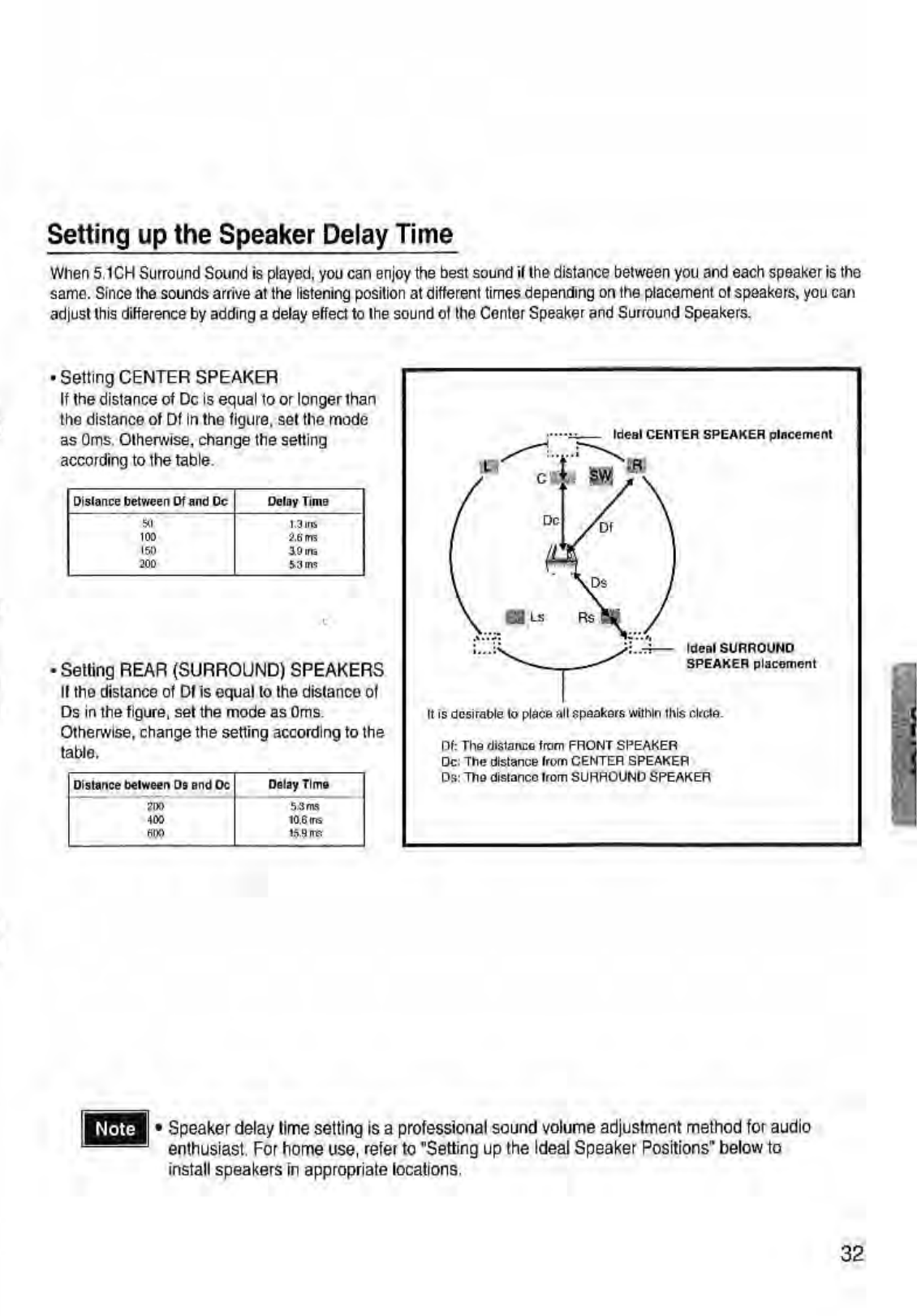
Setting up the Speaker
Delay Time
When 5.1CH Surround Sound is played, you can enjoy the best sound if the distance between you and each speaker is the
same. Since the sounds arrive at the listening position at different times depending on the placement of speakers, you can
adjust this difference by adding a delay effect to the sound of the Center Speaker and Surround Speakers.
• Setting CENTER SPEAKER
If the distance of Dc is equal to or longer than
the distance of Df in the figure, set the mode
as Oms. Otherwise, change the setting
according to the table.
Distance between Of and Dc
Delay Time
yl
1.31ru
100
Lams
50
10 ms
200
59 Mn
• Setting REAR (SURROUND) SPEAKERS
If the distance of Df is equal to the distance of
Ds in the figure
,
set the mode as Orris.
Otherwise, change the selling according to the
[able.
?IX)
4(Y
rily)
Delay Time
5.3ms
10.0 er,
15.9 W.
•• •• Ideal CENTER SPEAKER placement
/ Dc Df
FM Ls R
•
;,,,j
.r Ideal SURROUND
SPEAKER placement
It is desirable to place all speakers within Ihis circle.
nl: The distance
from
FRONT SPEAKER
Dc: The distance
Iri,m CENTER SPEAKER
Ds: The distance
Item SUHHOUNO SPEAKER
• Speaker delay time setting is a professional sound volume adjustment method for audio
enthusiast. For home use, refer to "Setting up the Ideal Speaker Positions" below to
install speakers in appropriate locations.
32


















