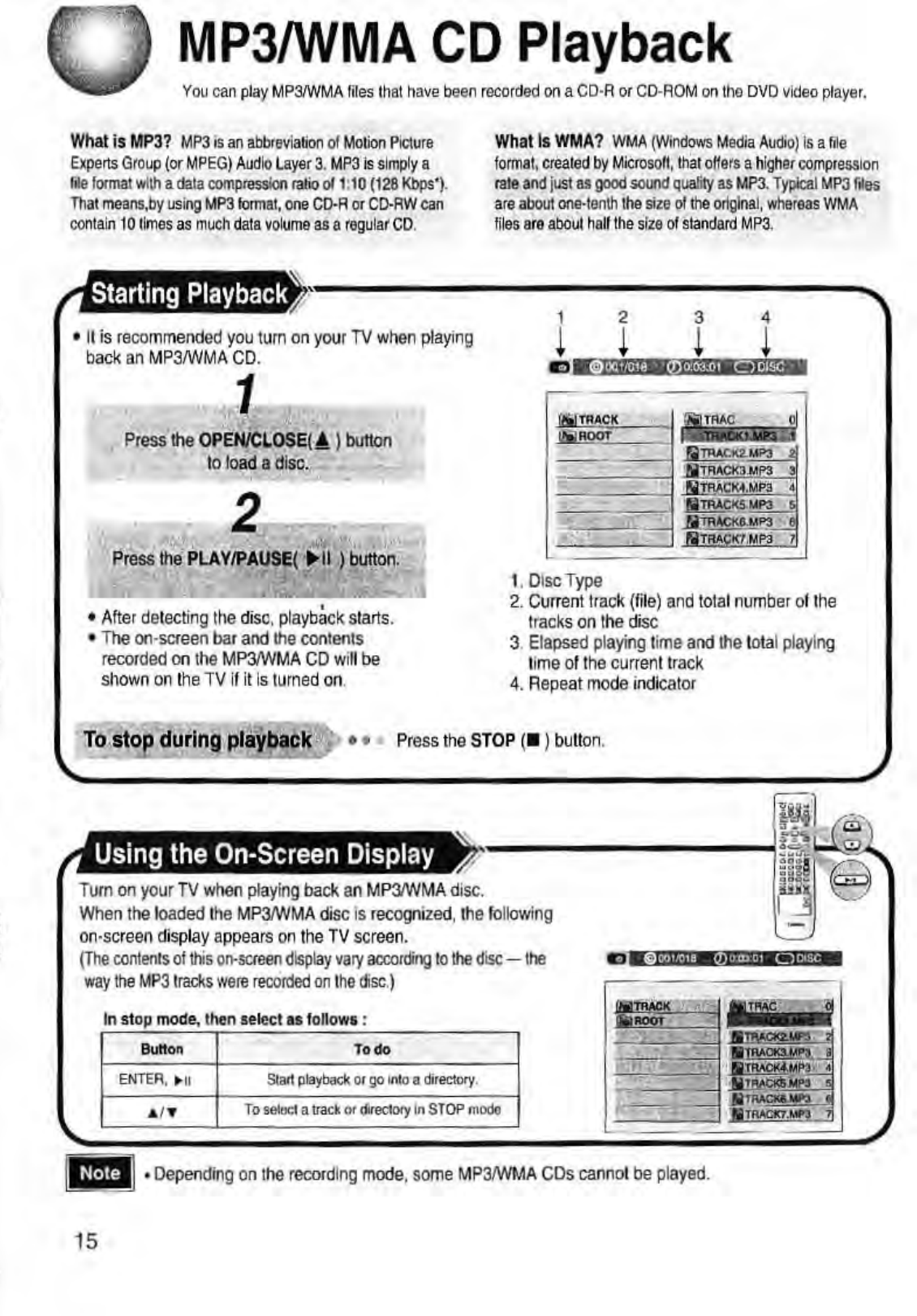
Q
MP3/WMA CD Playback
You can play MP3IWMA tiles that have been recorded on a CD-R or CD-ROM on the DVD
video
player.
What is
MP3? MP3 is an abbreviation of Motion Picture
Experts Group (or MPEG) Audio Layer 3. MP3 is simply a
Me format with a data compression ratio of 1 10 (128 Kbps ).
That means,by using MP3 format, one CD-R or CD-SW can
contain 10 limes as much data volume as a regular CD.
Starting Playback2
• It is recommended you turn on your TV when playing
back an MP3/WMA CD.
Press the OPEN/CLOSE
(A b.,ttcn
to load a disc.
2
Press the PLAYIPAUSE
(
^
11 ) button.
What Is WMA? WMA
(
Windows Media Audio) is a file
format
,
created by Microsoft
,
that offers a higher compression
rate and just as good sound quality as MP3
.
Typical MP3 rdes
are about one
-
tenth the size of the original
,
whereas WMA
files are about hall the size of standard MP3.
SI9ACK
L)% ROOT
A TRAC U
t
lQTAACK2 MP3
TRACK7MP3 3
STRACK4.MP3 4
f4)TAACKS MP3 S
&JTRAC"G MP3 _6
TRAC K7MP3 7
1. Disc Type
2. Current track
(
file) and total number of the
tracks on the disc
3. Elapsed playing time and the total playing
time of the current track
4. Repeat mode indicator
•
After detecting the disc
,
playback starts.
• The on-
screen bar and the contents
recorded
on the MP3,WMA CD will be
shown
on the -1 V if it is tinned on
To stop during playback
Press the STOP
(
■
)
button.
Using the On
-
Screen Display
Turn on your TV when playing back an MP3IWMA disc.
When the loaded the MP31WMA disc is recognized
,
the following
on-screen display appears on the TV screen.
(The contents of this on-screen display vary according to the disc - the
way the MP3 [racks were recorded on the disc.)
In stop mode, then select
as follows :
Button
To do
ENTER,
^
u
Stan playback or go into a directory .
A/ T
To selocl a track or directory in STOP mode
1=
:1K'=M%1iiaL
-MJTMCK2MP3 _ 4
N1RAC
K3.MP3 3
NTRACK4.MP3 4
9TMCKRNPJ
. Depending on the recording mode
,
some MP3/WMA CDs cannot be played.
J
15


















