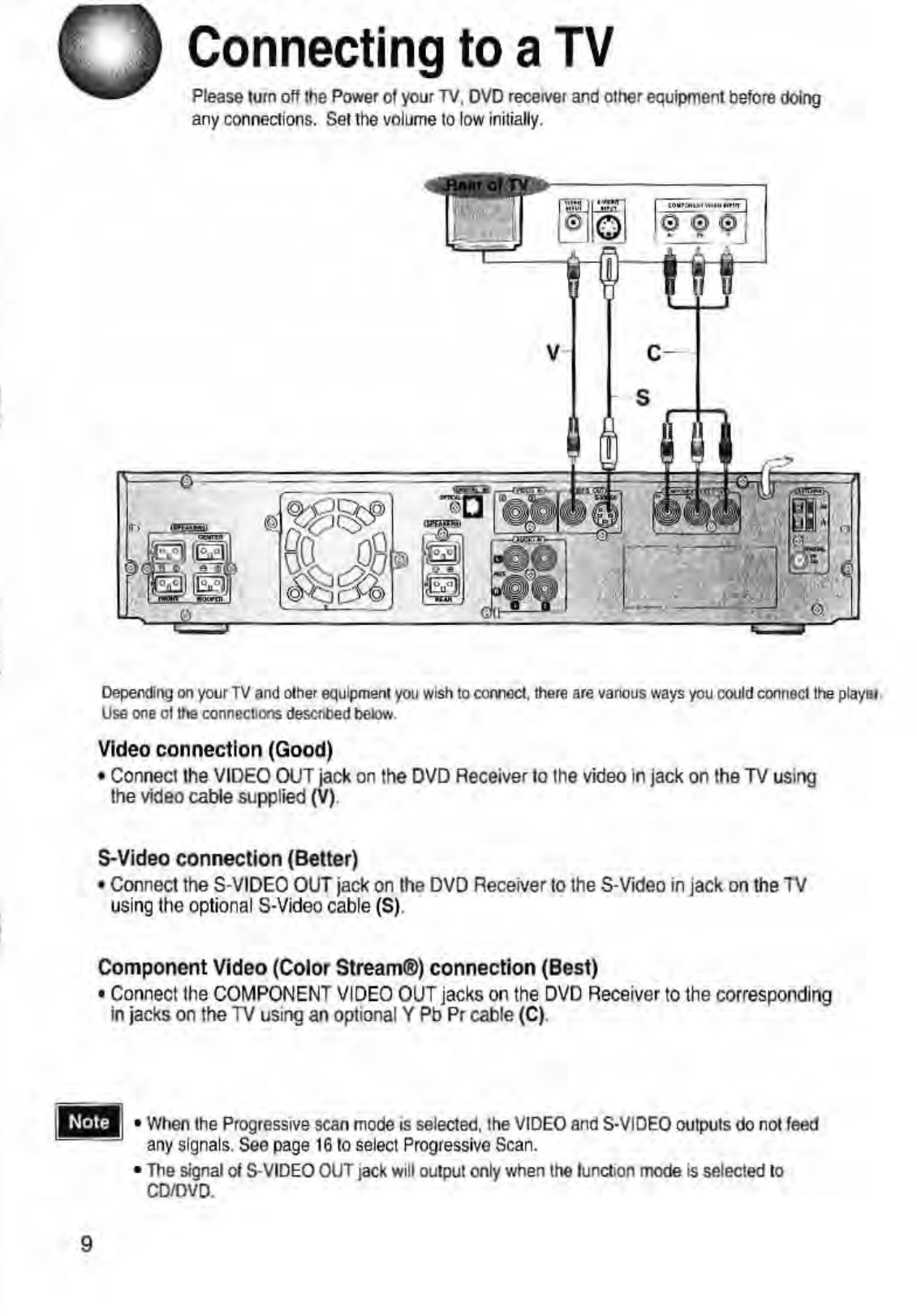
C
Please turn off the Power of your
TV, DVD
receiver and other equipment before doing
any connections
.
Set the volume to low initially.
Depending on your TV and other equipment you wish to connect
,
there are various ways you could connect the player.
Use one of the connections descr
i
bed below
Video connection (Good)
• Connect the VIDEO OUT jack on the DVD Receiver to the video in jack on the TV using
the video cable supplied (V).
S-Video connection
(
Better)
• Connect the S-VIDEO OUT jack on the DVD Receiver to the S-Video in jack on the TV
using the optional S-Video cable (S).
Component Video
(Color Stream®)
connection (Best)
• Connect the COMPONENT VIDEO OUT jacks on the DVD Receiver to the corresponding
in jacks on the TV using an optional Y Pb Pr cable (C).
1n
• When the Progressive scan mode is selected, the VIDEO and S-VIDEO outputs
do not feed
any signals
.
See page
16 to select Progressive Scan.
• The signal of S-VIDEO OUT jack will output only when the
Junction mode is selected to
CD/DVD.
9


















