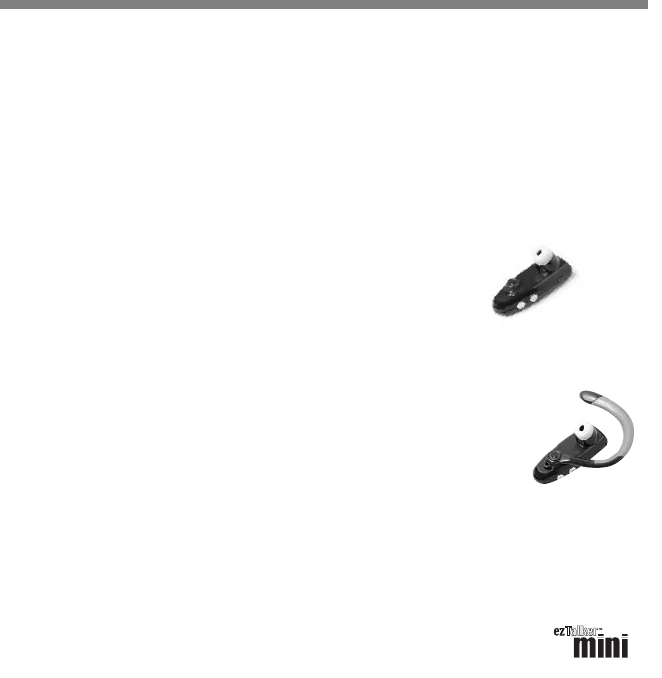
6
Fitting ezTalker mini On Your Ear
ezTalker mini is designed to fit comfortably in your ear. For added comfort, you can change the ezFit
Earpiece. For added stability, you can add the ezEarhook.
To Place the Headset On Your Ear
1. Place the ezTalker mini speaker in your ear with the microphone angled toward your mouth. The
headset should fit snugly in your ear and remain in your ear when you move your head. However,
if the ezEarpiece is too large for your ear, you can replace it with the medium size provided, and/or
add the ezEarhook.
To Replace the ezFit Earpiece
1. To remove the ezFit Earpiece, hold the plastic and gently pull toward you.
2. Snap the other ezFit Earpiece into place.
To Add the ezEarhook
1. Position to hole on the end of the ezEarhook over the stem on the rear of ezTalker and push to
snap the ezEarhook into place.
2. If the ezEarhook is positioned for your right ear, swivel the hook counter-clockwise
until the hook is to the right of the earpiece and rotate the top portion of the hook
to wear on your left ear. If the ezEarhook is positioned for your left ear, swivel the
hook clockwise until the hook is to the left of the earpiece and rotate the top
portion of the hook to wear on your right ear.
3. Mold the soft plastic on the ezEarhook as needed for a better fit.
NOTE: One side of the loop is easier to attach than the other side. If you have difficulty
inserting the loop, flip the loop.
Figure 3.
ezEarhook
(positioned for
left ear)
Figure 2.
ezTalker mini with
ezFit Earpiece
UG_et2000_v1.2_r1 10/21/05 11:05 AM Page 6


















