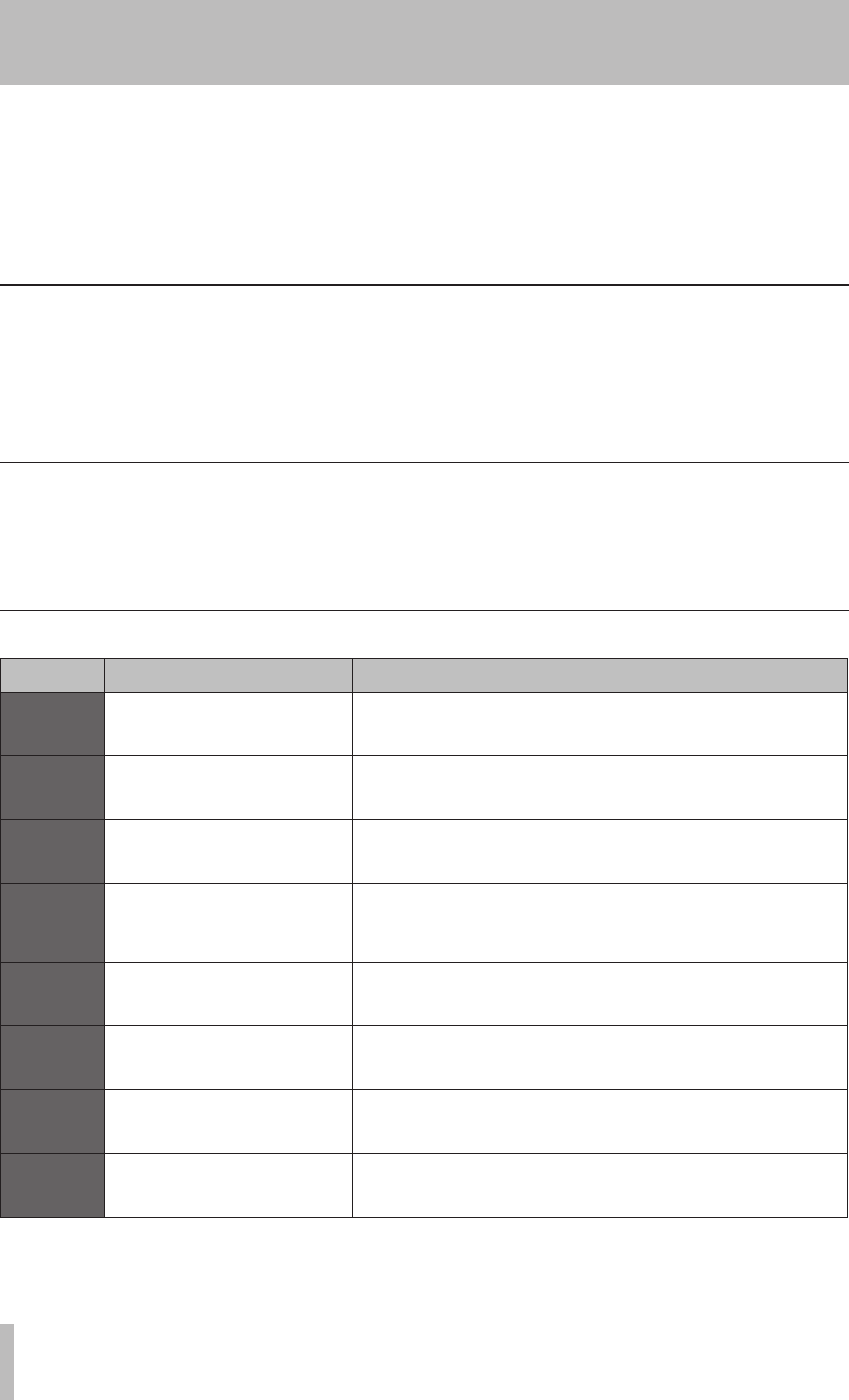
14 TASCAM GA-30CD
Use the effect selection (§, ¶) keys to the left of the
effect parameter table to choose an effect – delay,
panning delay, flanger, phaser, chorus, tremolo,
auto-wah, pitch shifter – or turn the effects OFF.
The effect indicators to the left of the effect names
show the active effect. No indicators light when the
effects are OFF. Use the three EFFECTS knobs (1, 2
and LEVEL) above the effect parameter table to adjust
the parameter amounts. Refer to the chart below for
details.
Effect controls
Effect
1 2 LEVEL
FLANGER
SPEED
Set modulation frequency
(0.1 –10 Hz).
DEPTH
Set modulation depth.
FEEDBACK LEVEL
Set feedback level.
PHASER
SPEED
Set modulation frequency
(0.2 – 20 Hz).
RESONANCE
Set resonance amount.
LEVEL
Set effect amount.
CHORUS
SPEED
Set modulation frequency
(0.1 – 10 Hz).
DEPTH
Set modulation depth.
LEVEL
Set effect amount.
TREMOLO
SPEED
Set modulation frequency
(0.2 – 20 Hz).
WAVE TYPE
Set modulation wave shape. 0 is
triangle, center is sin, and 10 is
sawtooth.
DEPTH
Set effect amount. Set higher to
increase modulation amplitude.
AUTO WAH
SENSITIVITY
Set Auto Wah sensitivity.
Q
Set lter characteristic. Set higher to
increase the effect.
Not used. (Automatically set to
maximum.)
PITCH
SHIFTER
PITCH
Set pitch shift amount up to ±1
octave. The center position is 0.
FINE
Set pitch shift amount up to ±50
cents. The center position is 0.
LEVEL
Set effect amount.
DELAY
DELAY TIME
Set delay time (10 ms – 1.1 sec).
FEEDBACK LEVEL
Set feedback level.
LEVEL
Set effect amount.
PANNING
DELAY
DELAY TIME
Set delay time (10 ms – 1.1 sec). Sent
to L and R side speakers alternately.
FEEDBACK LEVEL
Set feedback level.
LEVEL
Set effect amount.
Effects
The GA-30CD has built-in effects (top panel) and
reverb (front panel). The guitar signal passes through
the preamp, including GAIN, BASS, MIDDLE and
TREBLE tone adjustments, before being processed by
the effects.
Selecting effects and setting parameters
To restore the effects to their factory settings, use the
FXRS item in the Setup menu. (See “Initializing effect
banks” on page 19 for details.)
Restoring the factory effect presets
5 – Using effects


















