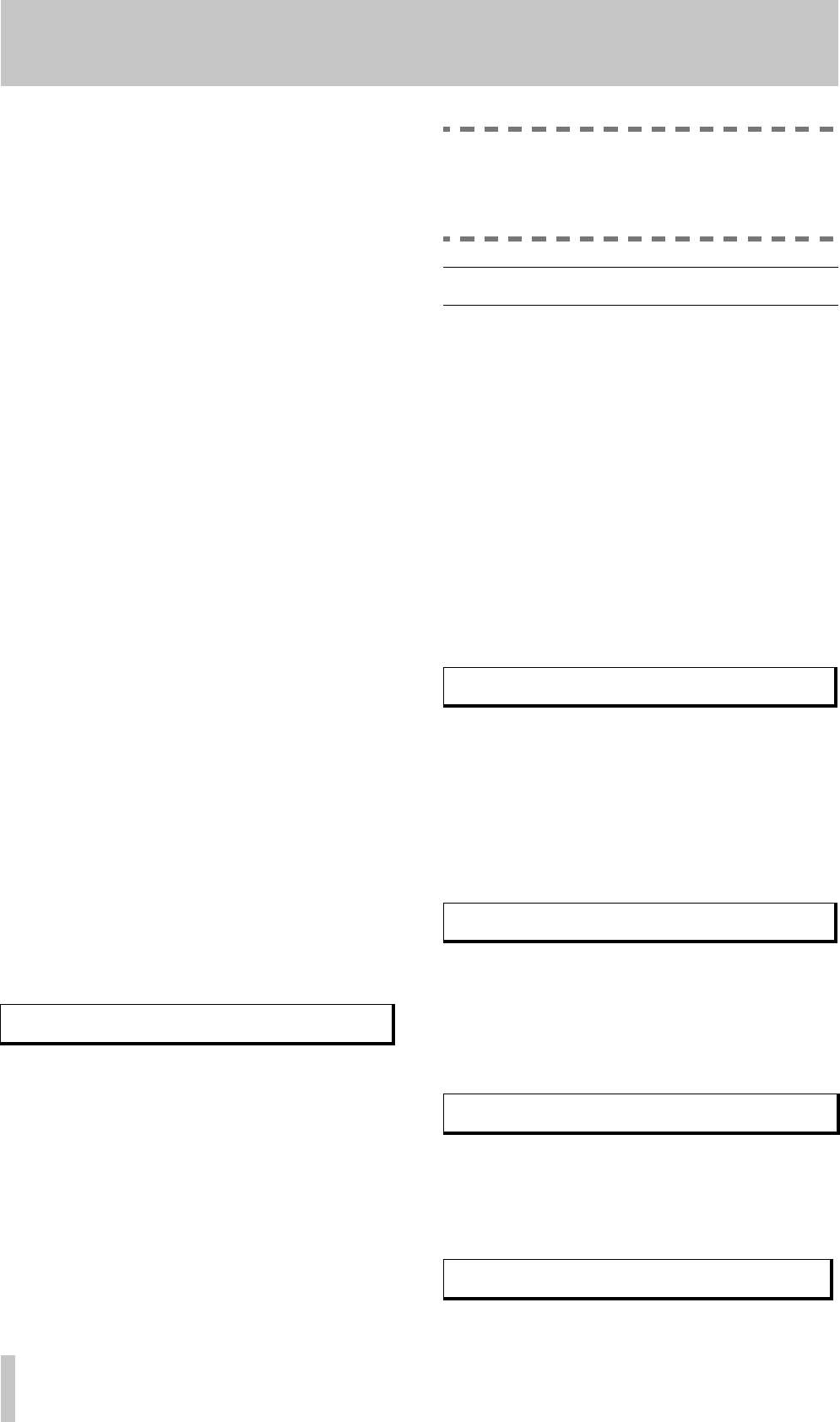
2 - Parts of the tape deck
14 TASCAM DA-45HR
the RECORD indicator will flash, and all input to
the tape will be muted. After a number of seconds
(defined in the menu
RecMut function—see 3.4,
"Record mute time"), the tape deck will enter the
record ready mode (the record and pause indicators
will both be lit).
Pressing and holding the key for a few seconds will
mute the input, and will put the tape deck into record
ready mode as soon as the key is released.
[19]SHUTTLE wheel
Turn this wheel to move the tape backwards (coun-
terclockwise) or forwards (clockwise). Turning the
wheel further from the center will make the tape
move faster in the appropriate direction.
The tape may be shuttled both forwards and back-
wards, from half-speed to eight times normal speed,
when the tape has been recorded in HR(24BIT)
mode, and from normal speed to twelve times normal
speed when the tape has been recorded in standard
mode.
When entering characters for program titles, and
editing memory locations, etc., this control acts as a
cursor control (counterclockwise to move the cursor
to the left, and clockwise to move it to the right).
[20]DATA dial
This dial is used for two major functions.
One is to change the value of data in menus and
parameter settings.
It can also be used, however, to select an absolute
program number at which playback should start
(compare this with the SKIP keys, which are used to
select a program number relative to the current
number).
While the tape is stopped or paused, and a menu or
edit function is not displayed, turn the data dial.
The program number following the
> sign flashes.
Program numbers can be from
01 through 99, and
turning the DATA dial past the limit will start at the
other end of the list.
Press the PLAY key within five seconds of turning
the DATA dial to locate to the start of the program
and start playing.
Press the PAUSE key within five seconds of turning
the DATA dial to locate to the start of the program
and put the tape deck into pause mode.
NOTE
If the DATA dial is turned by mistake, either
leave the tape deck alone for five seconds to
cancel the operation, or press the STOP key.
2.4 Command keys
These command keys have two modes: the primary
mode, labeled in white above the key, is the most
common use for the key. The secondary, or shifted,
mode is labeled in blue above the key, and is only
operative when the SHIFT indicator [32] is lit (see 4,
"Advanced functions" for details of these secondary
modes).
[21]COUNTER MODE
Use this key to cycle through the different tape
counter modes available:
• ABS time— the absolute time as recorded on the
subcode of the tape. This is expressed in hours,
minutes and seconds. If the tape is at an unrecorded
location, the tape counter will show all dashes.
• PGM time— the elapsed time since the last
START ID which has been read from tape (the
beginning of the program). If, when the display is
in this mode, the tape is located to a point outside a
START ID and playback restarts, the tape deck will
be unable to determine the time since the start of
the program and the display will show all dashes
instead of a time value..
• REMAIN time— the time remaining on the cur-
rently-loaded cassette; to minute accuracy. Cas-
settes from different manufacturers may vary
slightly in length, resulting in different values
being shown for tapes which are nominally the
same length.
• Tape Counter mode— no indication is given on the
display of the mode, and a 4-digit number is used
to show the tape position. This value is relative to a
user-definable reference “zero” point (see
MARGIN RESET [23]).
PNO
ABS
00
H
03
M
08
S
02>04
PNO MARG
ABS
00
H
26
M
35
S
09 6.3
dB
PNO MARG
PGM
03
M
17
S
09 6.3
dB
PNO MARG
REMAIN0
003
M
09 6.3
dB
PNO MARG
01 26
08 6.3
dB


















