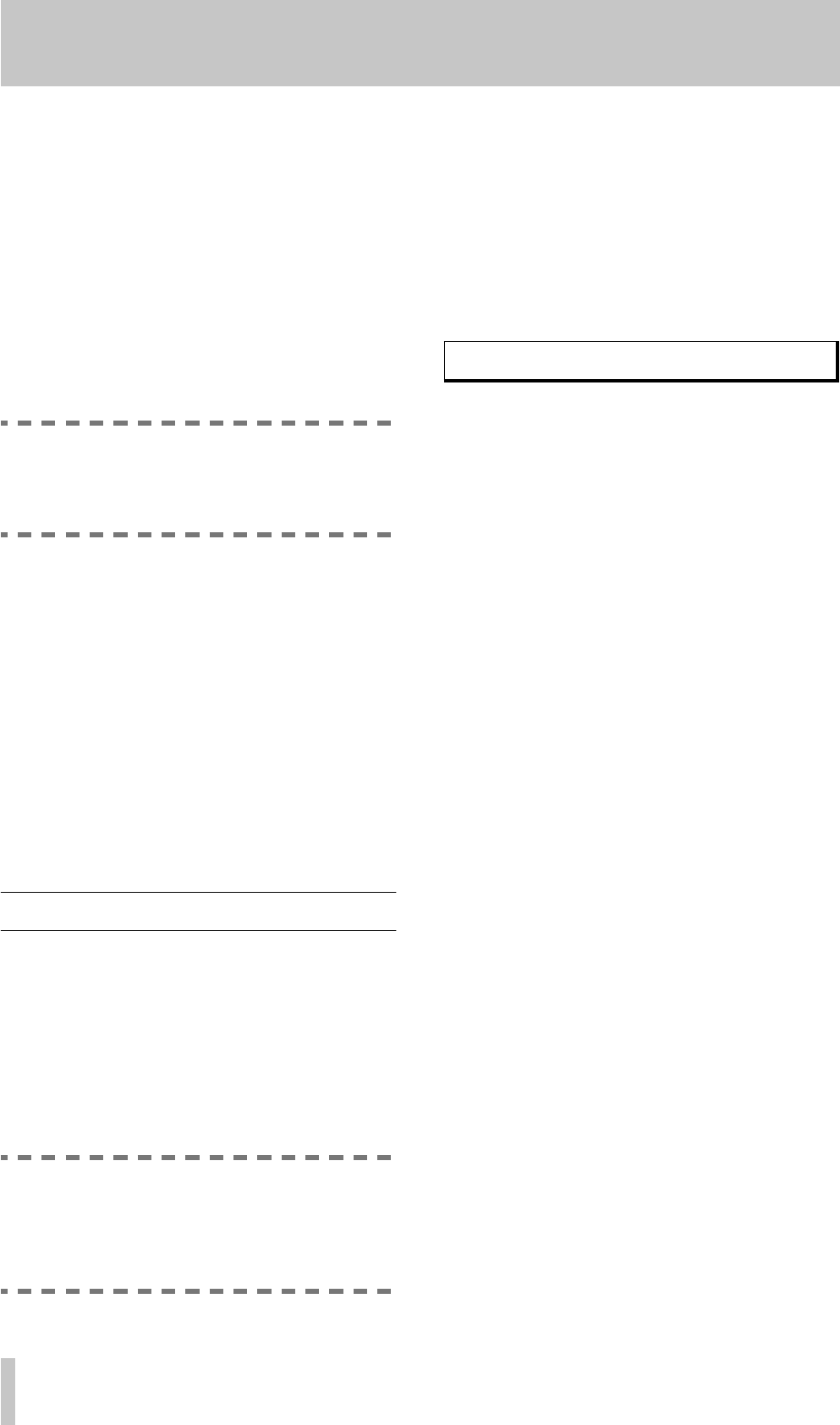
2 - Parts of the tape deck
12 TASCAM DA-45HR
[9] ANALOG INPUT selector switch
When the INPUT switch [7] is set to ANALOG, this
switch is used to select between UNCAL and CAL.
UNCAL means that the analog signal source works
at an uncalibrated nominal level which is neither
+4 dBu nor -10 dV, requiring the use of the input
level controls to adjust the recording level.
The CAL position is for use with analog sources
which are calibrated to use either the standard
+4 dBu or the -10 dBV level as a nominal level. The
input level controls are not used in this case.
NOTE
If this switch is set to the CAL position, make
sure that no parts of the program material will
cause clipping.
[10]INPUT level controls
When recording from analog sources with the
ANALOG INPUT switch [9] set to UNCAL, these
controls adjust the level of the input signal to the left
and right tape tracks.
They have no effect when the switch is set to the
CAL position, or when recording from a digital
audio source.
[11]PHONES control and jack
Any standard pair of stereo headphones may be
plugged into this π-inch jack, and the level adjusted
with the rotary control.
2.3 Tape controls
The following keys provide control of the tape trans-
port, recording modes, etc. Please read this section
carefully if you are not sure of transport operations
using the tape deck.
[12]SKIP keys
These keys are used to move the tape forward or
backward by a certain number of programs.
NOTE
A “program” on a DAT cassette starts with a
START ID marker. The audio portion of the
data recorded on a DAT cassette is not used
to determine the division into tracks.
Repeated presses of these keys will move the tape
forwards or backwards by the appropriate number of
programs (pressing the skip forward key once will
move the tape to the beginning of the next program,
etc.).
While the tape is locating, the display will show
(flashing on the right) the number of programs which
must still be passed, and (on the left) the current pro-
gram number:
In the above example, the tape is currently on pro-
gram 8, and must move two programs forward before
the correct program (i.e. program 10) is reached.
When the start of the desired program is reached, the
tape deck will enter the play mode if the tape was
playing before the skip operation, otherwise it will
enter pause mode.
[13]REW and F FWD keys
Use these keys to wind backwards or forwards fast
through the tape.
If the tape is stopped or paused, and one of these
keys is pressed,
<< or >> will be shown on the
right of the display to indicate the direction of the
tape movement, if the margin is being displayed (see
DISPLAY [24]).
If normal mode has been selected (3.16, "Fast for-
ward mode"), pressing either of these keys when the
tape is playing will start fast forward or rewind.
If the tape is playing when one of these keys is
pressed, and cue mode has been selected (3.16, "Fast
forward mode"), the tape enters a “cue” or “review”
mode, in which the tape is played forward or back-
ward at either three times or five times normal speed
(if the tape has been recorded in HR(24BIT) mode)
or twice or four times normal speed (if the tape has
been recorded in standard mode). The cue/review
speed can be changed by pressing the REW or F
FWD key again, and is shown on the display as
>>3/>>5 (cue, HR(24BIT) mode), <<3/<<5
(review, HR(24BIT) mode),
>>2/>>4 (cue, stan-
dard mode),
<<2/<<4 (review, standard mode).
[14]STOP key
Use this key to stop the transport from whatever
mode is currently selected. This includes the “input
monitor” mode (see [17] below).
PNO
ABS
00
H
12
M
46
S
08+02


















