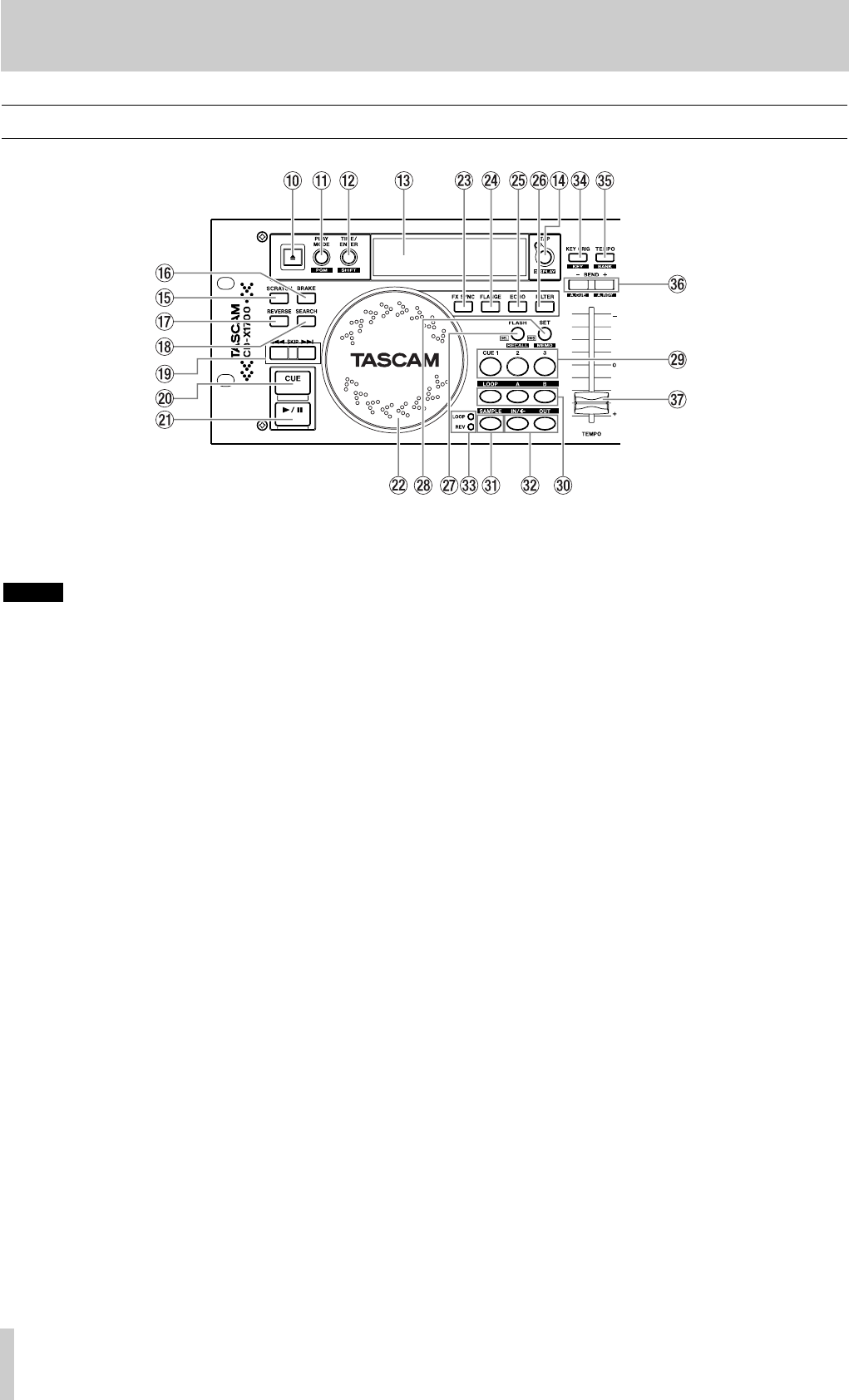
English 2. Functions and Controls
8 TASCAM CD-X1700 DUAL CD PLAYER
2-3. Remote Controller (Top Panel)
0 OPEN key
Opens and closes the appropriate tray.
… These keys cannot be used when direct
mode (Preset menu: page 23) is off and
a disc is being played back.
q PLAY MODE / PGM key
Selects the play mode, either continuous play (all
play), single play (1 track play), or programmed
play.
Continuous play: No indication in the
LCD
Single play: SINGLE indicator in the
LCD will light
Programmed play: PROGRAM indicator in
the LCD will light
Pressing and holding the TIME/ENTER/SHIFT
key while pressing the PLAY MODE key, enters
program edit mode. (∑ page 21)
w TIME/ENTER / SHIFT key
Selects the time display mode, either elapsed,
remain or total remain.
ELAPSED: Elapsed time will show in the
numerical portion in display, but no
additional indicator will light.
NOTE
REMAIN: REMAIN indicator in the LCD will
light
TOTAL REMAIN: The track number display area
shows the number of tracks of
inserted disc, however, for 5 seconds
in the end of track, the current track
number flashes and for 5 seconds in
the beginning of the track, the
current track number lights.
Another function of this key is the modifier key
(SHIFT function). Holding SHIFT while pressing
another key performs the following functions;
SHIFT + PLAY MODE: Program Edit
SHIFT + FLASH: Track memory Recall
SHIFT + SET: Track memory
SHIFT + TEMPO: Memory bank select
SHIFT + BEND -: Auto Cue on/off
SHIFT + BEND +: Auto Ready on/off
SHIFT + TAP: Parameter display select
SHIFT + Jog Wheel: Preset
SHIFT + B: Loop end point edit
SHIFT + CUE: Select the CUE key’s
operation
e LCD
Displays visual feedback for CD-X1700 functions
r TAP / DISPLAY key
Sets the tempo in BPM by tapping this key. When
you press this key, the parameter counter mode
momentarily changes to TAP BPM display mode.
(∑ page 14)


















