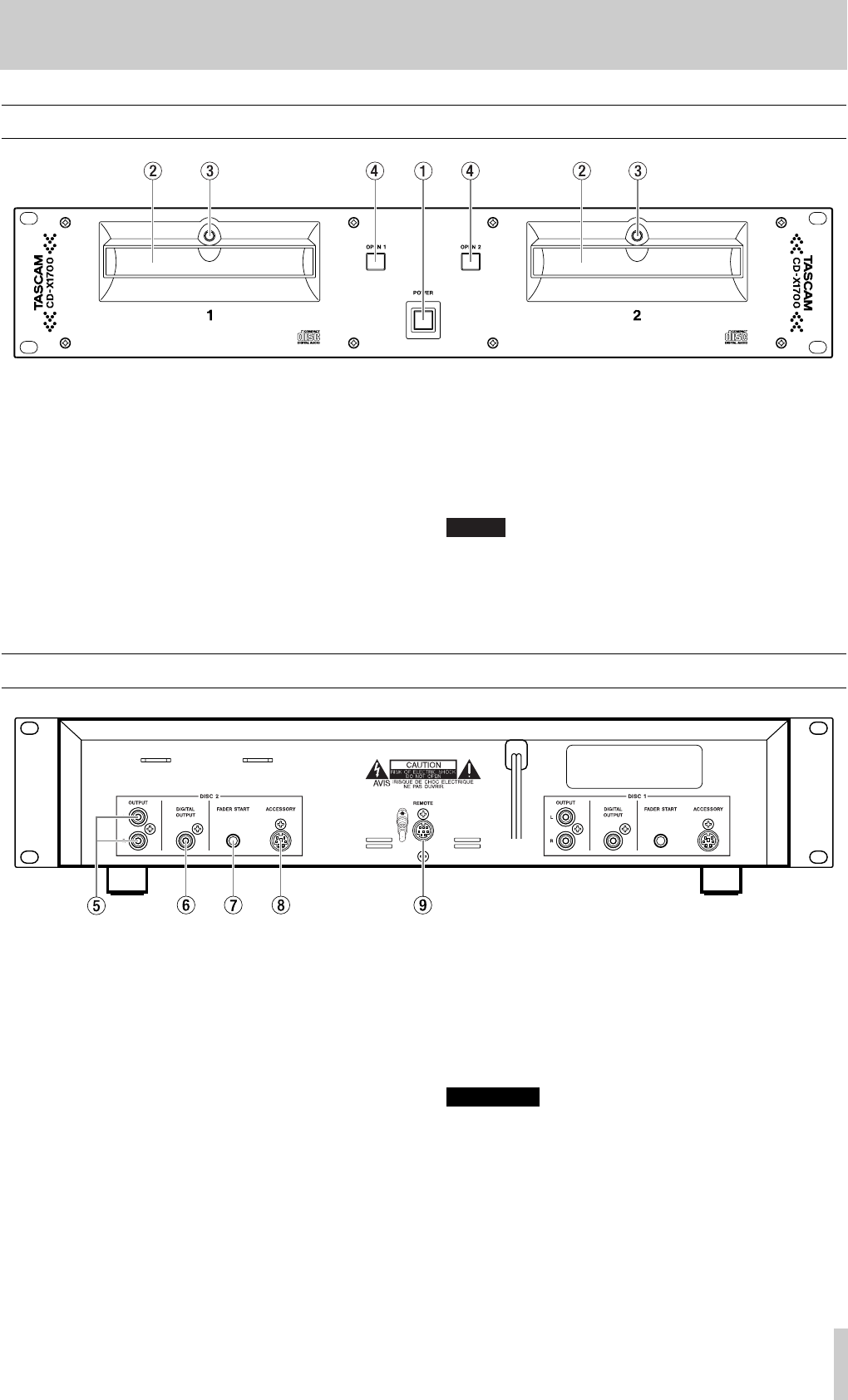
2. Functions and Controls English
TASCAM CD-X1700 DUAL CD PLAYER 7
2-1. Main Unit (Front Panel)
1 POWER switch
Turns the power on and off. The tray LEDs light
when power is supplied.
When Timer start function is on, playback begins
when power is supplied.
2 Disc trays
Insert CD into these trays, label side upwards.
3 Tray LEDs
Lights when power is supplied.
4 OPEN keys
Open and close the appropriate tray.
… These keys cannot be used when direct
mode (Preset menu: page 23) is off and
disc is being played back.
NOTE
2-2. Main Unit (Rear Panel)
5 OUTPUT jacks (RCA)
RCA connectors providing line level output
signals, one set each for discs 1 and 2.
6 DIGITAL OUTPUT (COAXIAL, S/PDIF)
Coaxial connectors provide digital output signals.
These connectors can output the 44.1KHz digital
signals constantly even if pitch control is activated
.
7 FADER START jacks (MINI jack)
The CD-X1700 can be controlled using the
external Fader start command through these jacks.
Connect the mixer which supports the fader start
function with appropriate cable as well as audio
signal (∑ page 20). (TIP: Start, GND: back cue)
8 ACCESSORY (MINI DIN 6P)
Connect the optional scratch controller TT-M1.
9 REMOTE (MINI DIN 8P)
Use this connector to connect the remote control
unit.
… DO NOT use any cable with the CD-
X1700 except the cable supplied with
the unit.
… Connect the cable in the way shown on
the illustration on the rear panel of the
CD-X1700. If you connect the cable in
any other way, you may damage the CD-
X1700.
WARNING


















