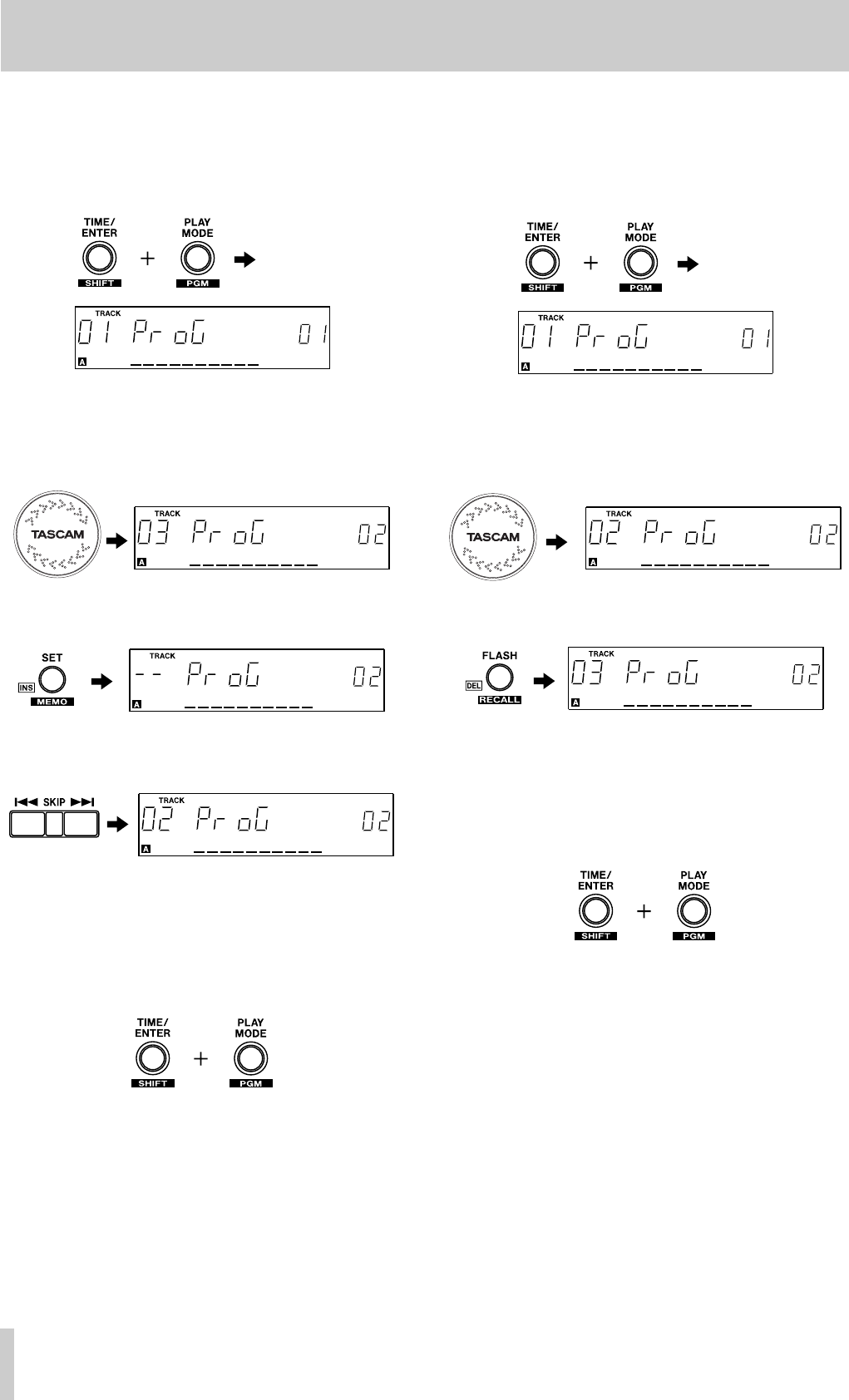
English 4. More advanced operation
22 TASCAM CD-X1700 DUAL CD PLAYER
Insert program
1. Enter the program edit mode by pressing and
holding the SHIFT key then pressing the PLAY
MODE/PGM key.
2. Program number is shown in the parameter
display. Select desired program number where
you wan to insert the program with the Jog
wheel.
3. Press SET/INS key.
4. Select desired track with track skip keys.
5. Repeat 2-4.
6. Exit the program edit mode by pressing and
holding the SHIFT key then pressing the PLAY
MODE/PGM key.
Delete program
1. Enter the program edit mode by pressing and
holding the SHIFT key then pressing the PLAY
MODE/PGM key.
2. Program number is shown in the parameter
display. Select desired program number that you
wan to delete the program with the Jog wheel.
3. Press FLASH/DEL key.
4. Repeat 2-3.
5. Exit the program edit mode by pressing and
holding the SHIFT key then pressing the PLAY
MODE/PGM key.


















