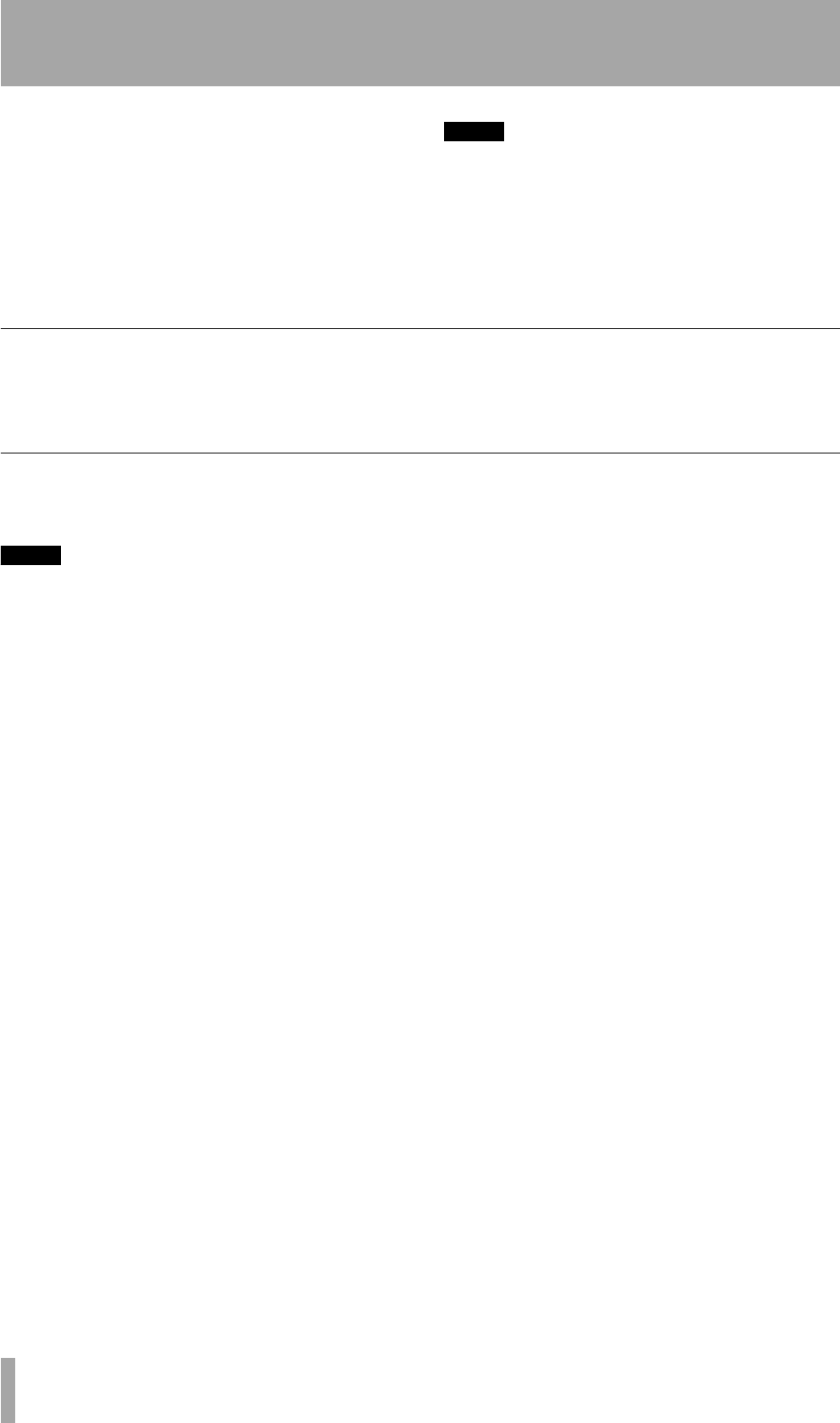
3 – Playback operations—Programmed order playback
18 TASCAM CD-RW4U
Use the PLAY/PAUSE 6 or PAUSE key K to halt
playback temporarily or the
STOP key (7 or J) to
stop playback of the program.
If the
STOP key is used, when playback is restarted,
it starts from the first program step.
NOTE
The programmed play order is not memorized when power
is turned off.
If an attempt is made to enter more than 25 program steps,
the message
PGM Full !
appears on the
display.
If the total playback time of the programmed play order
exceeds 100 minutes, the display shows
--:--
.
Deleting the programmed order
Clear the program by pressing PLAY MODE B until
the display shows
Continue. The program is
also cleared when the disc tray is opened, and if the
STOP key is pressed when playback is stopped in
programmed order mode.
Repeat play
The unit can repeat the whole of the disc (or pro-
gram) or the current track only.
NOTE
Selecting the repeat mode is only possible using the
remote control unit. It is not possible to select the repeat
mode using the main unit alone.
1 Place the unit in playback, pause or stop
mode.
2 Press the
REPEAT key 5 repeatedly so that
the display shows
Repeat 1 (the
REPEAT
1
indicator lights) to repeat one track, or
Repeat ALL (the
REPEAT ALL
indicator
lights) to repeat the whole disc or program.
3 Restart playback if it has not started.
To cancel repeat mode, press the
REPEAT key until
the display shows
Repeat OFF and the
REPEAT
indicator goes out.


















