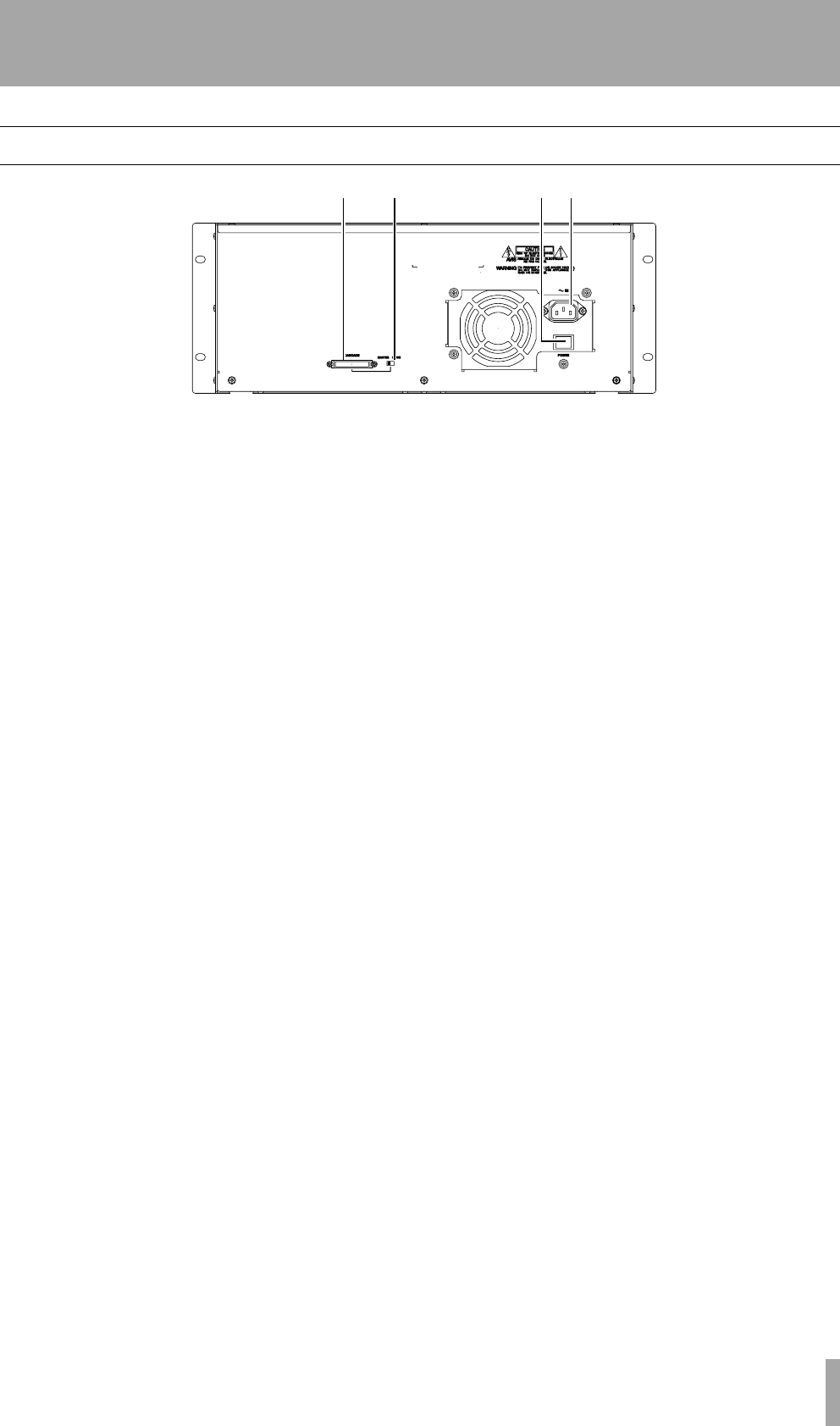
2 – Parts of the CD-D1x4
TASCAM CD-D1x4 9
Rear panel
8 CASCADE connector Only use the cable
supplied with the CD-D1x4 to connect two units.
Make all connections with both power switches on
both units turned off.
See “Cascading” on page 19 for details of how to
operate units in a cascade.
9 MASTER/SLAVE switch Use this switch
to determine which is the master and which is the
slave unit when two units are connected using the
CASCADE connectors.
A POWER switch Like many personal com-
puters, the CD-D1x4 has two power switches, one at
the rear of the unit and one at the back. Make sure
that this switch is on before turning on the front panel
switch.
B ~ IN (power input) Connect the supplied
AC power lead to this connector. Use only a power
supply as marked on the rear panel of the unit. If you
are in any doubt as to the compatibility of your power
supply and the CD-D1x4, consult a qualified electri-
cal engineer.
89 AB


















