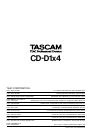20 TASCAM CD-D1x4
8 – Error messages and troubleshooting
To clear an error
When an error is shown, the unit beeps continuously
to attract your attention. To clear the error and stop
the beeping, open the drive mentioned in the error
message.
Error messages
ERROR SOURCE alone, or ERROR DRIVE
x
alternating with ERROR SOURCE may be
shown in the case of a dirty, damaged or scratched
disc being loaded into the
MASTER drive. Check that
the disc is properly loaded, and clean the disc if nec-
essary
In other cases,
ERROR DRIVE x or ERROR
SOURCE
is shown on the top line, with one of the
errors below shown on the bottom line if one of the
drives encounters an error during a process.
x refers
to the number of the slave drive.
CODE xxxx is shown if an internal error occurs.
Make a note of the number represented by
xxxx
and contact your TASCAM supplier (the number is
used by the service engineers, and may be shown
together with another message).
SOURCE ANALYZE is shown if an error occurs
while analyzing the source disc. Check the master
drive loading, and clean the disc if necessary.
VERIFIY ERROR is shown if an error occurs
while verifying a recorded disc. Try again with
another disc.
DISC ERROR is shown when an unrecognizable
disc (for example one that was created when power
was turned off during a copy operation) is inserted.
DISC TYPE is shown if the source disc to be
copied is of the wrong type to be copied (or it may be
copy-protected). Only copy discs as specified in this
manual.
JOB ABORTED indicates a process halted by
you before it has come to an end. No action neces-
sary.
DATA SIZE is shown in verification operations if
there is a difference between the source and target
discs.
TIME OUT indicates a time-out error with one of
the drives. Try again.
CAPACITY ERROR indicates that the target
disc is the wrong size for the data you are trying to
copy. Make sure the target disc is the right size for
the data you are copying. The standard maximum
length of an audio CD is set at 74 minutes. However,
some commercial CDs are recorded with a running
time a little longer than this.
If any of these errors occur, correct the problem, if
possible (replace the offending disc correctly in the
disc tray, try again with a different disc, etc.) before
attempting the copy operation again.