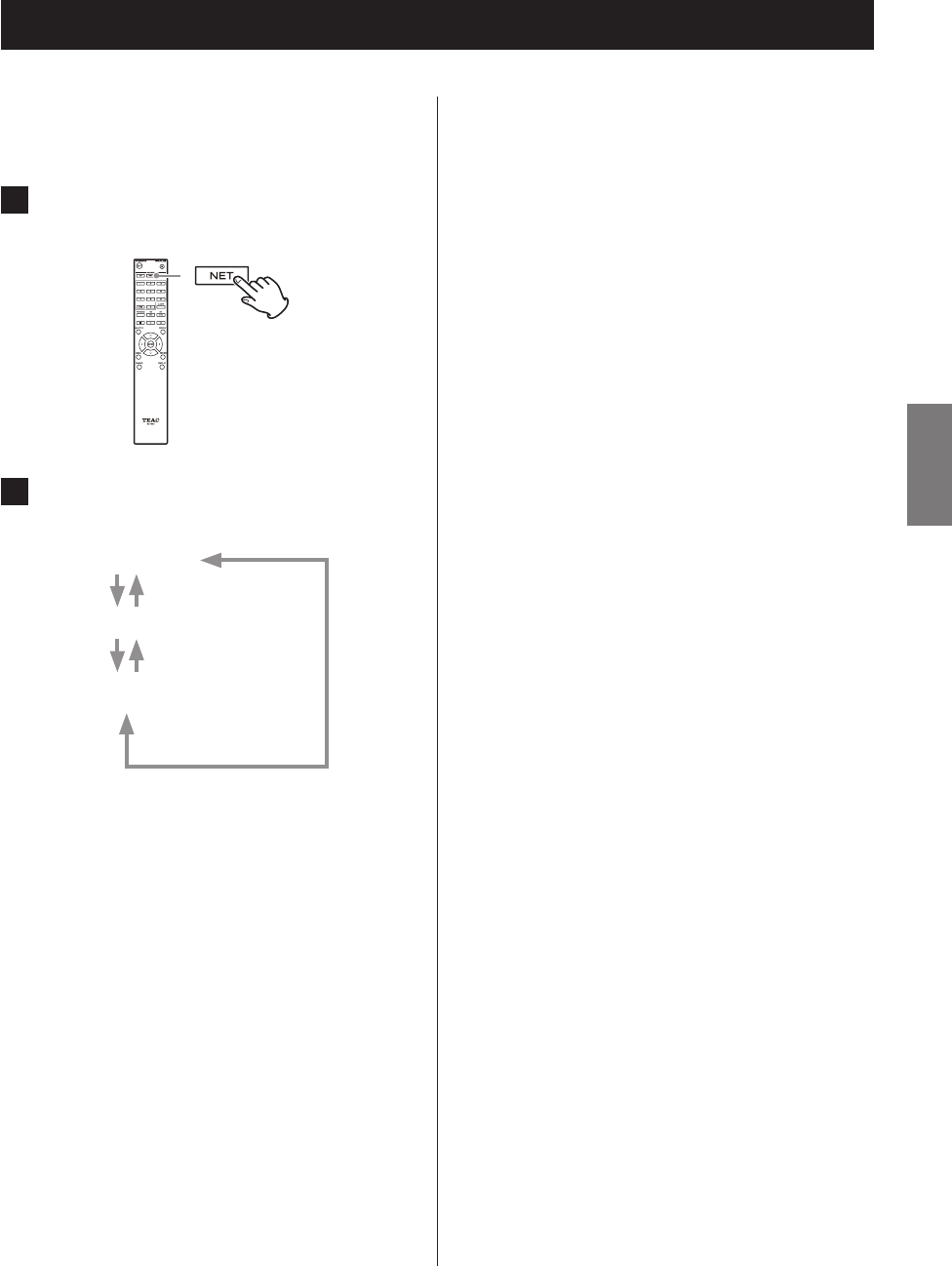
Using network services
To use a network service, follow the procedure below to
select it.
1 Press the NET button to open the network
service menu.
2 Use the direction (k/j/l/;) buttons to
select the item and press the ENTER button.
My Favorites
DLNA
Home Media
See the following explanations for how to use each
item.
My Favorites
To listen to Internet radio programs, you can add them to
the “My Favorites” item in the network service menu.
DLNA (media sharing)
This allows you to play audio files in a shared library.
Home Media (folder sharing)
This allows you to play audio files that are in a shared folder
on a computer or network attached storage (NAS) device
on the same network as this unit.
o Use a computer that has Windows 8 or Windows 7 and
Windows Media Player 11 or later installed.
o An Internet connection is necessary to listen to Internet
radio (page 44).
3333
ENGLISH


















