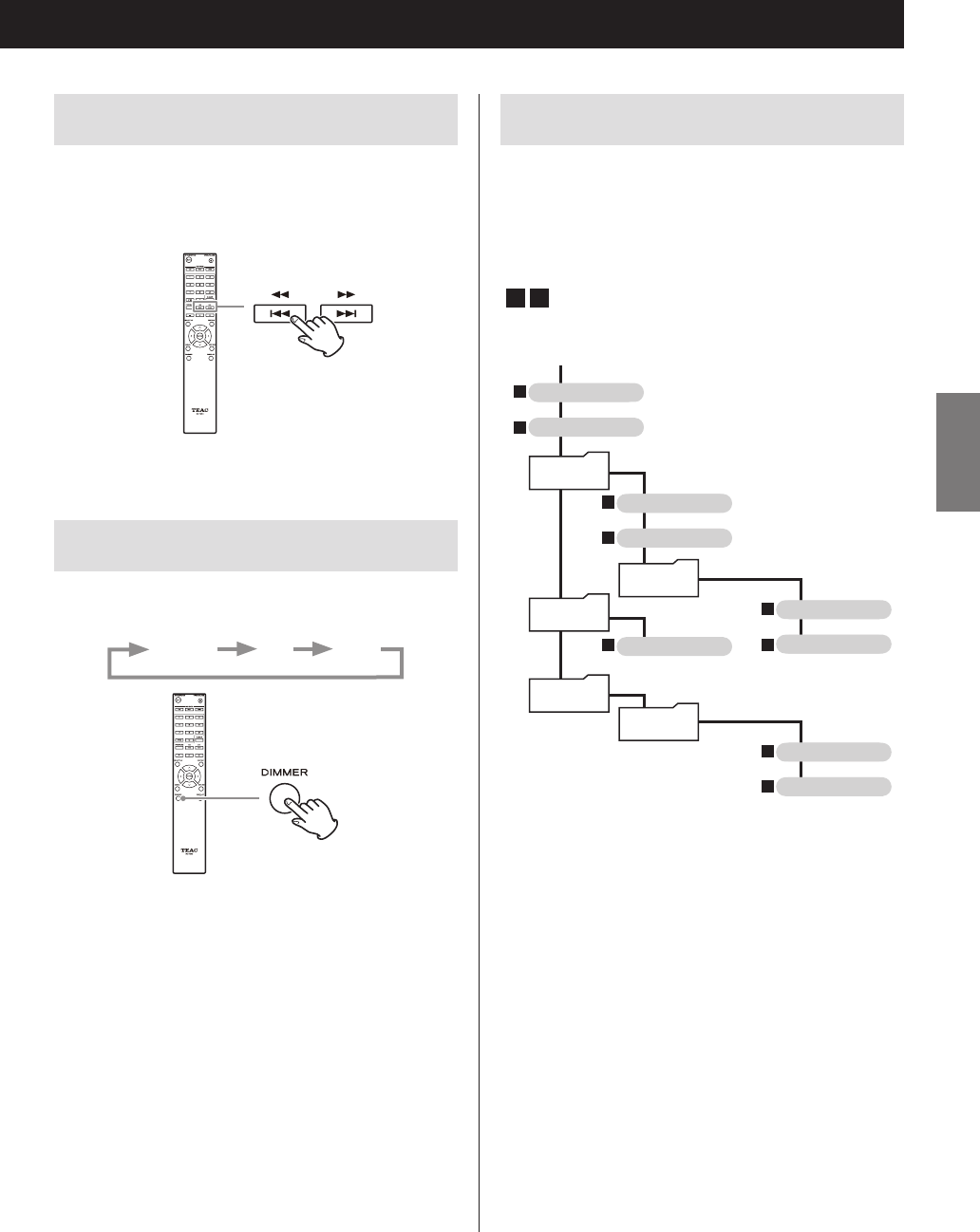
Searching for part of a track
During playback, press a remote control search (m/,)
button to search backward/forward. Release the button
when you find the desired part.
Playback resumes from that point.
Dimmer
Press the remote control DIMMER button to cycle through
display and indicator brightness levels.
Ordinary Dim Dark
Playback order of audio files
Discs with audio files store them in folders in the same way
that files are ordinarily managed on a computer. Moreover,
some store multiple folders in one folder.
Example of folder numbers and file playback order
(
1
-
9
) for a disc containing audio files during normal
playback.
MP3/WMA file
MP3/WMA file
MP3/WMA file
MP3/WMA file
MP3/WMA file
MP3/WMA file
MP3/WMA file
MP3/WMA file
MP3/WMA file
002 folder
001 (ROOT)
004 folder
003 folder
005 folder
Folder
o The order in the illustration above might change if files
or folders are added, deleted or moved.
2121
ENGLISH


















