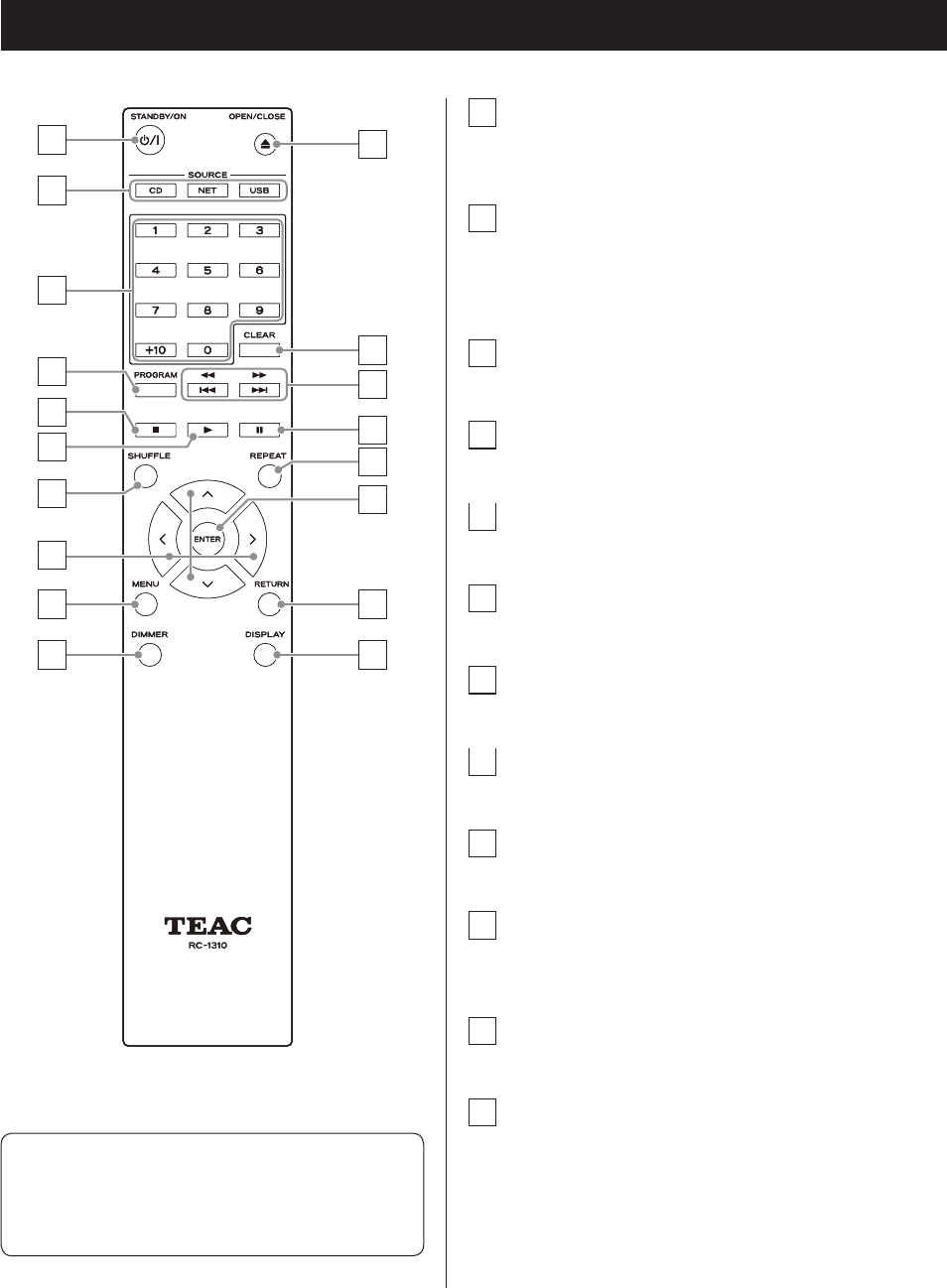
Names and functions of parts (remote control)
b
a
d
e
g
i
j
h
c
k
q
r
l
m
n
p
o
f
When both the main unit and the remote control have
buttons with the same functions, the instructions in this
manual refer only to one, but the other can be used in
the same way.
a
STANDBY/ON (¤) button
Press this button to turn the unit on or put it in standby
mode.
b
SOURCE buttons
Use these buttons to select the source.
o After selecting USB, press the USB button to switch
between USB (F) and USB (R).
c
Number buttons
Use these to input track, file and folder numbers.
d
PROGRAM button
Use to set program playback.
e
Stop (
8
) button
Press to stop playback.
f
Playback (
7
) button
Press to start playback when it is stopped or paused.
g
SHUFFLE button
Use to change the shuffle playback setting.
h
Direction (k/j/l/;) buttons
Use in menus and to change selected items.
i
MENU button
Press to open the menu screen.
j
DIMMER button
Use this button to change the brightness of the
display.
k
Tray open/close (-) button
Press to open and close the disc tray.
l
CLEAR button
Use when setting program playback.
1616


















