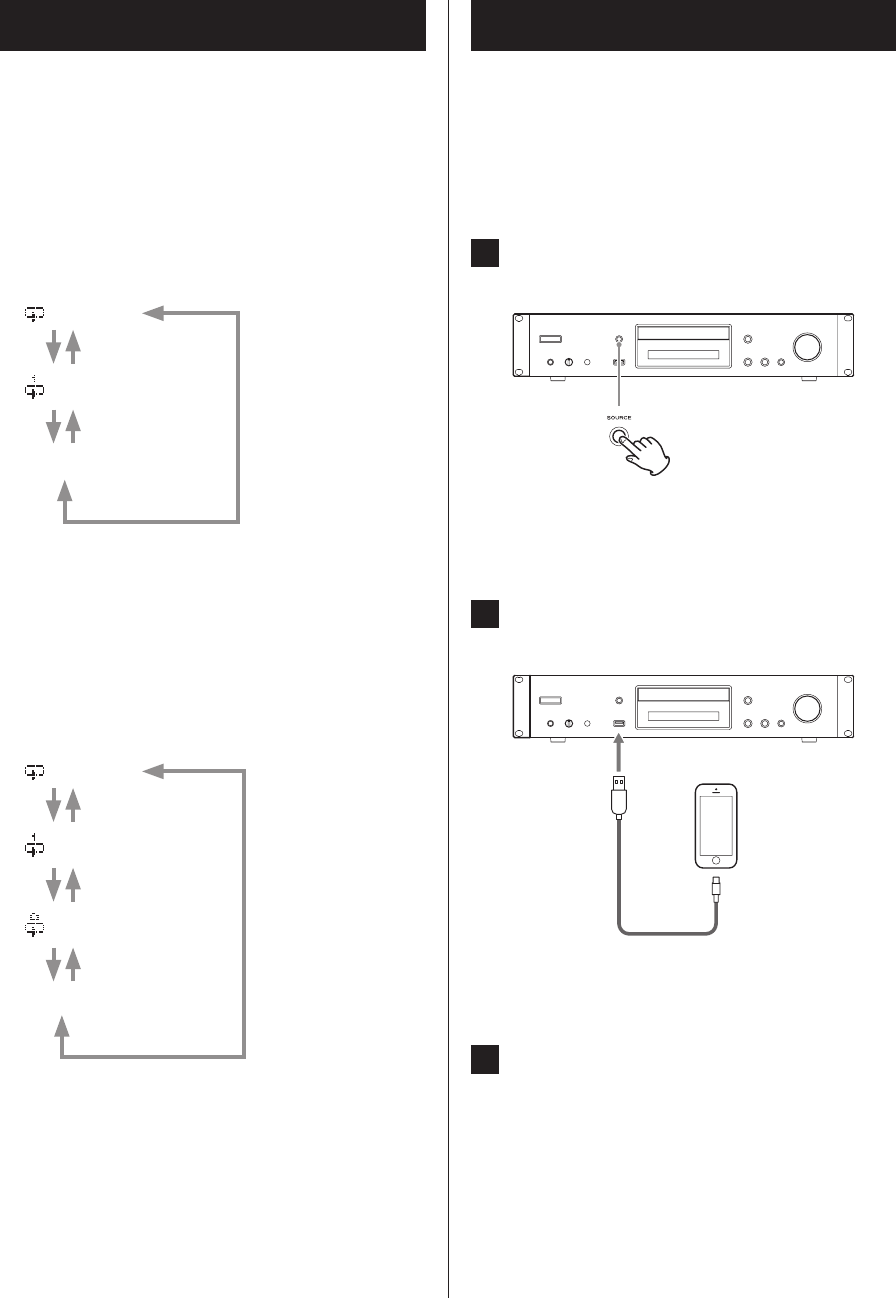
Repeat playback (CD/USB)
Press the REPEAT button to cycle through repeat modes as
follows.
When using an audio CD or MP3/WAV disc
Each time you press the REPEAT button, the icon shown on
the left side of the display will change as follows.
o Repeat playback can be used in combination with shuf-
fle playback of the files on a disc.
(Repeat All)
(Repeat 1)
No indicator (Repeat off)
Repeat playback will be canceled in the following cases.
o When the unit is put into standby
o If the disc tray is opened
When using a USB flash drive
Each time you press the REPEAT button, the icon shown on
the left side of the display will change as follows.
(Repeat All)
(Repeat 1)
(Folder repeat)
No indicator (Repeat off)
o Repeat playback will be canceled when shuffle playback
is used (page 31).
(when shuffle playback mode ends, the set repeat
playback mode will become active again)
Listening to an iPod/iPhone
The Apple products that can be connected to and used
with this unit are listed in “Using an iPod or iPhone” on
page 8.
The following explanations refer to an iPod, but they also
apply to use with an iPhone.
1 Press the SOURCE button to change the
source to USB(F).
When using the remote control, press the USB button.
o “Not Connected” will appear when no iPod is
connected.
2 Connect an iPod to this unit using the USB
cable supplied with the iPod.
o Connect an iPod to the iPod/iPhone USB connec-
tor on the front of the unit.
3 Operate the iPod to start playback.
o “USB(iPod)” appears on the display. No information
about the content is shown.
o If an iPod is connected to this unit, it will only be
recharged when this unit is ON. Recharging will
stop when the iPod is fully recharged. Recharging is
not possible when this unit is in standby.
3232


















