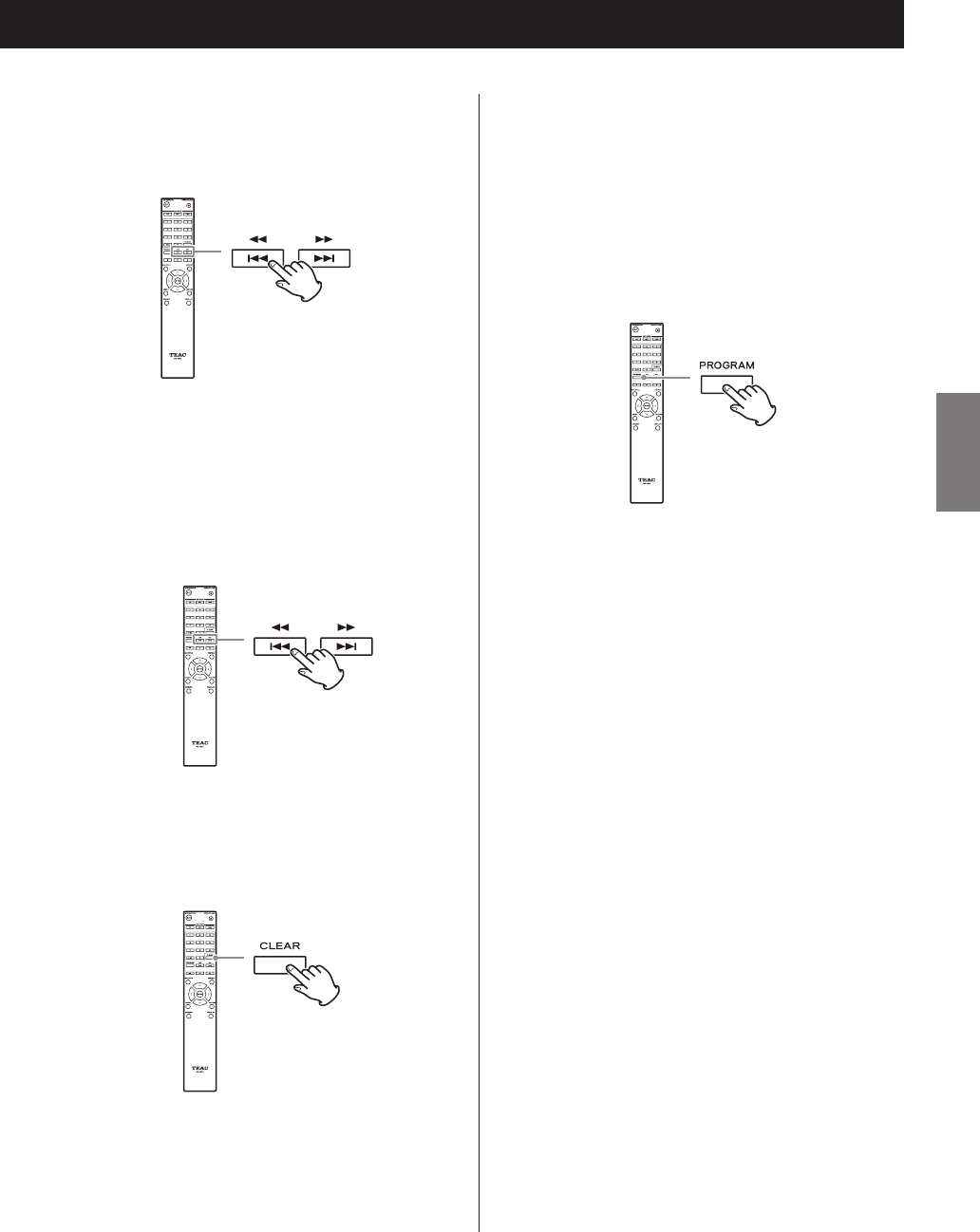
Skipping to search for a track
Press the skip (.//) buttons to play tracks from ear-
lier or later in the program. Keep pressing until the desired
track is selected.
o During playback, press the . button once to return to
the beginning of the current track. To return to the begin-
ning of an earlier track, keep pressing the . button.
Checking the program content
When stopped, use the skip (.//) buttons to show
track numbers and playback times.
Clearing tracks from the program
When stopped, press the CLEAR button to remove the last
track that was added to the program.
Adding tracks to the end of the program
When stopped, use the skip (.//) buttons to show
the track that you want to add and press the play (7) but-
ton to add it to the end of the program.
Ending program playback
Press the stop (8) button to stop playback, and then press
the PROGRAM button.
o Program playback will also end if you press the tray
open/close (-) button to open the tray or press the
STANDBY/ON button to put the unit into standby.
2929
ENGLISH


















