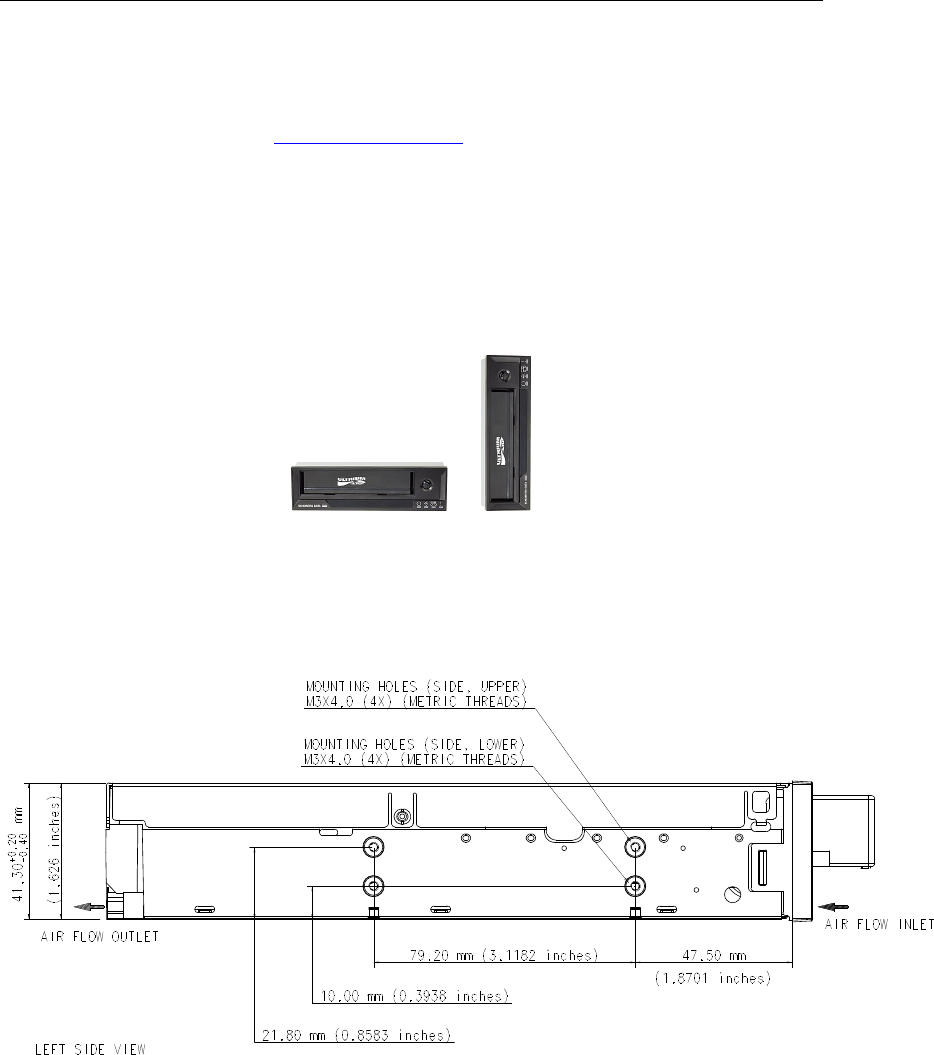
Tandberg Data Tape Drive Installation
6 Tandberg LTO HH Installation and User Manual
3.3 Installation of Software Device Drivers
If the backup application software does not detect the tape drive, or obtain the latest operating system
drivers and upgrades, please visit
www.tandbergdata.com.
3.4 Mechanical Installation Internal Tape Drive
For mechanical mounting specifications, see Figure 3.2.
Allowed mounting position is either horizontal with the indicator LEDs to the right, or vertical with
the indicator LEDs up (see Figure 3.1).
Figure 3.1 Allowed mounting orientations
The drive occupies a half-height 5.25-inch slot with mounting screws on both sides
of the drive chassis or at the bottom of the drive.
Figure 3.2 Mounting specifications
3.5 Mounting Screw Requirements
• Only M3 (metric) screws must be used for mounting the drive
• Maximum permitted screw penetration: 2.5 mm
• Minimum required screw penetration: 2.0 mm
• Screw torque, mounting screws: 0.5 Nm
• Screws are supplied with all the Tandberg LTO HH drive variants
• Bag with 4 screws and 4 SCSI-ID jumpers (Ordering no. 43 32 65)


















