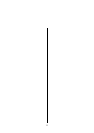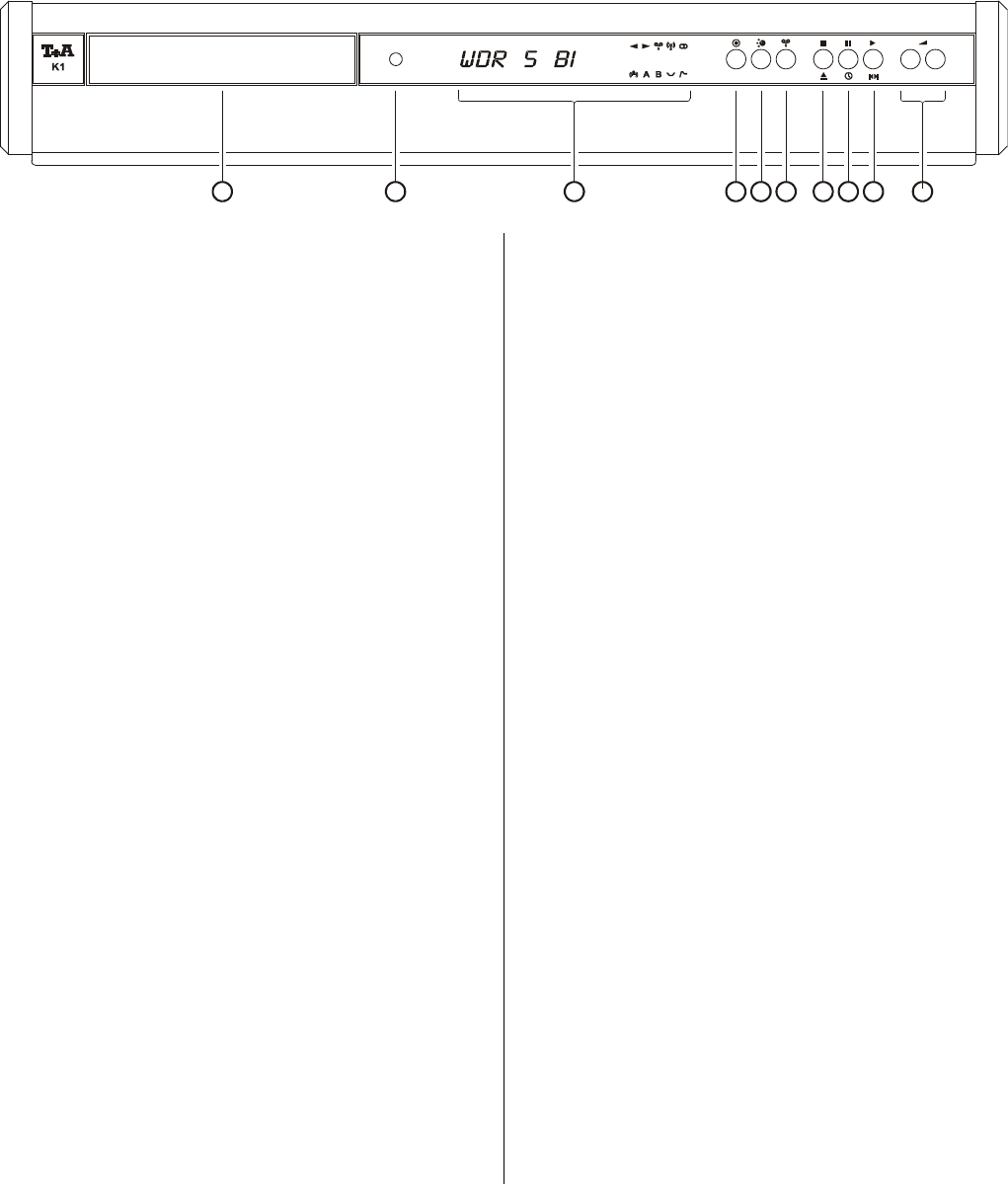
8
THE FRONT PANEL CONTROLS
4
3
2
1
7
5
8
6
9
10
We have developed an overall methodology
for controlling the system based on a small
number of buttons, each of which has several
functions depending on the situation.
To help you understand the system the but-
tons are duplicated by illuminated symbols
which indicate their current function.
CD DRAWER
Press the
button to open and close
the CD drawer.
HEADPHONES
Barrel socket (ø3.5 mm) for headphones,
minimum impedance 50 Ω.
INFORMATION SCREEN
All the system's information displays are
shown on a clearly legible screen, carefully
laid out to make it easy to understand. At any
one time the screen only shows the essential
information relating to the current audition-
ing source (TUNER or CD). This helps con-
siderably in avoiding confusion.
Operating trouble of the amplifiere is sig-
naled by flashing symbols A and B (see trou-
ble shootings).
The screen also shows supplementary infor-
mation when required, i.e. seldom needed,
machine-specific data. This information is
shown in an alpha-numeric area, in plain lan-
guage with the help of symbols. For further
information please read the appropriate
chapters.
ON
The system's On/Off button. When you
switch the system on the screen shows the
auditioning source you have selected, or a
machine-specific message. When you switch
on, the system is always in the setting in
which it was last listened to. The volume is
initially limited to "room level".
Caution:
The mains button is not a mains isola-
tion switch. Even when the Ready indi-
cator on the screen is not glowing, a few
parts of the machine are still connected
to the mains power supply. If the unit is
not to be used for a long period it
should be isolated from the mains by
pulling out the mains plug at the wall
socket.