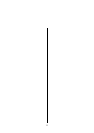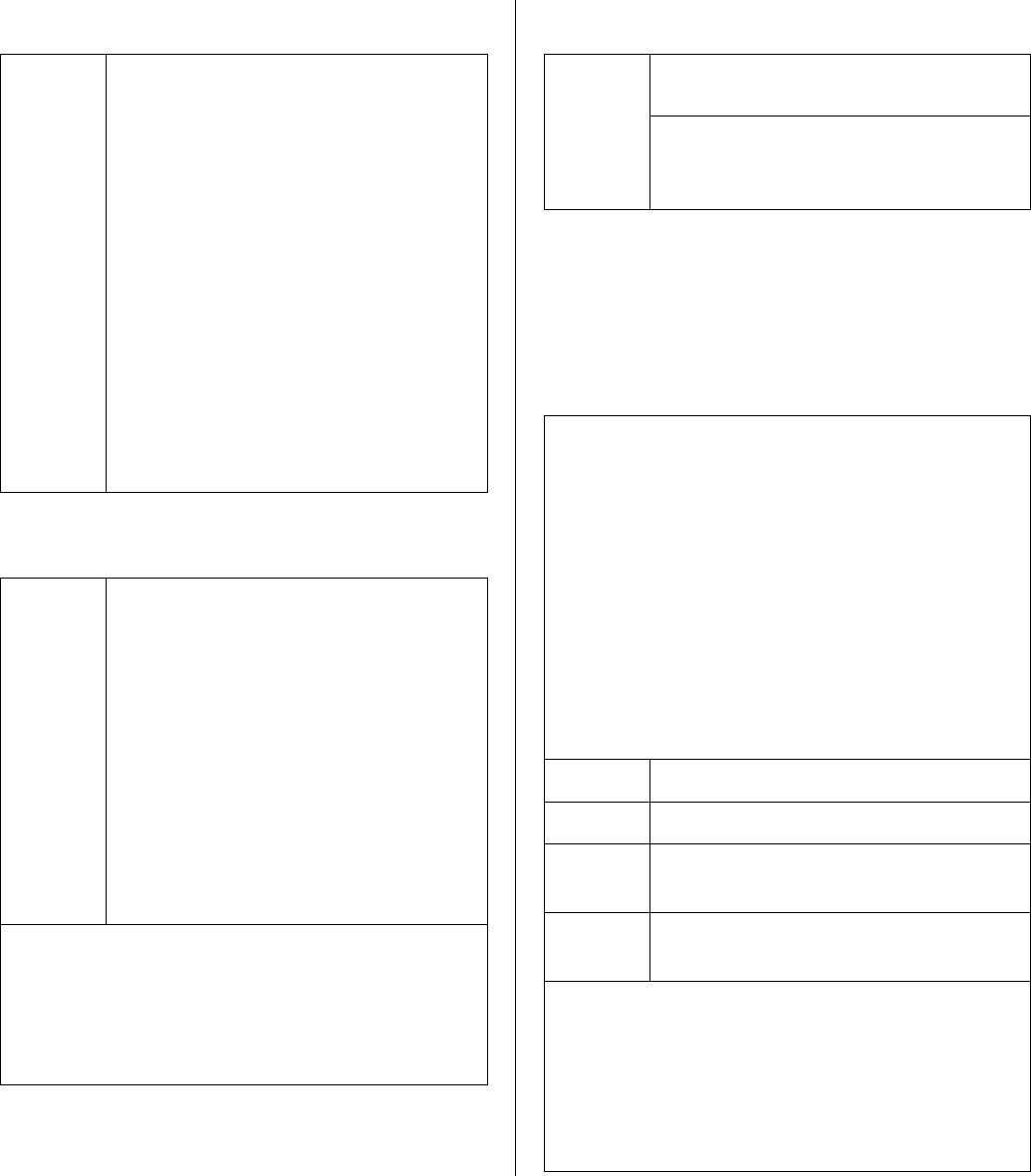
13
VOLUME CONTROL
Every time you press the
VOLUME rocker the volume level
is reduced (
) or increased
(
) by 1.25 dB.
If you hold the
rocker
pressed in for more than one se-
cond, the volume alters continu-
ously until you release the rocker
again.
Every time you alter the volume,
the screen briefly displays the cur-
rent value.
SPEAKER OUTPUTS
This button switches the speaker
output
A and/or
B on or off.
If you press one of the buttons, the
new status is shown briefly on the
alpha-numeric screen, e.g.:
'SP A ON' or 'SP A OFF'
The current status of the
loudspeaker outputs is also
displayed continuously on the
screen in the form of a letter 'A' or
'B'.
Note:
When you switch the system on the speaker
outputs are initially switched off. After a
short standard delay period speaker output 'A'
always switches itself on.
LOUDNESS / LOW BASS EQUALISATION
Short keypress:
Switches LOUDNESS On / Off.
Long keypress (approx. 1 sec.):
Switcess low bass enhancement
On / Off.
SELECTING THE AUDITIONING SOURCE
You select the machine you want to listen to
by pressing one of the source buttons. The
signal from this source is then reproduced by
the system.
At any one time you can only remote-control
the machine which is currently selected as
the auditioning source. The auditioning sour-
ces are selected using the following buttons
on the remote control handset:
internal CD player
internal tuner
source device connected to the pre-
amplifier input AUX/TV
recording machine connected to
the pre-amplifier input TAPE
Note:
When you switch sources the screen shows
the newly selected auditioning source briefly.
It then reverts to a standard machine-specific
display.