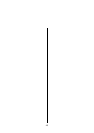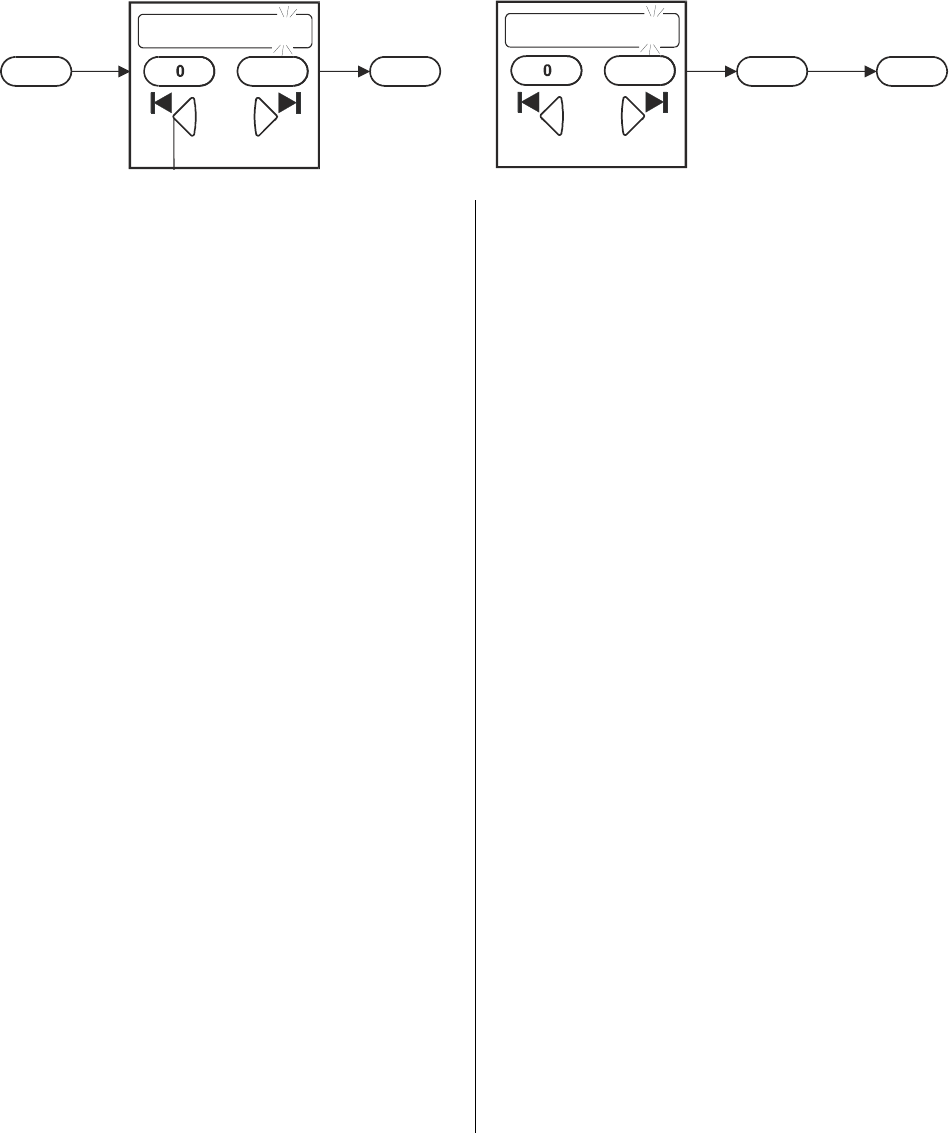
36
MEMO-PROGRAM
SELECT TRACK
SELECT TRACK
OK OK
PROG 1
PROG 8
OK
OK
Hold presses in
Hold pressed in
for about 3 sec.
for about 3 sec.
. .
or
or
. .
. .
9
9
Introduction:
Each MEMO program can store up to twenty
CD tracks in any sequence; it is useful, for
example, when you are preparing to make a
cassette recording. You can only produce a
MEMO program for the CD actually in the
drawer. The program is stored in the machine
until you erase it again, or until you open the
CD drawer.
Making a MEMO program:
Place a CD in the machine, and the screen
displays the total number of tracks on the
disc after the message 'STOP'.
• Activate the MEMO programming mode.
(hold the
button pressed in
for about 3 seconds)
The screen shows: 'PROG' and a number,
which is a request for you to enter a track
number.
• Hold the
or
button pressed in until
the number of the track you wish to select
appears on the screen after 'PROG'.
• Store the track in the MEMO program.
(press the
button briefly)
The screen message 'PROG' flashes once to
confirm that the track you have marked has
now been accepted as the first track in the
MEMO program. Select all the other tracks
you wish to include in the same way, storing
each by pressing the
button again
briefly.
Note:
Instead of using the
/
buttons the
wanted track may be selected by pressing the
numeric buttons. It can be stored by pressing
the
button as described above.
Once you have stored the 20th track the
screen shows the message: 'FULL'. Please
note: if you enter a further track, it will
overwrite the 20th track, i.e. the last one you
entered will be erased.
When you have stored all the tracks you wish
to select, it only remains to terminate the
MEMO programming process.
• End MEMO programming.
(hold the
button pressed in
for about 3 seconds)
The screen shows the message: 'STORED'
and then displays in sequence all the track
numbers of the MEMO program you have
just produced, in the sequence in which you
stored them.