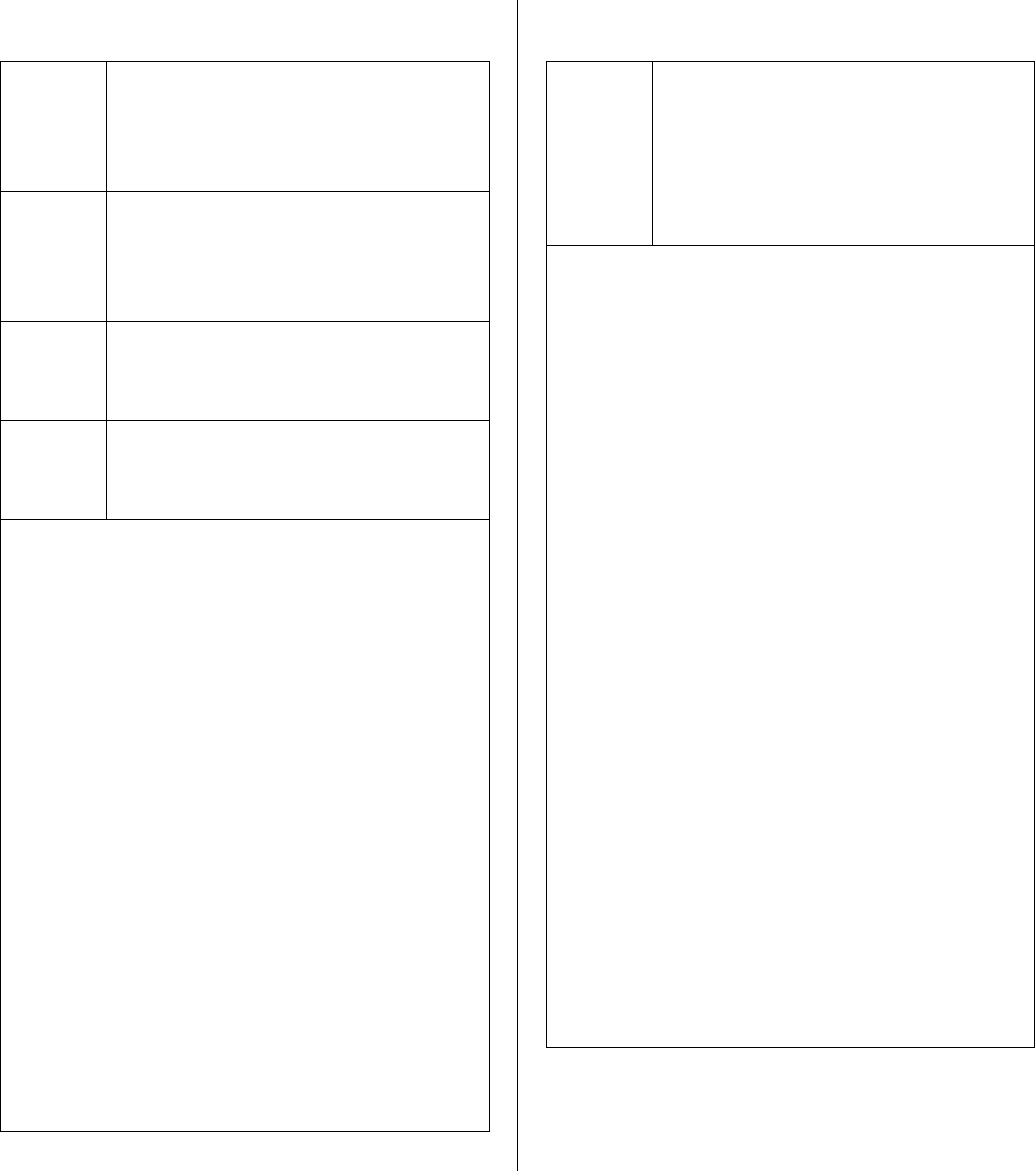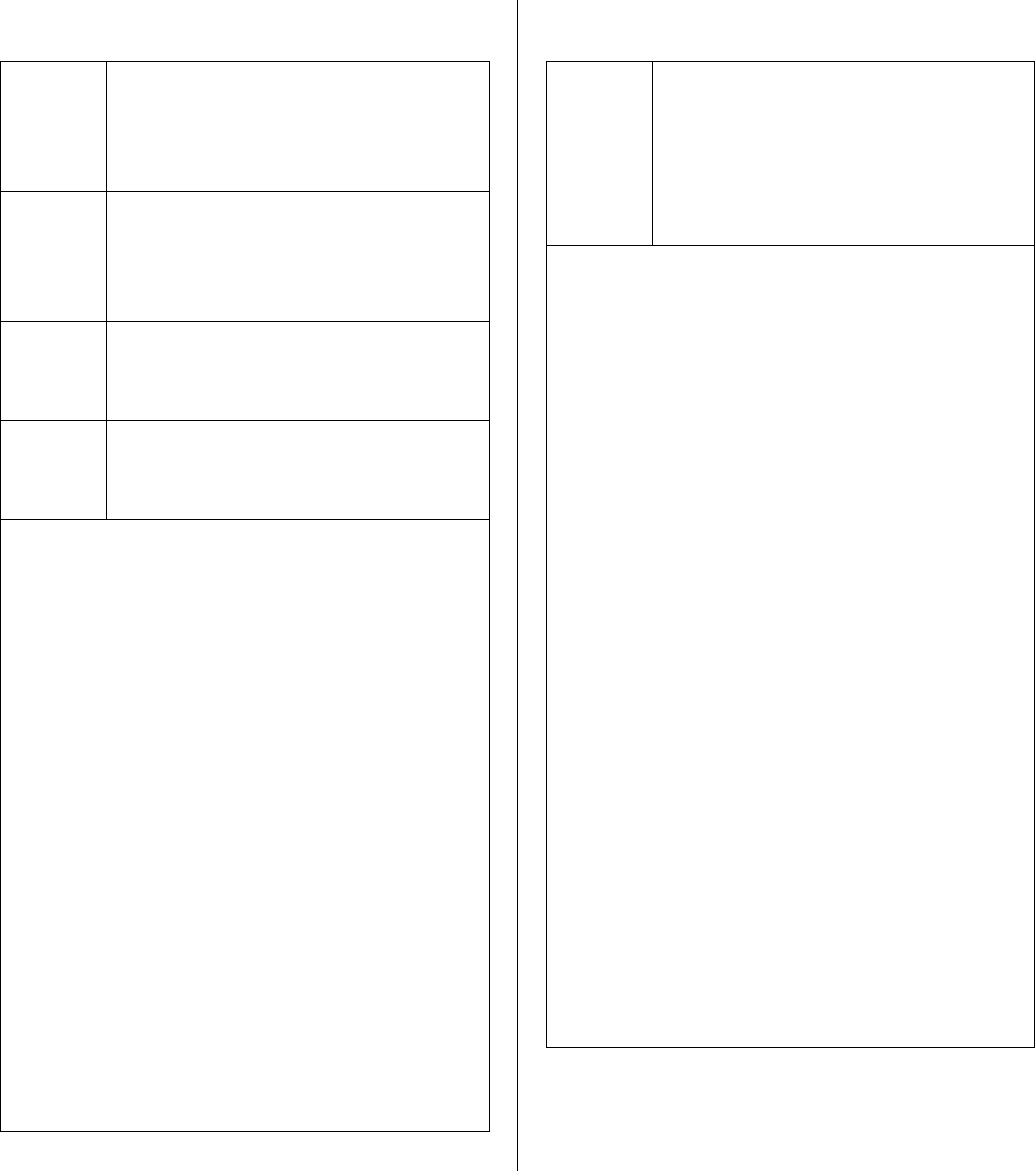
25
SELECTING A PRESET AND STATION
Calls up the preset with the next
lower preset number; empty me-
mory spots are automatically skip-
ped.
Calls up the preset with the next
higher preset number; empty me-
mory spots are automatically skip-
ped.
Pressing this button briefly drops
the reception frequency of the tu-
ner by a 25 kHz step
Pressing this button briefly raises
the reception frequency of the tu-
ner by a 25 kHz step.
Note: If one of the tuning buttons (
oder
) is held pressed in for a-
bout a second, the tuner starts a
station search in the correspon-
ding direction (down or up). It
stops automatically at the next sta-
tion broadcasting an adequate sig-
nal, and then tunes it in accurately.
If you now release the tuning but-
ton, the machine stays tuned to that
station. If you continue to hold the
button pressed in, then the machine
resumes the search after about a
second. You can interrupt the
search process at any time by pres-
sing the opposite tuning button. At
this point a short press of any pre-
set button (
oder
) activates
the last preset you used.
NUMERIC PRESET SELECTION
:
NUMERIC BUTTONS
Numeric input for direct selection
of a preset.
Note: When you press one of the nume-
ric buttons the screen shows the
letter 'P' for PRESET together
with the number you just pressed.
The system now waits for about 2
seconds; if within that time you
press a second numeric button,
then it is assumed to be the second
digit of the preset number.
If you do not press a second but-
ton, the machine assumes that you
have selected a preset with a sin-
gle-digit number. The preset is ac-
tivated when you enter the second
number, or when the two-second
waiting period has elapsed.
The machine ignores invalid preset
numbers (lower than 01 or higher
than 60); the display shows:
'Pxx ERROR'.
Empty Presets are also ignored
and displayed as : 'Pxx - - - - -'.