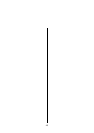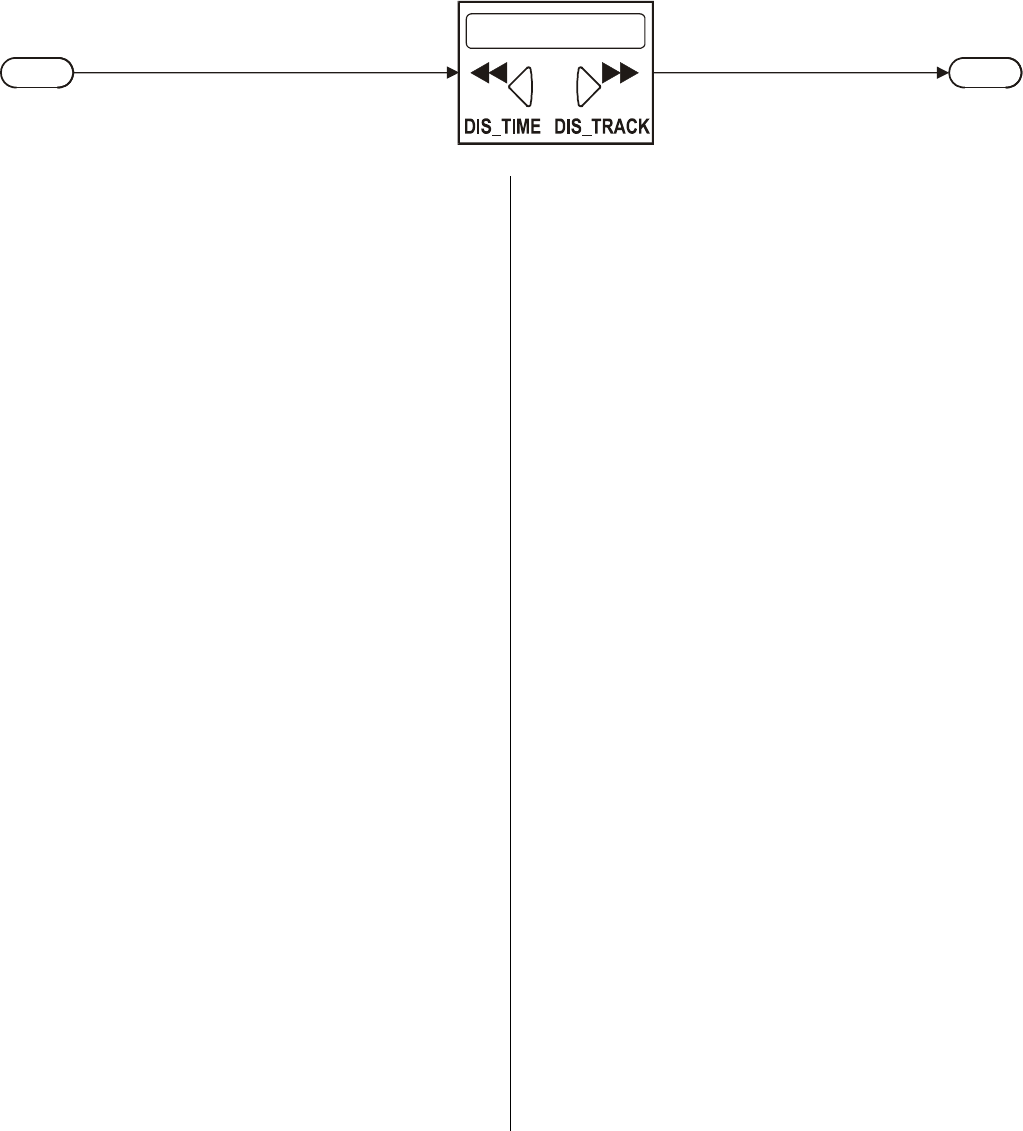
41
Menu point 3: DISPLAY
SRC
OK
DIS TRACK
press
2x
Introduction:
Most CDs contain several tracks. However,
the tracks on some CDs can be very long,
especially when they contain classical music.
To help you re-locate a particular passage
within a long track, the system offers the fa-
cility to display the elapsed time of the cur-
rent track in addition to the track number, in
place of the operating status message
'PLAY'.
Operation:
To switch the track play time display on or
off press the remote control buttons in the
sequence shown above. The screen then
shows the message
'DIS TIME'.
Pressing the
or
button briefly alter-
nates between the two display variants on the
screen:
'DIS TIME' and 'DIS TRACK'.
If none of the menu control buttons
(
,
/
or
) are pressed
for a period of about ten seconds, the unit
interrupts the special functions menu and
reverts to the standard display. (time-out)
Press the
button to accept the cur-
rent display option shown on the screen.