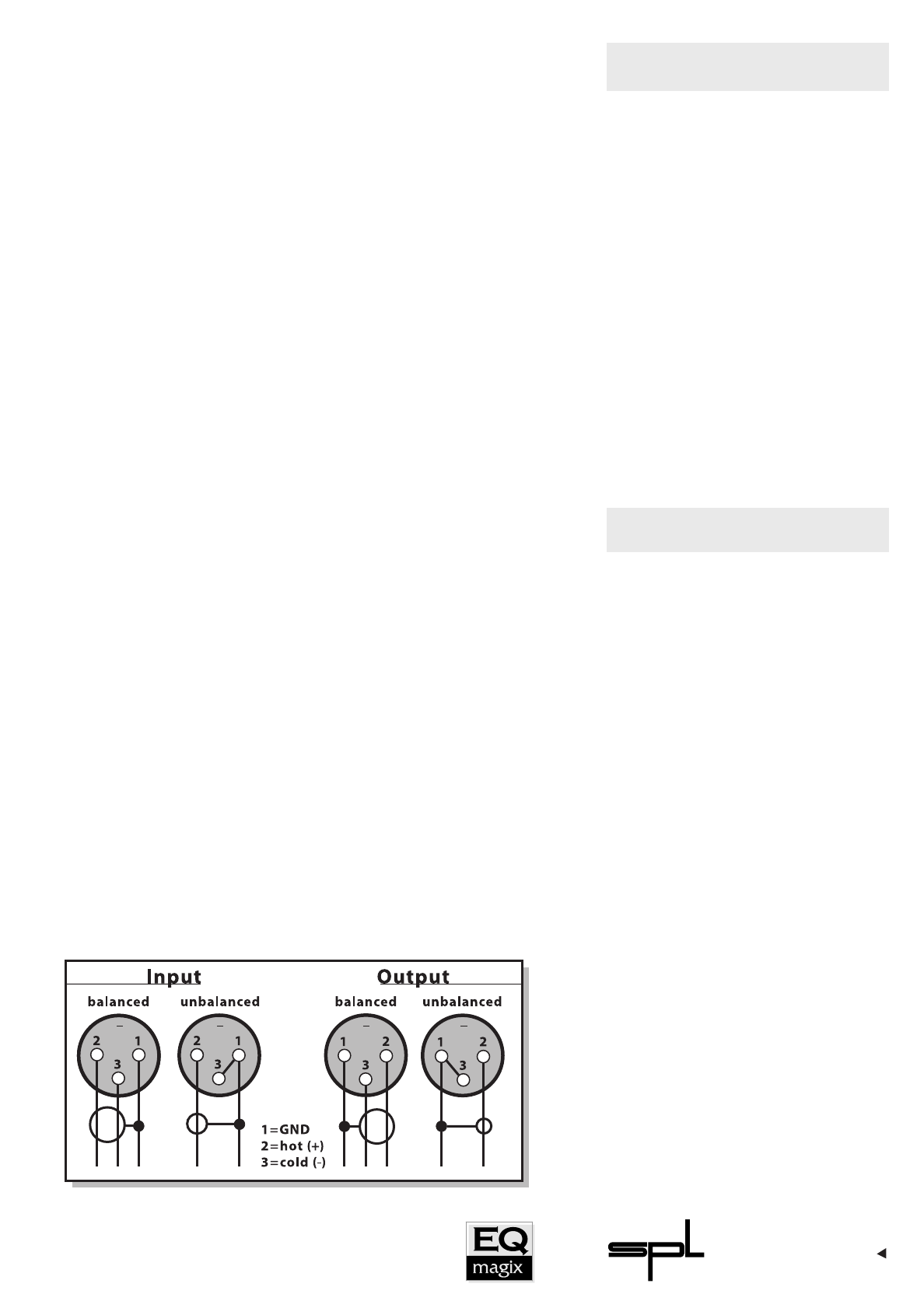
9
The housing of the EQ MAGIX has the standard 19" EIA format and
occupies 1 height unit (1 U = 44 mm) in your rack.
When installing the unit in a 19" rack, the rear side of the unit needs
some support, especially in a Touring Case.
The EQ MAGIX should not be installed near units which produce strong
magnetic fields or extreme heat. Do not install the EQ MAGIX directly
above or below power amplifiers or digital processors. If possible, the EQ
MAGIX should be placed in an »analog rack« where the majority of (or all)
the equipment installed is analog. This eliminates problems which could
result from interfering high-frequency signals such as clock frequencies,
MIDI or SMPTE control signals.
Make sure that the correct mains voltage has been set on the mains
voltage selector located at the rear of the EQ MAGIX.
The EQ MAGIX is equipped with an electronically balanced, 3-pole
XLR socket to connect a microphone or a line signal.
The outputs of the EQ MAGIX are designed balanced on XLR sockets as
well as unbalanced on 1/4“ jacks. The outputs can be used parallel to each
other. This means that four output signals can be produced from one input
signal.
TThhee PPiinn aassssiiggnnmmeenntt ooff tthhee XXLLRR jjaacckkss iiss PPiinn 22 == hhoott ((++))..
In addition, the EQ MAGIX also has unbalanced I
NSERT jacks which inter-
rupt the signal flow between the microphone preamplifier and the
PARAME-
TRIC equalizer.
The I
NSERT SEND jack can also be used as an output of the microphone
preamplifier. The I
NSERT RETURN jack can then pick up an independent
signal which means that two signals can be processed in parallel to each
other. One signal uses the microphone preamplifier and another signal is
processed by the EQ MAGIX equalizer.
Fig. 1:
The diagram shows
how to unbalance
balanced wiring correctly
Installation
Inputs & Outputs


















