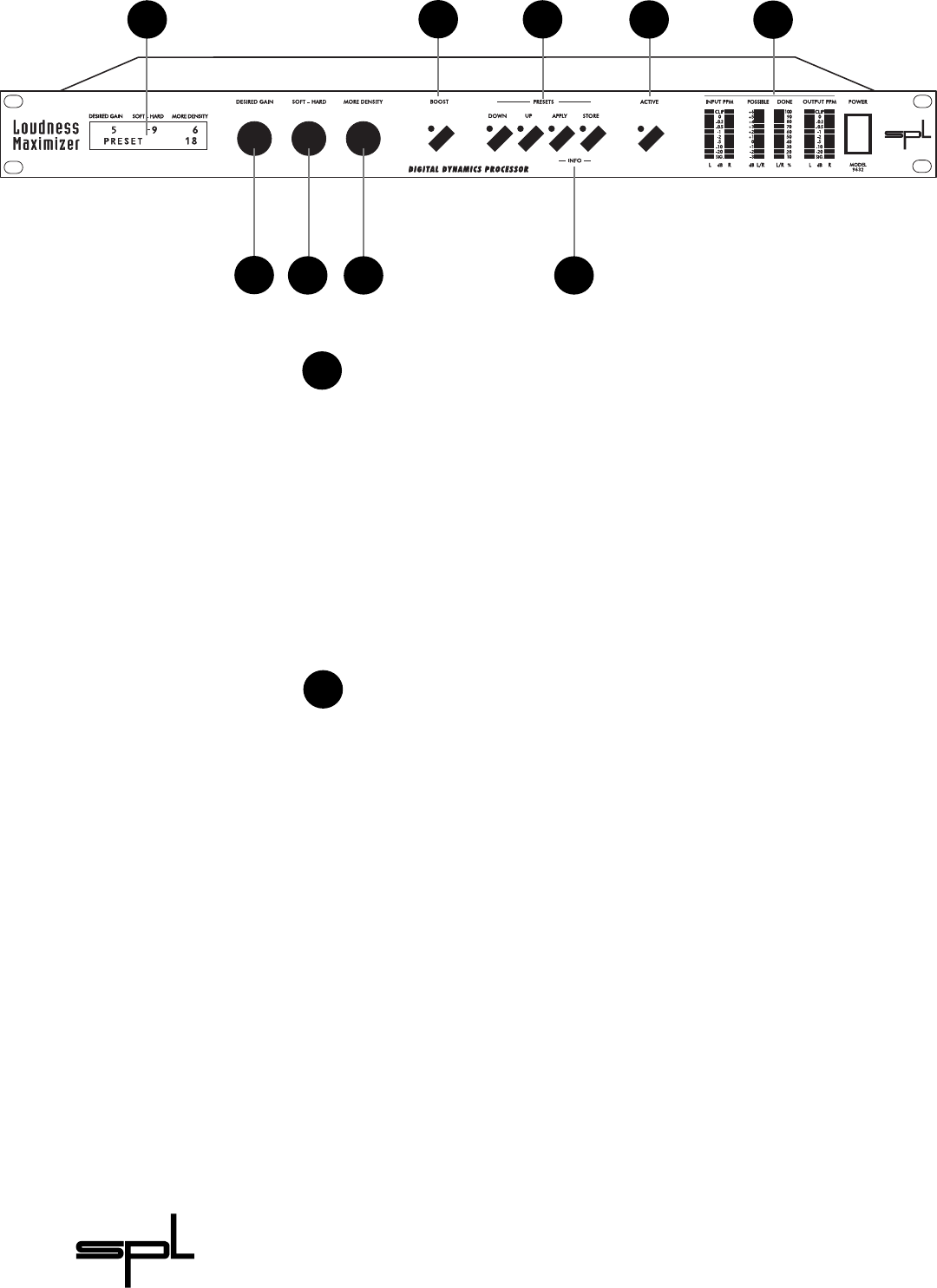
Loudness Maximizer
8
Relay hard-bypass for
AES/EBU input and output
Adjusting the desired increase
in loudness
Control Elements
The ACTIVE function switches the Loudness Maximizer on or off.
The illuminated LED indicates that the processing has been
activated.
The software bypass also compensates for the 5ms time delay
between processed and unprocessed signal.
The AES/EBU input and output are equipped with relay-hard-
bypass. In the event of a power failure the Loudness Maximizer is
automatically switched to hard-bypass (power failure safety)
without interrupting the data flow.
DESIRED GAIN adjusts the desired loudness increase in dB.
Adjustable values range from 0dB to +15dB.The value is shown in
the LC-display (see 6).
The Loudness Maximizer tries to increase the energy of the
signal or the effective loudness,respectively,by the value entered.
The DESIRED GAIN encoder is directly coupled with the Possible
LED bar (see 7),which gives you an initial indication on the setting
of the DESIRED GAIN encoder. The loudness increase cannot be
displayed in standard level or peak meters.The Possible LED bar is
especially designed to show the possible increase in subjective
loudness.Even normalized audio files can effectively be increased
in loudness without sound manipulation. Additionally the Done
LED bar shows how much of the adjusted DESIRED GAIN have
actually been achieved.
Setting: To get a good starting position for the signal analysis a
loud part of the signal should be played. Watch the Possible LED
bar. For example: If it shows +3dB adjust 3dB with the DESIRED
GAIN encoder. The Possible LED bar now shows 0dB. An initial
loudness optimization without any sound manipulation is now
already complete.
Active
2
1
Desired Gain
3
2
4
9
1
7
5
6
8


















