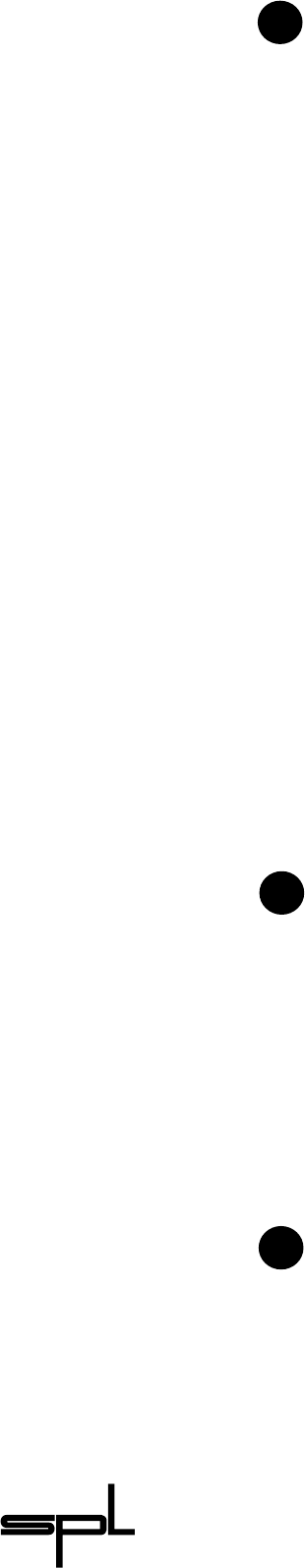
Loudness Maximizer
10
With the MORE DENSITY control you can change the principle
behaviour of the control loop of the Loudness Maximizer. This
parameter describes the Compressor-to-Limiter proportion. In
addition, internal rules and algorithms will be changed, too. The
higher the MORE DENSITY setting is the more “work”will be done
by the Compressor. If MORE DENSITY is set to 0 only the Limiter is
operating. If MORE DENSITY is set to 24 only the Compressor will
be working leaving the Limiter active as peak protection. The
adjusted value is displayed in the LC-display (see 6).
Adjustment: The MORE DENSITY control should be adjusted
carefully for mastering tasks. Since there is always a need for a
compromise between limiting and compression there can be no
optimum adjustment. 0 to 10 are good starting values.When the
MORE DENSITY control is set to 24 the Loudness Maximizer tries
to gain loudness only by compression. In this case the overall
level starts to decrease as the compressor pulls high levels down
and lifts up low-level parts of the signal.
Advice: If you want to compress audio heavily here is a tip on
how to maintain maximum output level:
Example: DESIRED GAIN 8 dB, More Density12. This MORE
DENSITY setting reduces maximum output level by ca.2-3 dB.
To compensate for the level difference make these adjustments:
DESIRED GAIN 11 dB, MORE DENSITY 8. Result: The compression
remains the same and the maximum output level is maintained.
The BOOST button (some call it the “client button”) gives the
definite kick to the signal. It increases the loudness by another
2dB,regardless of any other adjustments.
Using the BOOST button is very much depending on the
program material. Using it with Trance/Techno, or jingles etc. is
uncritical. Some Pop/Rock productions might benefit as well. It is
definitely a nice tool to create very impressive samples.
In the tradition of impressing clients who just want more and
more this button does the job well.
The LC-display shows all encoder settings and the number of
the preset being used in the last session with the Loudness
Maximizer (for details on Presets refer to 8).
More information is displayed when activating the INFO pages
(see 9).Press Store and Apply for 1 sec.to enter the INFO pages.
How do I restore output gain
when heavy compression
(MORE DENSITY) is applied?
Boost
5
LC-Display
6
More Density
4


















