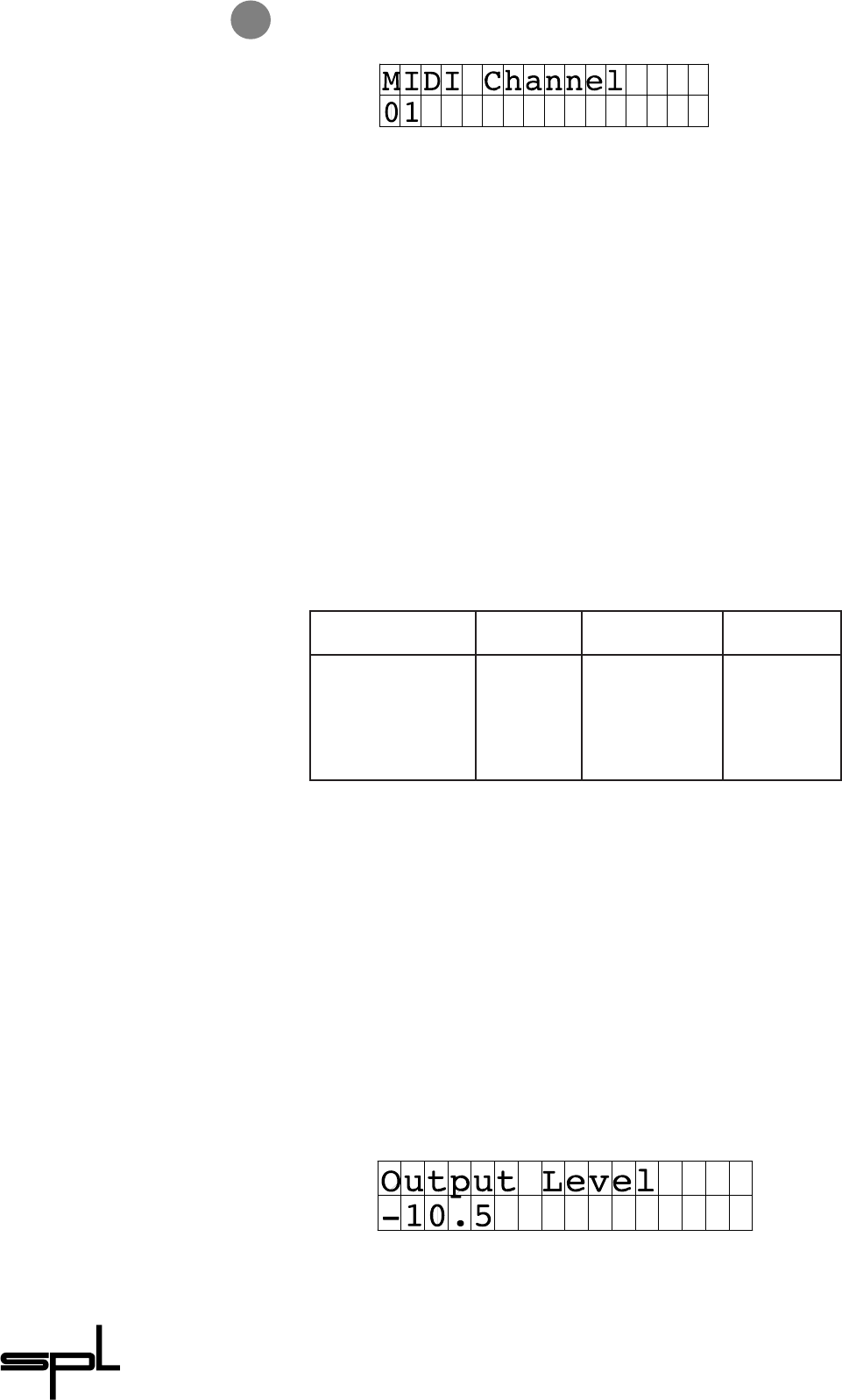
Loudness Maximizer
16
11.Selecting a MIDI channel:
Depress APPLY to step from channel 01 up to channel 16.
In order to increase operation safety only send the necessary
MIDI data to the Loudness Maximizer. Unnecessary information
might lead to system failure.
You can use MIDI to create a MIDI fade out, if you are working
with a digital console that does not provide master inserts.The Up
and Down LEDs illuminate indicating that a volume change
command is received.
You can also switch between presets with the MIDI program
change command. This can especially be useful, when you are
mastering a song, for example, that requires different settings for
chorus, refrain, or bridge. The Apply LED illuminates indicating
that a program change command is received.
12. Adjusting the maximum output level:
In certain applications (i.e. recording to Sony Digital-Beta: -
2dBfs) it may be important to maximize loudness to a specific
output level that is below the full scale level.The Output Level can
be set to a lower level than 0dB. The default position is 0dBfs,
which can be attenuated to -12dB in steps of 0.5dB.
You can change the Output Level in the INFO pages. Adjust the
Output Level with the DESIRED GAIN encoder, which has to
activated by depressing the Apply button first.
MIDI IMPLEMENTATIONS
Function Received Data Note
Basic Channel: Change 1-16 stored
Control Change: 7 1-127 Volume
Program Change: 0-99 real value
Info
9


















