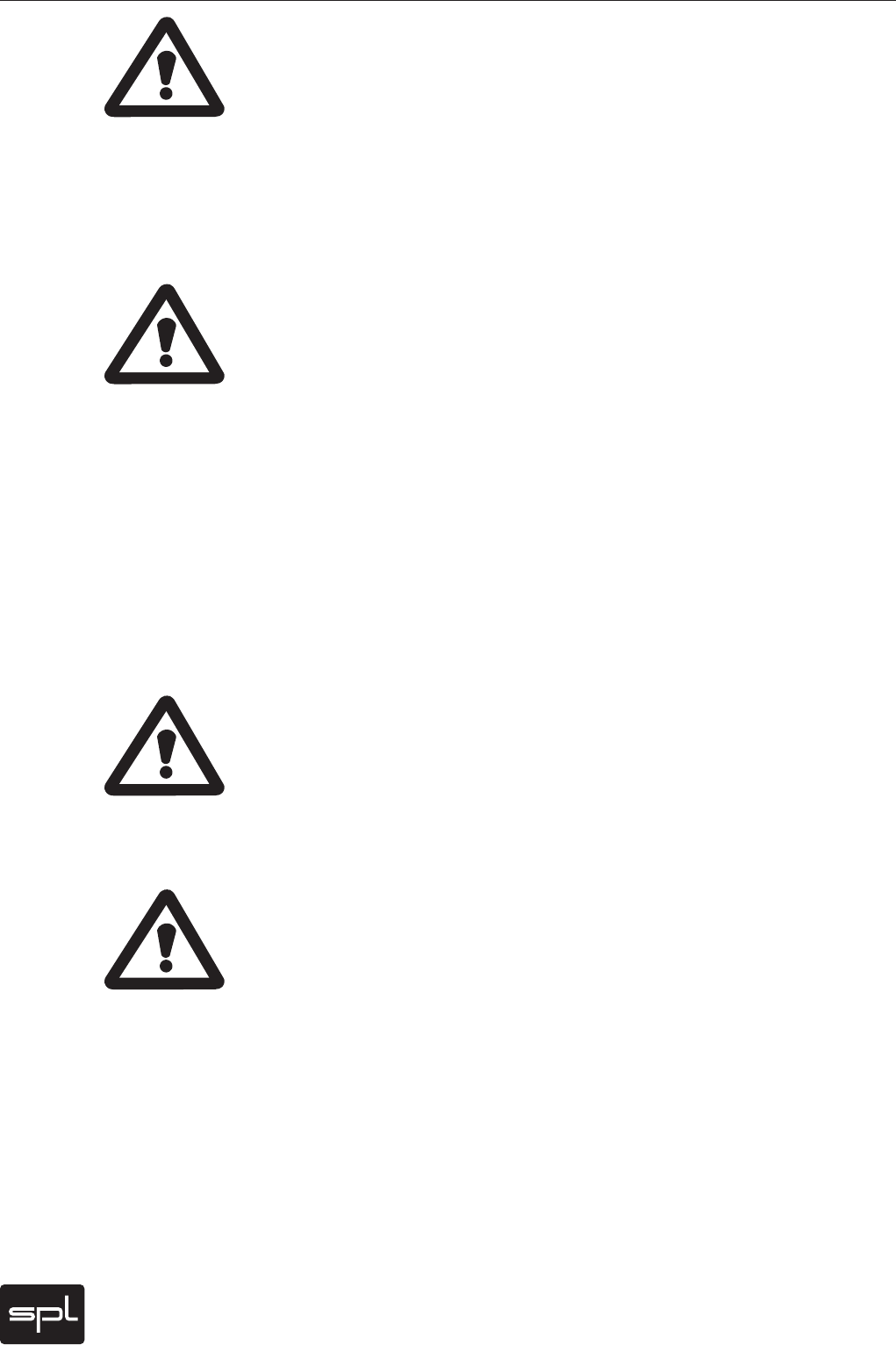
8
RackPack
Air Circulation
Always ensure sufcient air circulation in any installation or setup: always keep a distance
of about 4-5 cm (1 U rack space or about 2 inches) to the next device. This concerns especially
the space above and below the device because louvers are cut into top and bottom panels for
optimal heat removal.
For free placement outside of a rack please always use a level and stable surface. Never
place it on a soft surface such as a blanket or a cushion etc.
If the RackPack is mounted into a rack, do not place units below the RackPack that produce
excessive heat.
Power Connection
The RackPack is fed through the external power supply. Before connecting the power supply
always make sure that the position of the voltage selector on the back of the RackPack cor-
responds to the voltage of your local power supply (115V position: 110-120V, 230 V position:
220-240V). In case of doubt please ask your dealer, a professional electrician or your local
power supplier.
Before you connect the external power supply to the wall socket please switch its POWER
button to OFF. Also turn off all devices that you may have already connected to the RackPack.
If signal or power connections are changed in the future, always switch off power before.
Before you connect the external power supply to the wall socket you should connect it to the
RackPack (see illustration on page 9). The cable xed to the external power supply with the
multi-pin connector on the other end is made to connect to the RackPack. It is not possible to
connect it incorrectly; place the groove at the end of the plug on the spring at the socket on
the RackPack and tighten the screw.
After connecting the external power supply to the RackPack and selecting the correct voltage
on the external power supply, connect the power supply to the wall socket and then turn on
the RackPack with the POWER switch.
IMPORTANT: Never disconnect the external power supply from the RackPack while the
power is switched on. Always turn the external power supply off rst and then wait approxi-
mately one minute to allow for any residual current to discharge. Now you may disconnect
the multi-pin connector. Mind that residual current can damage the unit if you do not follow
this procedure!
Please read and follow all security advices on pages 4 and 5.
Signal Connections
Before rst connecting any other equipment – and in all other cases where you are connect-
ing cables with or from other sources – you should be sure to shut the unit and all machines
to be connected off (external power supply). Otherwise you risk to damage the unit, con-
nected gear or your ears.
On And Off
In switching on and off, you do not need to follow any particular sequence with connected
devices in the periphery of the RackPack. There is, however, the general rule for a chain of
devices in the audio processing to always turn on power ampliers last and to turn them off
rst. If specied sufciently you can also switch the external power supply on and off through
a multiway connector or other main switches.
Hook Up


















