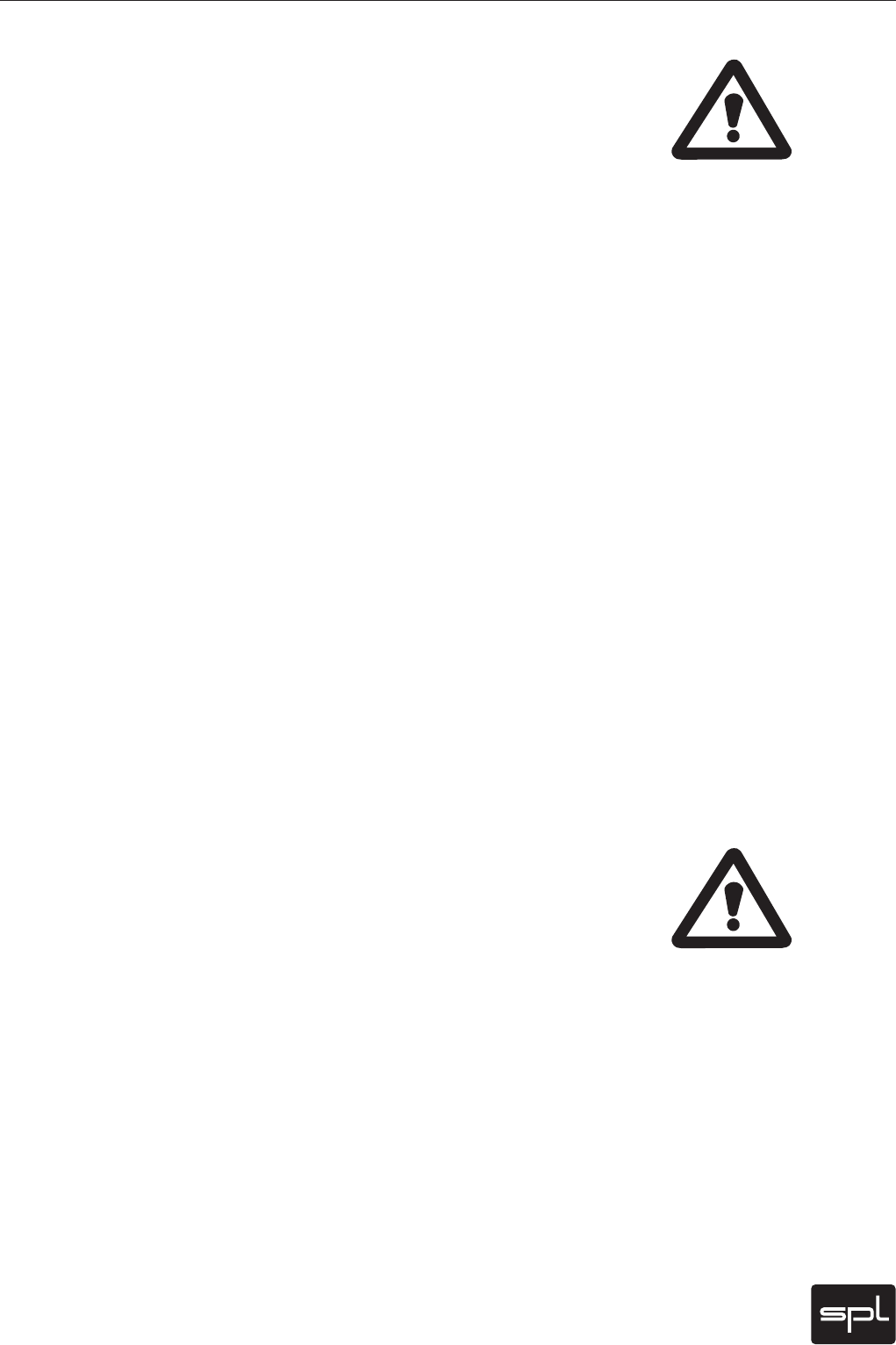
7
RackPack
Scope Of Delivery
• The RackPack frame including all blind panels and the front panel (if modules are not t-
ted already). Please note that all modules are shipped without the aluminum front panel.
You need it when you t a module into the frame. Therefore make sure that you handle
the aluminum front panels with the same care and prudence as any other unit surface. All
screws holding front and rear blind and front panels are needed for the tting of modules.
Two additional screws are shipped with every module.
• The external power supply including the cable for connection to RackPack
• The AC power cord to feed the IEC-spec, 3-prong connector
• This manual
• 4-mm-Allen key required for the tting of the module
Please save the original packaging. In service cases the original packaging ensures a safe
shipping and handling. It is also useful for your own transports if you don’t use a special
housing or rack.
Placement
Place the unit on a level and stable surface. The unit’s enclosure is EMC-safe and effec-
tively shielded against HF interference. Nonetheless, you should carefully consider where
you place the unit to avoid electrical disturbances. It should be positioned so that you can
easily reach it, but there are other considerations. Try not to place it near heat sources or in
direct sunlight, and avoid exposure to vibrations, dust, heat, cold or moisture. It should also
be kept away from transformers, motors, power ampliers and digital processors. Always
ensure sufcient air circulation by keeping a distance of 4-5 cm/2 inches to other units and to
the sides of the unit.
Rack Mounting
Be sure that both above and below the machine you maintain a distance of 4-5 cm/2 inches
in order to eliminate electromagnetic or high frequency interference from other equipment.
Moreover, this will ensure adequate air circulation to prevent overheating. Do NOT locate
other machines that produce excessive heat below the unit. The rear side of the machine
should be properly supported – especially when transport is involved.
Placement Of The External Power Supply
Do not place the external power supply on top of the RackPack. Place the external power
supply on a level and stable surface only. We recommend a distance of at least 50 cm/20
inches to avoid any interferences between the external power supply and the RackPack
frame or other devices.
Choose a place that is easily accessible so that you can switch off the external power supply
quickly in case of an emergency.
Please mind the notes under “Power Connection” and “On And Off” on the next page.
Hook Up


















