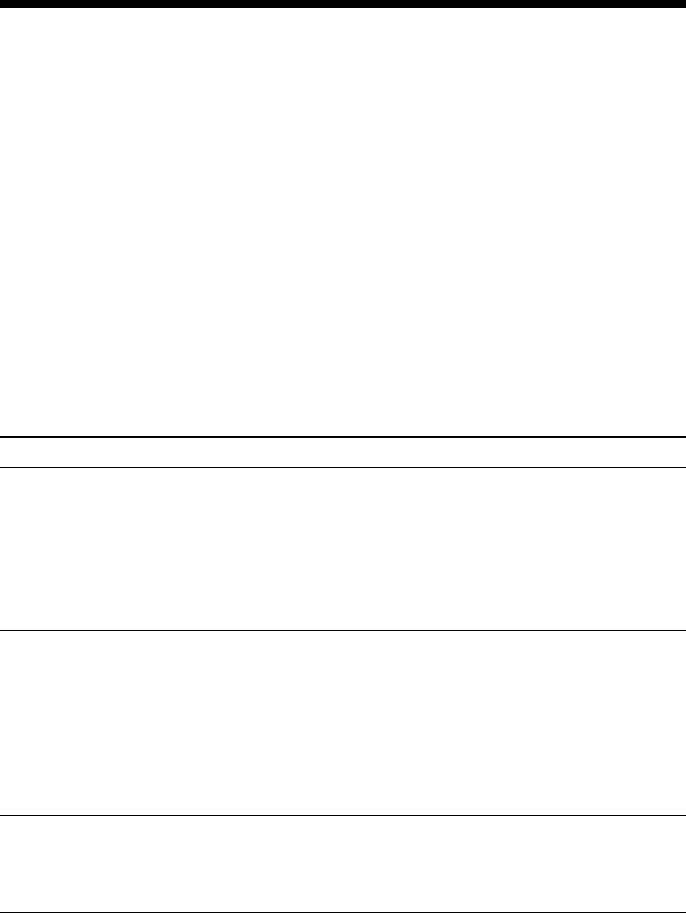
36
GB
NAS-C5E 3-280-821-11(1)
Troubleshooting
If you have any problems with this product, follow the procedures below to check your device before
consulting our Customer Information Service Center.
If any messages or error codes appear, make note of them.
1
Check this “Troubleshooting” to inspect the corresponding problem.
You may be able to find some information in the instructions of this manual. Check the
corresponding instructions. For details about troubleshooting the Instant (S-IWS) connection,
refer to the “Quick Connection and Setup Guide” supplied with the NAS-SC55PKE.
2
Check the customer support site of Sony Europe at http://support.sony-europe.com/
(for customers in Europe only).
You will find the latest support information and a FAQ at this web site.
3
If after steps 1 and 2 you still cannot solve the problem, consult your nearest Sony
dealer.
Power
Problem Causes/measures
The unit does not turn on.
Connect the AC power adaptor firmly to this unit and to a wall
outlet (page 13).
The unit’s internal system may be malfunctioning, or the unit may
be suffering from strong electrical noise caused by power supply
abnormalities due to being dropped, excessive static electricity, or
lightning. In this case, disconnect the AC power adaptor, wait
about 30 seconds, and then reconnect it.
The unit does not turn off.
The unit’s internal system may be malfunctioning, or the unit may
be suffering from strong electrical noise caused by power supply
abnormalities due to being dropped, excessive static electricity, or
lightning. In this case, disconnect the AC power adaptor, wait
about 30 seconds, and then reconnect it.
The unit enters standby mode when you turn off the power (the
On/Standby indicator lights up red). If you want to completely
turn off the power, disconnect the AC power adaptor.
“The DC-IN voltage is too high.
Connect the specified AC power
adaptor.” appears and the unit
enters standby mode.
An AC power adaptor other than the one that was supplied is
being used and an abnormally high voltage level is being input.
Use the supplied AC power adaptor.
Troubleshooting


















