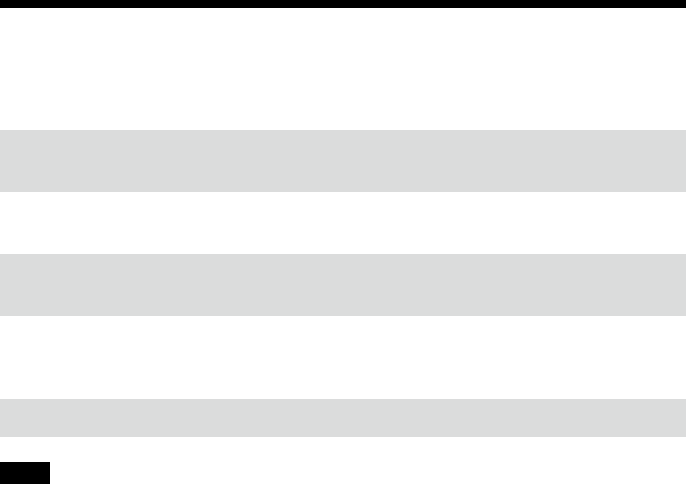
18
GB
NAS-C5E GB 3-280-821-11(1)
Setting up the network through an AOSS connection
When you use the wireless station (supplied with the NAS-SC55PKE) or an AOSS-compatible wireless
LAN access point, you can set the wireless network through an AOSS connection.
Connect the wireless station or the wireless LAN access point to
“GIGA JUKE” Music Server.
For details on connections, refer to the “GIGA JUKE” Music Server operating instructions.
Confirm the server function of “GIGA JUKE” Music Server is
active.
The server function of “GIGA JUKE” Music Server is factory set to “Start”. For details on activating the
server function, refer to the “GIGA JUKE” Music Server operating instructions.
Connect the unit to “GIGA JUKE” Music Server.
Note
You may encounter setup difficulties if the unit and the wireless station or the wireless LAN access point are
located too far from each other. If you do, place the devices closer to each other.
1
Press SETTINGS on the unit.
The Settings menu appears in the display.
2
Select [Network setting] – [Manual setting] – [Connection setting] – [AOSS].
Follow the instructions that appear in the display. When you are instructed to press the AOSS
button, press and hold the AOSS button on the wireless station or the wireless LAN access point
until the AOSS or the SECURITY indicator flashes. The wireless station or the wireless LAN
access point will then be automatically set.
3
When “AOSS setting with wireless station/access point is completed.” appears, select
[OK].
A server selection display appears.
4
Select the name of the server (such as [NAS-S55HDE])* that you want to connect to.
* Server name: This name appears in the [Server setting] menu of the “GIGA JUKE” Music Server.
The connection between the unit and the “GIGA JUKE” Music Server is completed.


















