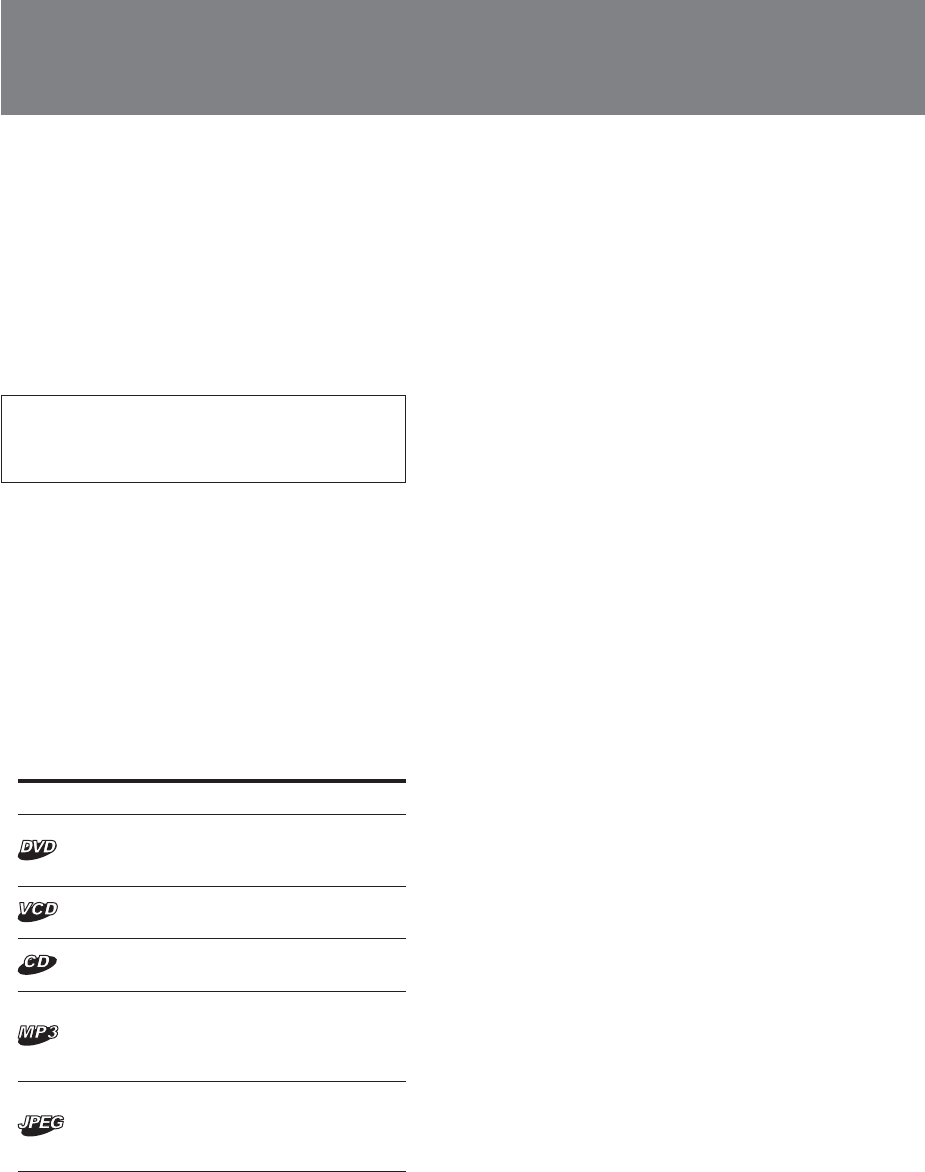
6
Precautions
Installing location
• Do not install this unit where:
– the driver’s view will be obstructed when
the monitor is in either open or close
position.
– the operation of the car or the airbag
system will be obstructed.
– It will obstruct the operation of the
vehicle, especially the steering wheel,
shift lever or brake pedal.
If you have any questions or problems
concerning your unit, please consult your
nearest Sony dealer.
About this manual
• Instructions in this manual describe the
controls on the card remote commander.
You can also use the controls on the unit if
they have the same or similar names to
those on the card remote commander.
• In this manual, “DVD” is used as the
general term for DVD-R/-RW and
DVD+R/+RW.
• The meaning of the icons used in this
manual is described below:
Icon Meaning
Functions available for DVD VIDEOs,
DVD-Rs/DVD-RWs, or DVD+Rs/
DVD+RWs in video mode
Functions available for Video CDs or
CD-Rs/CD-RWs in video CD format
Functions available for music CDs or
CD-Rs/CD-RWs in music CD format
Functions available for files in MP3 format
stored on CD-ROMs/CD-Rs/CD-RWs/
DVD-Rs/DVD-RWs/DVD+Rs/
DVD+RWs
Functions available for files in JPEG
format stored on CD-ROMs/CD-Rs/
CD-RWs/DVD-Rs/DVD-RWs/DVD+Rs/
DVD+RWs
Precautions
• Do not use the custom functions while
driving, or perform any other function
which could divert your attention from the
road.
• The power antenna will extend
automatically while the unit is operating.
Moisture condensation
On a rainy day or in a very damp area,
moisture condensation may occur inside the
lenses and display of the unit. Should this
occur, the unit will not operate properly. In
such a case, remove the disc and wait for
about an hour until the moisture has
evaporated.
To maintain high sound quality
Be careful not to splash juice or other soft
drinks onto the unit or discs.


















