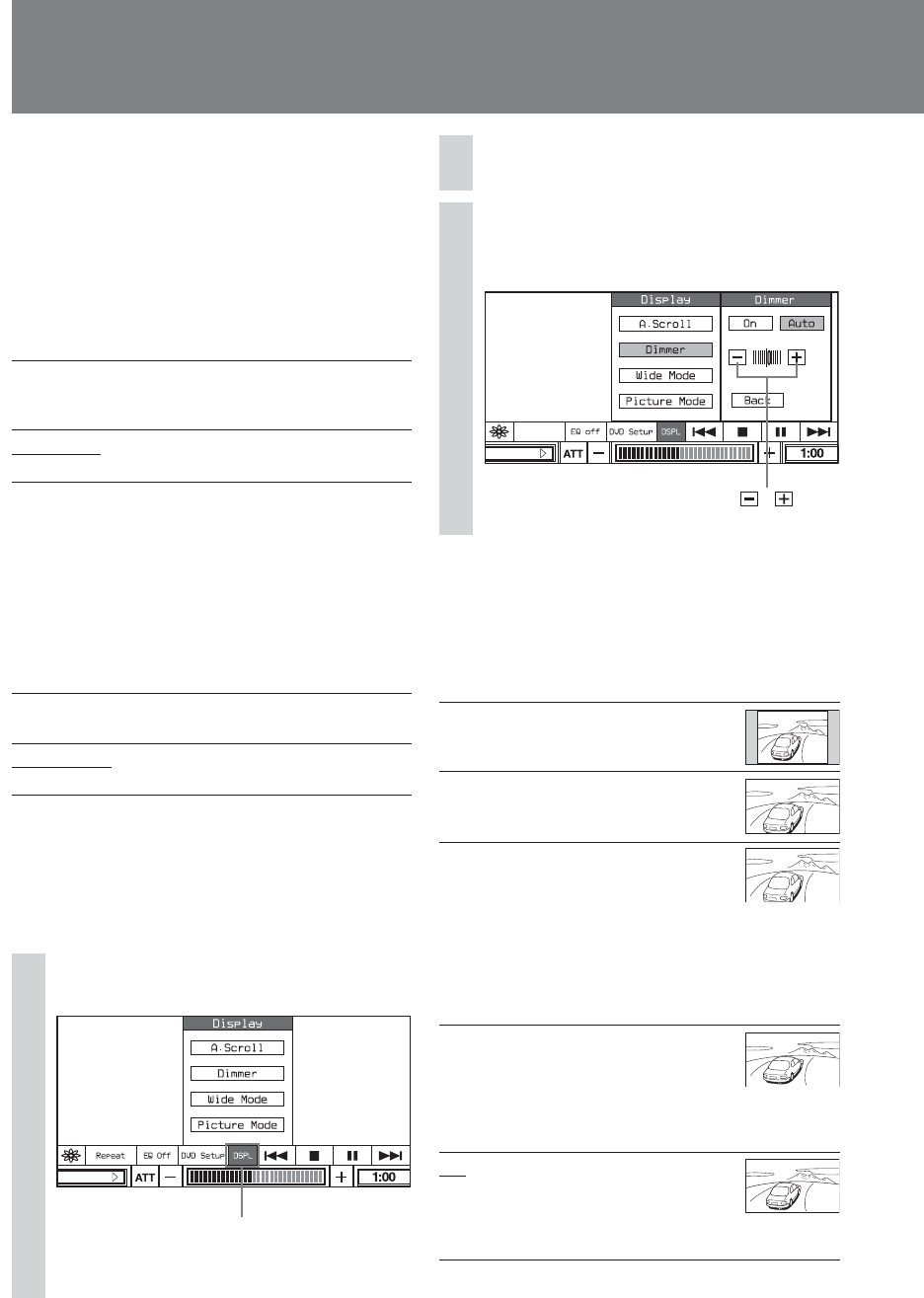
22
To return to the previous screen
Touch Back on the monitor.
To close the Display mode menu
Touch DSPL.
♦A. Scroll
You can scroll long displayed items
automatically when the track is changed.
A. Scroll On scrolls long displayed items
automatically when the track is
changed.
A. Scroll Off until touch the album/track, never
scroll long displayed items.
Up to 31 characters are displayed.
♦Dimmer
You can adjust the display brightness.
According to the program type, picture tone
or personal preference.
The following setting options are available.
Dimmer On the display always has the same
brightness.
Dimmer Auto the display dims according to the
illumination lamp of the car.
Adjusting the dimmer level
You can store your own settings of the
dimmer level.
On the monitor
1
During playback, touch DSPL.
SOURCE LIST
DSPL
The Display mode menu appears.
2
Touch Dimmer.
3
Adjust the level while touching the
– or +.
SOURCE LIST
,
DISC Repeat
♦Wide Mode (available with visual
sources)
Besides the normal mode (4:3) the screen can
also be set to full, wide screen, zoom and
cinema mode.
Normal an image with an
aspect ratio of 4 to 3
(regular images).
Wide an image with an
aspect ratio of 16 to 9.
Zoom an image with an
aspect ratio of 4 to 3
enlarged to the left
and right edges of the
screen, with the
overflowing parts of
the top and bottom
cut off to fill the
screen.
Cinema an image with an
aspect ratio of 4 to 3,
with only the left and
right sides of the
image being enlarged
to fill the screen.
Full an image with an
aspect ratio of 4 to 3
enlarged to the left
and right edges of the
screen.
Using the Source Menu


















