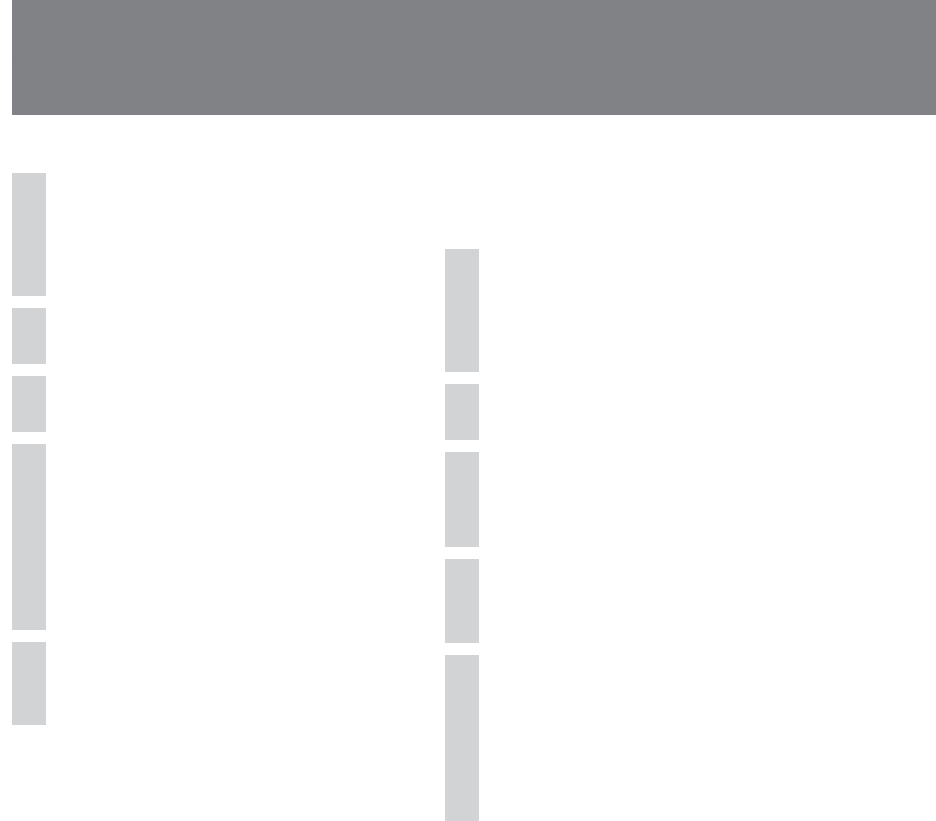
40
Setting the parental control on
1
Touch DVD Setup while playback is
stopped.
The DVD Setup menu appears.
2
Touch Lock.
3
Touch Rating.
4
Touch the number to select the
rating level, then touch Enter.
When you set the parental control off, select
"Unlock".
To return to the previous menu, touch Back.
5
Touch the number to enter your
password, then touch Enter.
Note
When you play discs which do not have the parental
control, playback cannot be restricted on this unit.
Changing the area and its movie
rating level
You can set the restriction levels depending
on the area and its movie ratings.
1
Touch DVD Setup while playback is
stopped.
The DVD Setup menu appears.
2
Touch Lock.
3
Touch Area Code.
The password setting display appears.
4
Touch the number to enter your
password, then touch Enter.
5
Touch the number to enter the
Area code, then touch Enter.
If a wrong number entered, touch Clear.
To return to the previous menu, touch Back.
Using the DVD Setup Menu


















