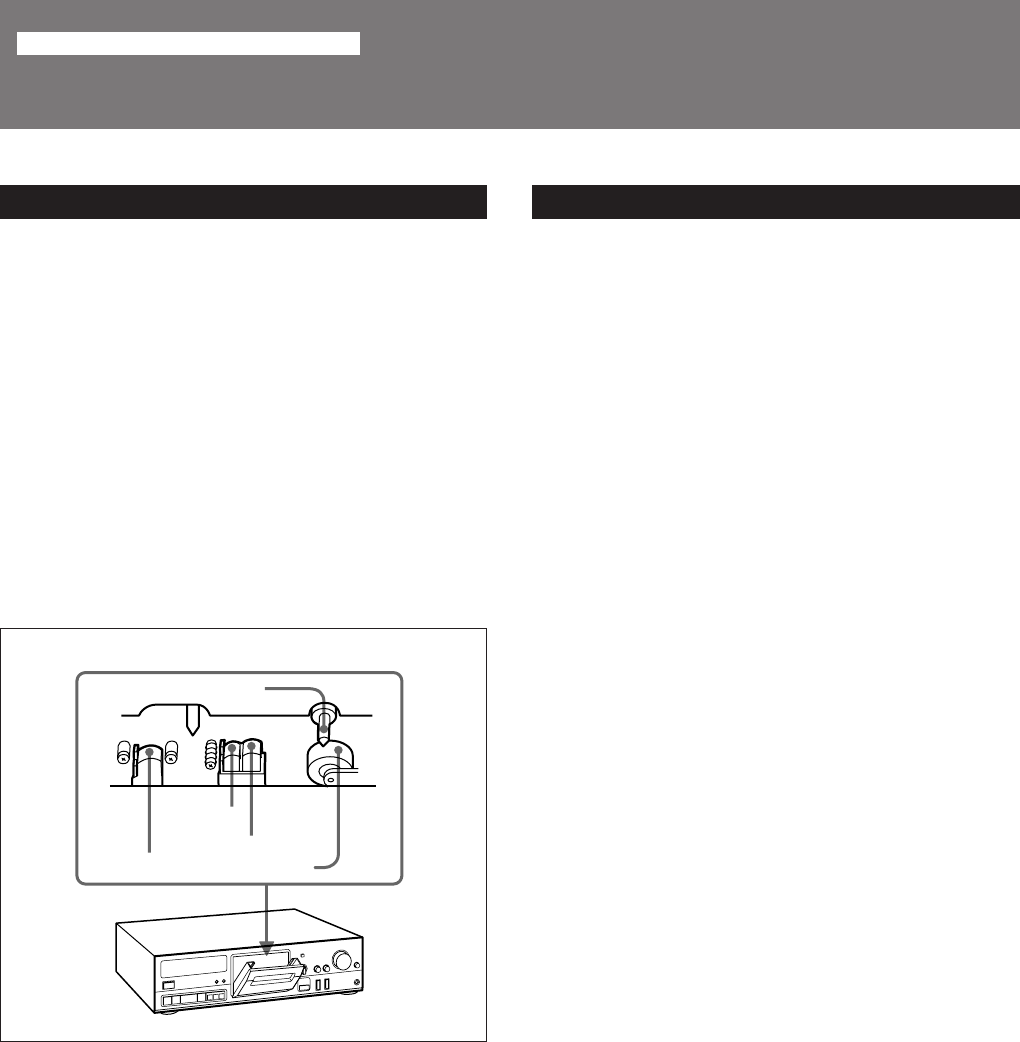
16
K615S-21 16
Maintenance
Cleaning the Heads and Tape Path
Clean all surfaces over which the tape travels after every ten
hours of operation to guard against:
— low-quality sound
— a decrease in sound level
— excessive wow, flutter or drop-out
— incomplete erasure
— impairment of recording function
To obtain high-quality recorded sound, we recommend
cleaning before every recording.
1 Press § to open the cassette holder.
2 With the unit turned off, wipe the heads, the
pinch roller and the capstan with a cotton swab
slightly moistened with alcohol or commercially
available cleaning fluid for tape decks.
Demagnetizing the Heads
After 20 to 30 hours of use, or when you notice hiss and/or
loss of high frequencies, the residual magnetism built up on
the heads should be removed.
1 Turn off the power.
2 Demagnetize the heads with any commercially
available demagnetizer.
Refer to the instruction manual of the demagnetizer for
detailed instructions.
Chapter 4 Additional Information
Do not insert a cassette until the cleaned areas are
completely dry.
p
0
·
R
)
P
r
§
Capstans
Erasing head
Pinch rollers
Recording
head
Playback head


















