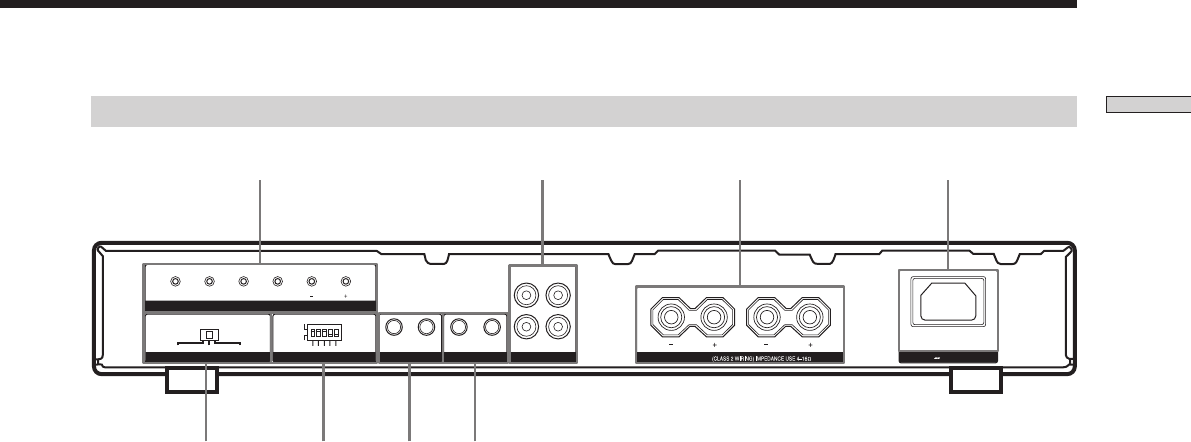
7
US
Getting Started
SONY TA-MR2ES (US) 2-514-603-12(1)
Rear panel of the amplifier
IR TEST
IR ID
AUTO POWER SELECTOR 12V TRIGGERIR REMOTE AUDIO
R
R
L
IN OUTINIR IN
4321TEST12V TRIGGER IR IN AUDIO SENSING
OFF
ON
VOL
VOL
POWER
OFF
POWER
ON
POWER
ON / OFF
MUTING
IR OUT
OUT L
SPEAKERS
AC IN
5 6 7 8
9
q
;
q
a
q
s
5 IR TEST buttons (page 12)
Press the appropriate button to output the IR codes
you want to teach through the IR OUT terminal.
6 AUDIO jacks (page 10)
a) AUDIO IN
RCA jacks for stereo line level audio input from a
multi-room system.
b) AUDIO OUT
RCA jacks for looping out to another amplifier or
component.
Note
This is a buffered audio connection, and this loop-through is
active even when the IN USE indicator is off, as long as the
AC power cord is plugged in and the POWER switch is on.
7 SPEAKERS (page 10)
Terminal which accepts speaker wire sizes up to
12AWG.
Leave the AC power cord unplugged when you hook
up speaker cables.
8 AC IN (page 10)
Removable power cord for easy serviceability of the
amplifier.
9 12V TRIGGER jacks (page 10)
a) IN
A 3.5 mm monaural mini jack to turn on the amplifier
via a 12-volt trigger input.
b) OUT
Enables the looping of amplifier control from one to
the next to trigger multiple amplifiers from a 12-volt
trigger output.
q; IR REMOTE jacks (page 10)
a) IR IN
Connects to an outboard IR repeater system so you
can operate the amplifier from a distant room.
b) IR OUT
A 3.5 mm monaural mini jack for the connection of an
IR emitter to control other components individually.
IR signals received will be routed to the IR sensor of
the other components.
Outputs IR from the IR TEST system built into the rear
of the amplifier.
qa IR ID switches (page 12)
Select from 12 discrete IR code tables to communicate
with up to 12 TA-MR2ES amplifiers (with individual
IR ID) on one IR repeater network.
qs AUTO POWER SELECTOR switch (page 11)
Selects the method for activating the amplifier.
01US03CH1-U.p65 11/30/04, 1:07 PM7


















