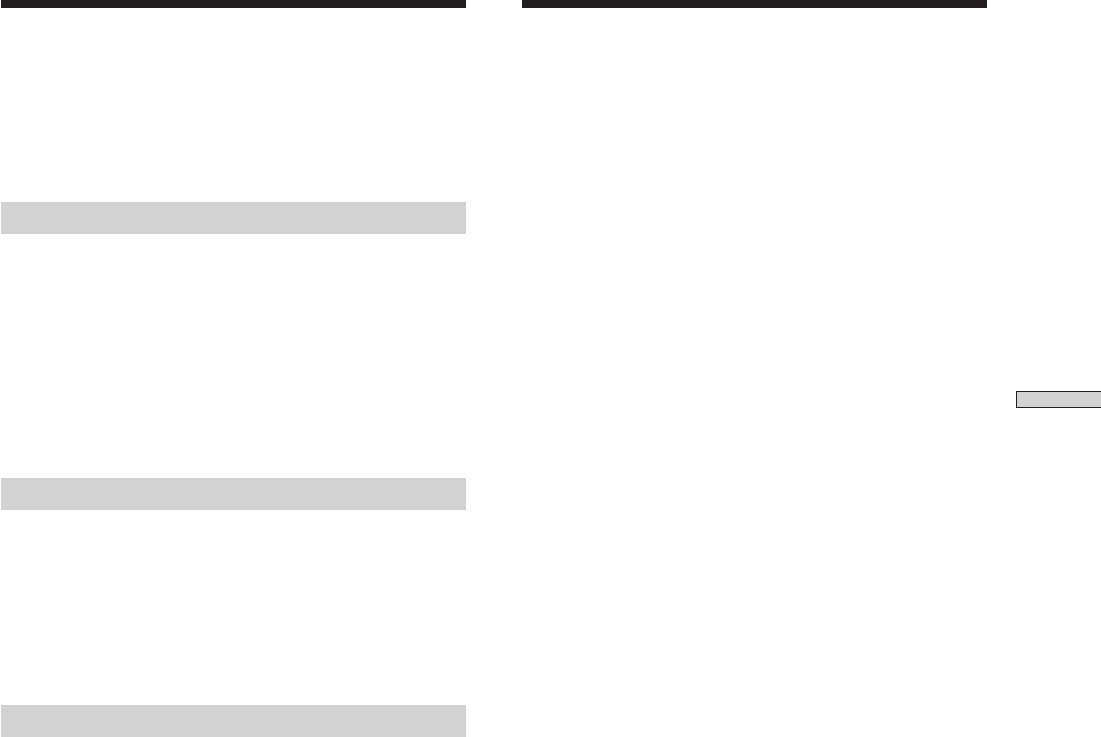
15
US
Operating the amplifier
SONY TA MR2ES (US) 2 514 603 12(1)
Clearing the amplifier’s
memory
This procedure is used to return the settings you
have made to their factory defaults. Before clearing
the amplifier’s memory, be sure to set the variable
attenuator to minimum.
1 Press POWER to turn off the amplifier.
2 Hold down POWER OFF on the rear panel
and press POWER on the front panel to turn
on the amplifier.
The ON indicator flashes 3 times.
The following are reset to their factory settings.
– Volume level adjusted with learned remote.
– The power status is initialized to “POWER
ON” when IR IN is selected in AUTO
POWER SELECTOR.
Controlling the amplifier
You can use the buttons on the remote or control system
to control the amplifier. Before using the control system,
make sure it has the proper code set (page 12).
Adjusting the volume level
Press the VOLUME button on the remote to adjust the
volume level.
There are 70 steps to adjust the volume level from zero to
full power.
Tip
The default setting for the internal IR volume is set to maximum.
Make sure you do the steps correctly to avoid damaging the
speakers.
Activating the amplifier
Press the POWER button on the remote to activate the
amplifier.
Tip
If you set the AUTO POWER SELECTOR to 12V TRIGGER or
AUDIO SENSING, you cannot use the remote to activate the
amplifier.
Muting the sound
Press the MUTING button on the remote to set muting on
or off.
01US05CH3-U.p65 11/30/04, 1:05 PM15


















