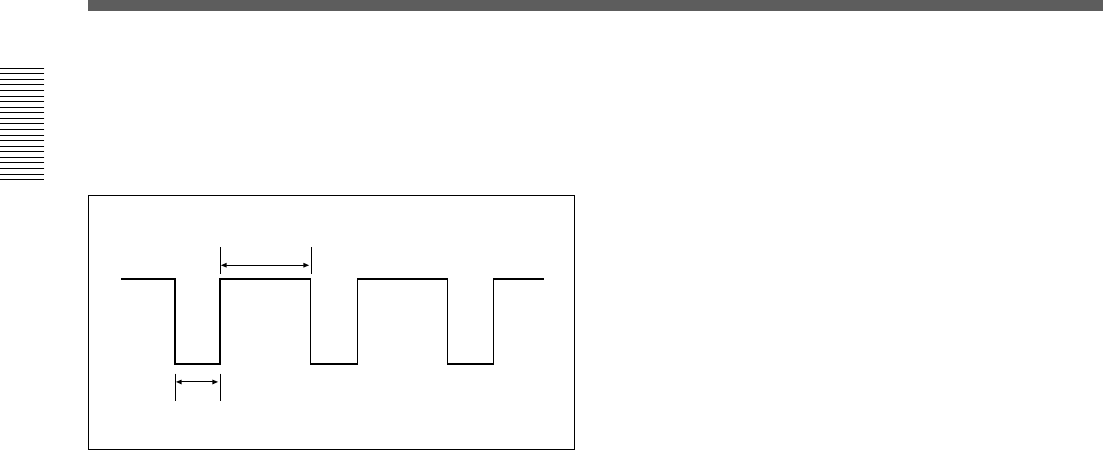
42
One and more sec.
0.1 and more sec.
Notes on use 1 SHOT IN and COM terminals
• 0.1 and more sec. are required when the switch is
turned on and one and more sec. is required for the
one-shot interval.
• If a one-shot recording input is not received from
terminals, one-shot recording is performed according
to the settings on the 1 SHOT REC menu.
To stop the one-shot recording
Press STOP x.
If an alarm input is received while one-shot
recording is in progress
The alarm recording can be performed.
The alarm recording speed is automatically set to the
2-hour, 6-hour or 8-hour mode.
One-shot Recording


















