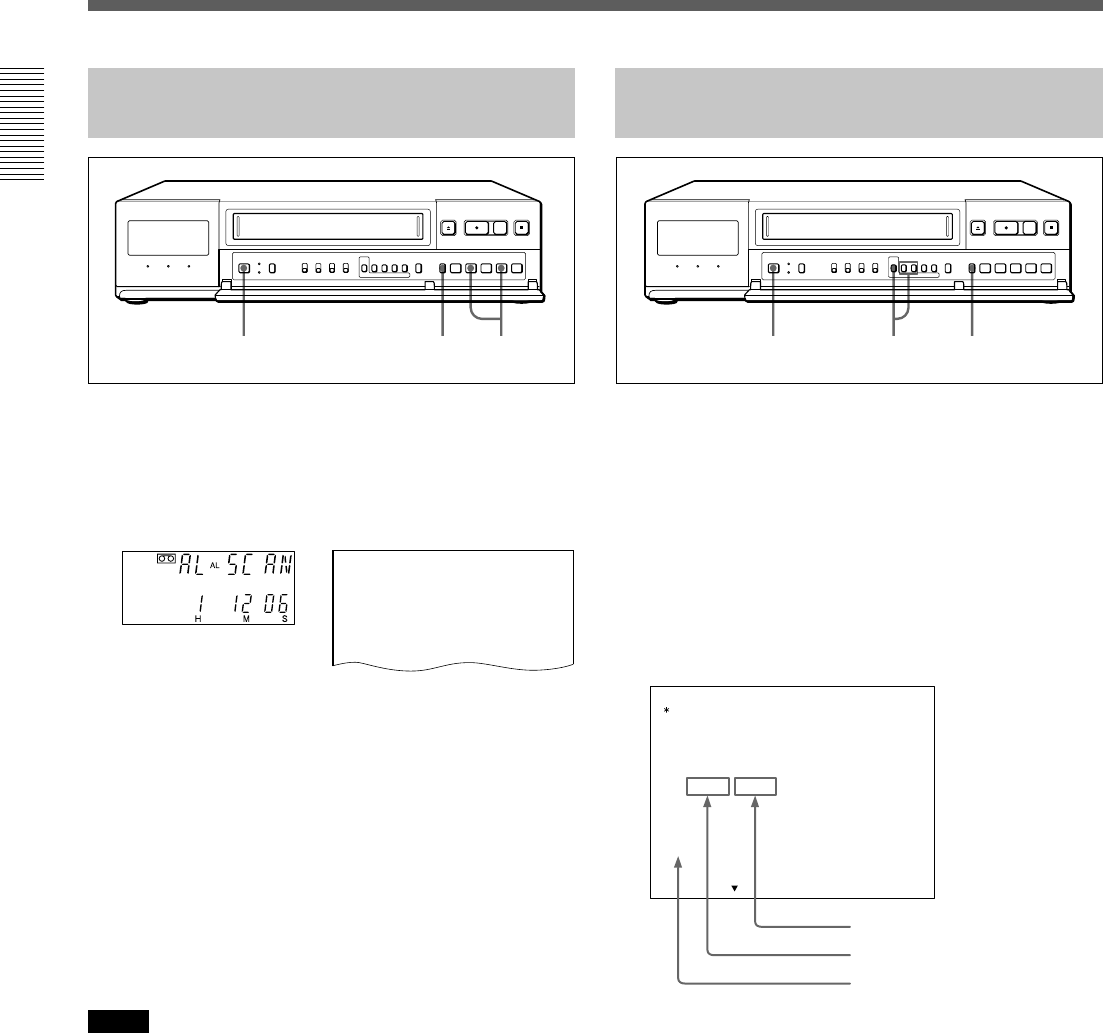
38
Displaying the Alarm List —
Alarm Recall
Scanning the Picture of the
Alarm Recordings — Alarm Scan
21
1 Turn on the power of the equipment to be used.
2 Press SEARCH/AUDIO ON in stop mode until AL
SCAN lights in the display window or on the
monitor screen.
3 Press FF M or REW m.
The portions where the alarm function worked are
subsequently played back for five seconds one by
one.
Press PAUSE X to view a certain scene in still mode.
(Alarm scan mode will be released.)
Press STOP x, PLAY B, FF M or REW m to
release alarm scan mode.
Notes
• If the tape reaches the end during scanning, the tape is
rewound and the unit enters the stop mode at the beginning
of the tape.
• You can use the alarm scan only when the alarm speed is
set to SP 2H (when using T-120 or T-160 tape in SP
recording mode), EP 6H (when using T-120 tape in EP
recording mode), or EP 8H (when using T-160 tape in EP
recording mode) and the recorded section is longer than 20
seconds.
1 Turn on the power of the equipment to be used.
2 Press MENU and MENU
V
until “8” of the MAIN
MENU flashes on the monitor screen.
3 Press MENU
B
.
The ALARM DATA list appears.
The alarm count, date and time are displayed.
The date and time are displayed up to recent 100
times.
4 Press SEARCH/AUDIO ON to return to the
normal display.
To go to the next page of ALARM DATA
Press MENU
V
.
To return to the MAIN MENU screen from the
current menu
Press MENU.
1H12M06S
AL SCAN
ALARM DATA
NEXT DATA: RETURN : MENU
:
0012–03 19.
:
0000–00 00.
:
0011–01 23.
:
0000–00 00.
:
0010–25 15.
:
0000–00 00.
:
0010–25 08.
:
0000–00 00.
:
0010–25 06.
:
0000–00 00.
:
0000–00 00.
:
0000–00 00.
:
0000–00 00.
:
0000–00 00.
:
0000–00 00.
:
0000–00 00.
:
0000–00 00.
:
0000–00 00.
:
0000–00 00.
:
0000–00 00.
111
212
313
414
515
616
717
818
919
10 20
Time
Month-Day
Alarm count (“1” is the
newest data)
3
42, 31
On the monitor
In the display window
Alarm Recording


















