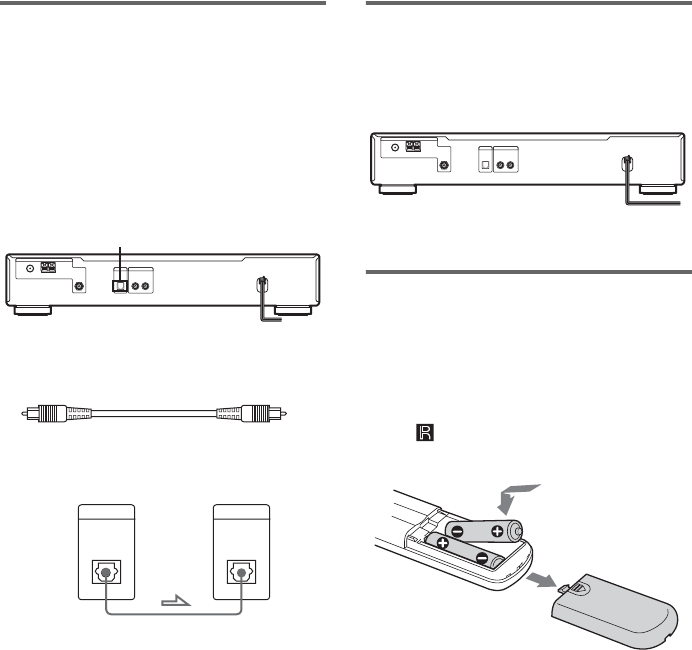
8
GB
MD/DAT hookups
This section describes how to connect the tuner
to a DAT deck or MD recorder for digital-to-
digital recording. With this connection, you can
obtain the highest possible sound quality when
recording DAB digital broadcasts, even if you
use the analog outputs for listening purposes.
For specific locations of the jacks, see the
illustration below.
What cables will I need?
• Digital optical cable (not supplied) (1)
Notes
• When you use a recorder which does not support the
48kHz sampling frequency mode, you cannot play or
record the digital signals from the DIGITAL DAB
OPTICAL OUT jack.
• The DIGITAL DAB OPTICAL OUT jack has a
retractable cover. Insert the plug into the jack.
• FM/AM broadcast signals are not output from the
DIGITAL DAB OPTICAL OUT jack.
Connecting the AC power
cord
Connect the AC power cord to a wall outlet after
completing all of the previous connections.
Inserting batteries into the
remote
You can control this unit using the supplied
remote. Insert two R6 (size AA) batteries by
matching the + and – on the batteries. When
using the remote, point it at the remote
sensor on this unit.
Tip
With normal use, the batteries should last for about six
months. When the remote no longer operates the tuner,
replace both batteries with new ones.
Notes
• Do not leave the remote in an extremely hot or humid
place.
• Do not drop foreign objects into the remote casing,
particularly when replacing the batteries.
• Do not expose the remote sensor to direct sunlight or
lighting apparatus. Doing so may cause a
malfunction.
• If you will not use the remote for an extended period
of time, remove the batteries to avoid possible
damage from battery leakage and corrosion.
DAB OPTICAL OUT
DIGITAL IN
OPTICAL
DIGITAL
DAB
OPTICAL OUT
ST-SDB900 MD/DAT
to a wall outlet


















