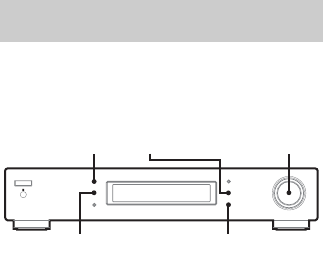
12
GB
This section shows you how to store up to 99 of
your favorite DAB, 30 of FM or 30 of AM
stations manually onto preset numbers.
1 Press BAND repeatedly to select DAB,
FM or AM for the desired type of
broadcast.
2 Press TUNING MODE repeatedly so
that the tuner is set to automatic or
manual tuning mode.
Manual tuning mode is only available with
FM and AM band reception.
3 Turn TUNING/SELECT to tune in the
station you want to store.
4 Press MEMORY.
“MEMORY” appears along with the preset
number and the previously stored station.
The default station presets are as follows:
DAB: DAB01 (Empty), FM: FM01 87.50
MHz, AM: AM01 531 kHz.
5 Turn TUNING/SELECT to select the
desired number.
6 Press ENTER.
The tuner stores the service/station at the
preset number. Any previously stored
service/station is overwritten.
7 Repeat steps 1 through 6 to store other
stations.
Tips
• To label a station, see “Naming preset stations” on
page 16.
• When tuning in AM stations, adjust the direction of
the AM loop aerial for optimum reception.
• If the STEREO indicator remains off, switch to
stereo mode (see “Tips for better FM reception” on
page 17).
• If an FM stereo programme seems distorted, switch
to monaural (see “Tips for better FM reception” on
page 17). You will not have the stereo effect but the
distortion will be reduced.
Notes
• When you preset a DAB or RDS station that is
broadcasting station name information, the station
name is automatically stored in the station preset.
• The DAB INIT SCAN procedure clears all DAB
presets.
Storing stations manually
BAND ENTER
MEMORY
TUNING/SELECT
TUNING MODE


















