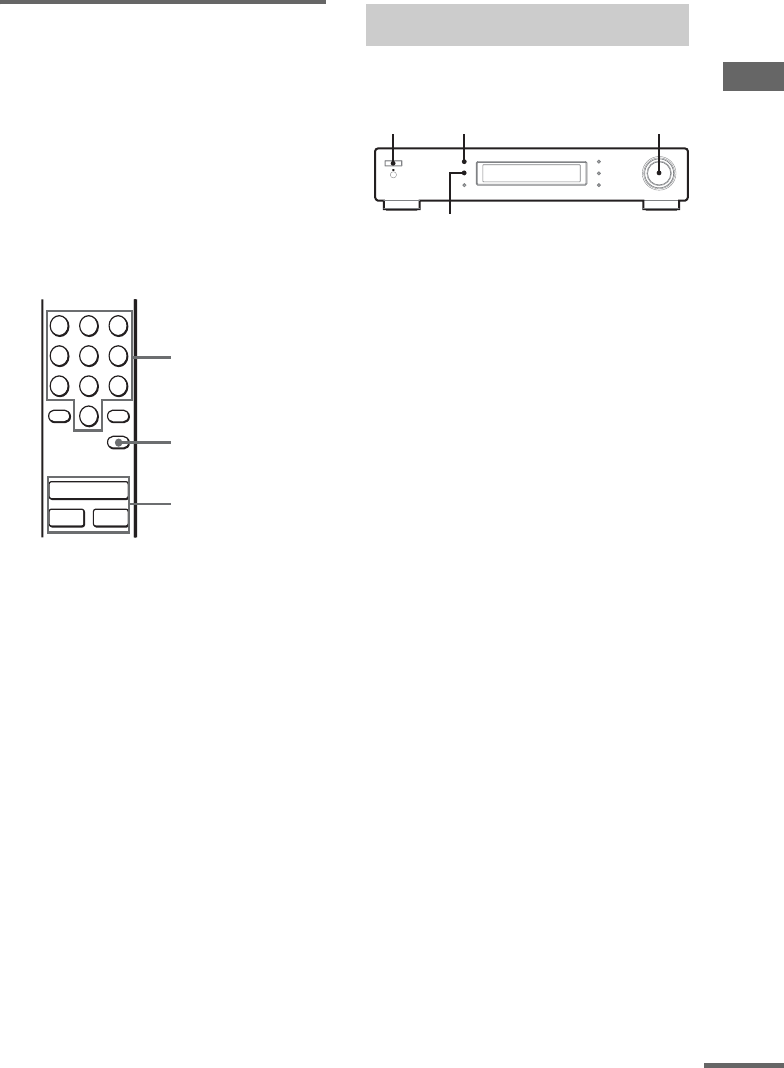
Receiving Broadcasts
13
GB
To store stations using the
remote
Using the remote’s number buttons.
1 Press DAB, FM or AM to select the
desired broadcast type.
2 Press MEMORY.
“MEMORY” flashes in the display.
3 Press the number button for which you
want to store the preset.
The tuner stores the station at the preset
number.
Storing presets at numbers above 10.
1 Perform steps 1 and 2 as described
above.
2 Press >10.
The PRESET number changes to “_ _”
(underbars) and the left underbar flashes.
3 Press the number buttons on the
remote for which you want to store the
preset.
To input a “0” press 10/0.
Example: To store a station at PRESET
number “30”
Press MEMORY first, press >10 next, then
3 and 10/0.
Tip
To input a “10” simply press 10/0.
This section shows you how to receive preset
stations.
1 Make sure you have hooked up the
tuner and stored preset stations. (See
“Hooking up the system” on page 5,
“Storing FM stations automatically” on
page 10 and “Storing stations
manually” on page 12.)
2 Turn down the volume on the amplifier,
then turn on the amplifier and select
the TUNER mode.
3 Press POWER to turn on the tuner.
4 Press BAND repeatedly to select DAB,
FM or AM for the desired type of
broadcast.
5 Press TUNING MODE repeatedly so
that “PRESET” appears in the display.
6 Turn TUNING/SELECT.
Each time you turn TUNING/SELECT, a
preset station is received and the settings
(Preset ID, frequency, and station name,
etc.) appear in the display.
7 Adjust the volume of the amplifier.
ENTER
MEMORY
>
10
321
654
98
10/0
7
DAB
FM AM
AUTO
Number Buttons
MEMORY
DAB, FM, AM
Receiving preset stations
BANDPOWER TUNING/SELECT
TUNING MODE
continued


















