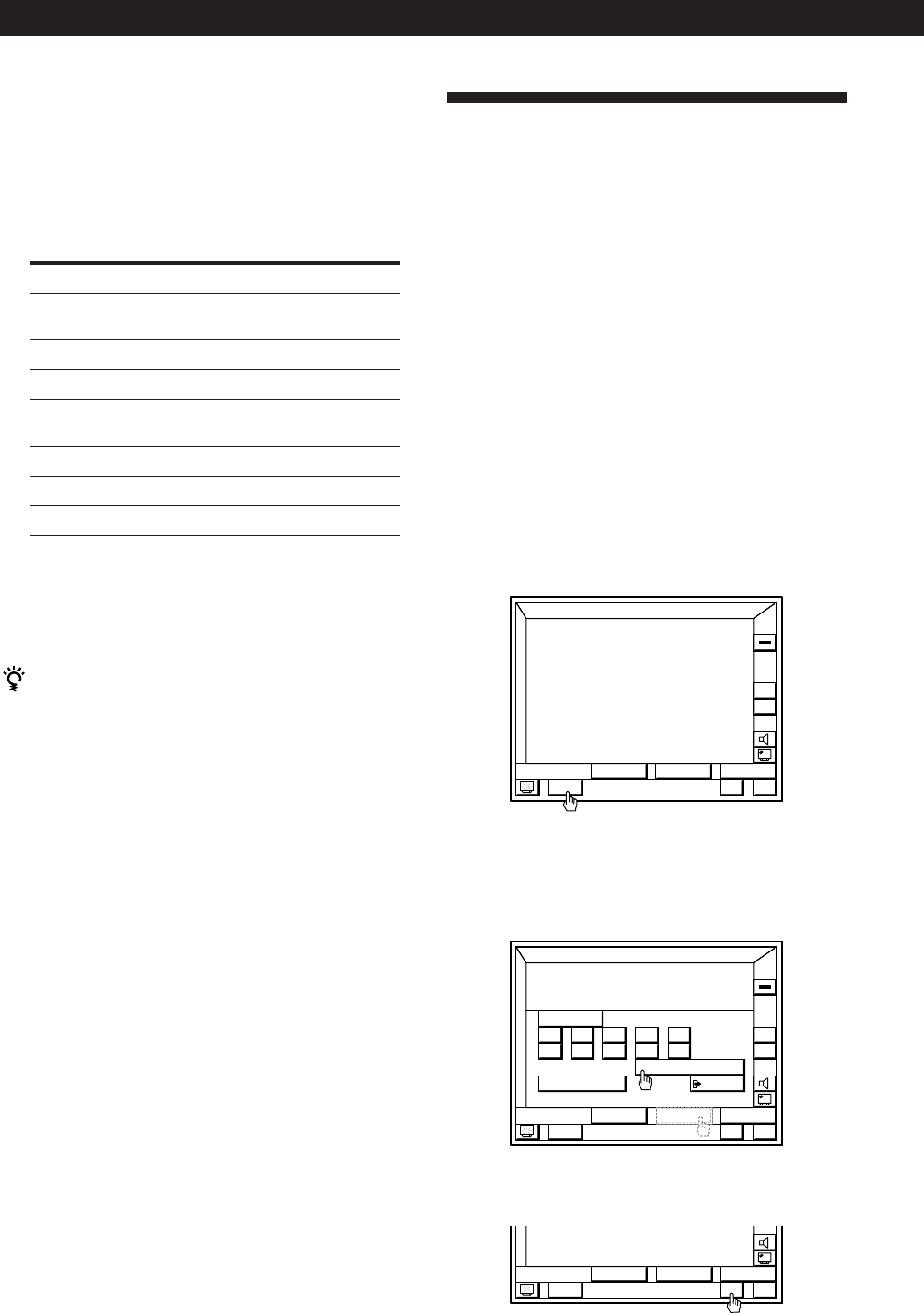
26
EN
Basic Operations
Selecting a Component Using the Controls
on the Front Panel
1
Press POWER to turn on the receiver.
2 Press the button for the component you want to
use:
To listen to or watch Press
Video tapes VIDEO 1, VIDEO 2
or VIDEO 3
Laser discs LD
TV programs TV/DBS
Digital Audio Tapes (DAT) DAT/MD
or MiniDiscs (MD)
Analog audio cassettes TAPE MONITOR
Compact Discs (CD) CD
Radio programs TUNER
Records PHONO
3 Turn on the component, for example, a CD player,
and start playback.
When you listen with headphones
Connect the headphones to the PHONES jack and set
the SPEAKERS selector to OFF.
Tuning and Presetting Radio
Stations
This receiver lets you tune and preset radio stations
from the on-screen display. You can store up to 30 FM
or AM stations, and recall them later with a simple
click. To assign names to the preset stations, see page
35.
Before you begin, make sure you have:
• Connected the RC antenna securely and correctly as
indicated on page 9 (STR-DE905G only).
• Connected an FM/AM antennas to the receiver as
indicated on page 10.
1 Click FUNCTION in the main menu.
2 Click TUNER .
3 Click BAND to select FM or AM.
4 Click SUB, then click on TUNE MODE
MANUAL/ AUTO to select the tuning mode.
Select MANUAL for manual station selection.
Select AUTO for automatic station selection.
5 Click the + or – icon next to the frequency to tune
in a station.
FUNCTION
+
–
VOL
ALL
OFF
USERSUB
S
O
U
N
D
LIST
+–
BAND
FM 102.50MHz
STEREO
FUNCTION
+
–
VOL
ALL
OFF
USER
S
O
U
N
D
LIST
+–
BAND
FM 102.50MHz
STEREO
EXIT
MANUAL
TUNE MODE
AUTO
5 4 3 2 1
6 7 8 9 10
A B C
SUB
USERLIST
+–
BAND
FM 102.50MHz
STEREO
SUB


















