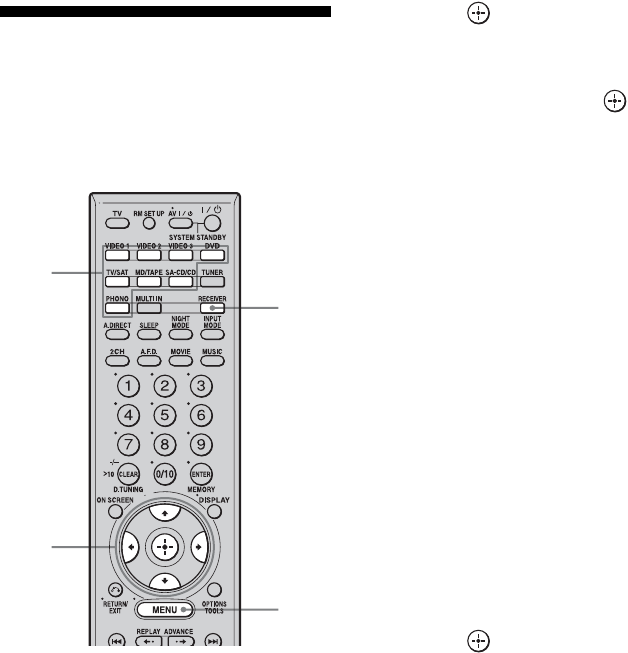
84
GB
Naming inputs
You can enter a name of up to 8 characters for
inputs and display it on the receiver’s display.
This is convenient for labeling the jacks with
the names of the connected components.
1 Press the input button to select
an input you want to create an
index name for.
You can also use INPUT SELECTOR on
the receiver. The selected input appears
on the display.
2 Press RECEIVER.
Receiver operation is enabled.
3 Press MENU.
The list of setting menus appears.
4 Press V/v repeatedly to select
“Tuner Settings,” “Audio
Settings,” “Video Settings,” or
“Auto Calibration.”
5 Press to enter the menu.
6 Press V/v repeatedly to select
“NAME IN ?” or “A.CAL
NAME?,” then press to
enter.
The cursor flashes and you can select a
character.
Press V/v to select a character, press B/b
to select the position in which to enter the
selected character.
To enter a blank space
Press B/b without inputting a character.
You can also turn +/– on the receiver until
a blank space appears on the display.
If you made a mistake
Press B/b until the character you want to
change flashes, then turn +/– on the
receiver to select the correct character.
Tip
You can select the character type by pressing
V/v.
Alphabet (upper case) t Alphabet (lower
case) t Numbers t Symbols
7 Press to enter the name.
The entered name is registered.
1
2
4-7
3


















