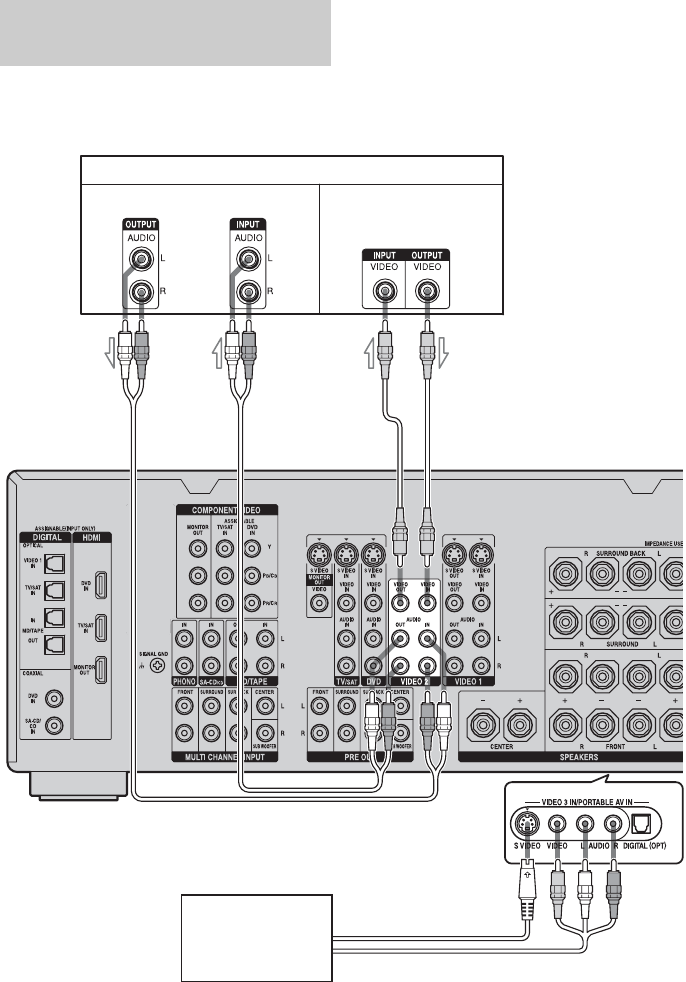
32
GB
The following illustration shows how to
connect a component which has analog jacks
such as a VCR, etc.
It is not necessary to connect all the cables.
Connect audio and video cords according to
the jacks of your components.
Connecting components with
analog video and audio jack
VCR
A
To the VIDEO 3 IN/PORTABLE
AV IN jacks (Front panel)
C
Camcorder,
video game
D
AAudio cord (not supplied)
BVideo cord (not supplied)
CS video cord (not supplied)
DAudio/video cord (not supplied)
Audio signals Video signals
B


















