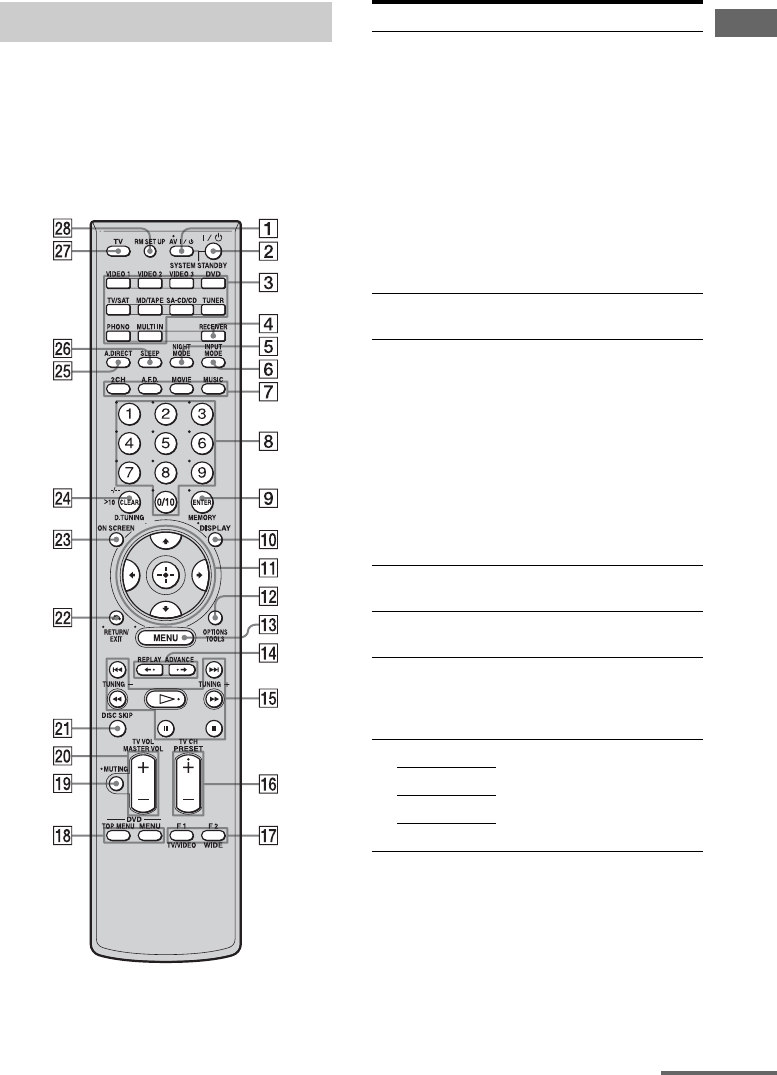
13
GB
Getting Started
You can use the supplied remote RM-AAP015
to operate the receiver and to control the Sony
audio/video components that the remote is
assigned to operate (page 94).
RM-AAP015
Remote commander
Name Function
A AV ?/1
(on/standby)
Press to turn on or off the audio/
video components that the
remote is assigned to operate
(page 94).
If you press the ?/1 (B) at the
same time, it will turn off the
receiver and other Sony
components (SYSTEM
STANDBY).
Note
The function of the AV ?/1
switch changes automatically
each time you press the input
button (C).
B ?/1
(on/standby)
Press to turn the receiver on or
off.
C Input
buttons
Press one of the buttons to
select the component you want
to use. When you press any of
the input buttons, the receiver
turns on. The buttons are
factory assigned to control Sony
components (page 47). You can
program the remote to control
non-Sony components
following the steps in
“Programming the remote”
(page 94).
D RECEIVER Press to enable the receiver
operation (page 52).
E NIGHT
MODE
Press to activate the NIGHT
MODE function (page 73).
F INPUT
MODE
Press to select the input mode
when the same components are
connected to both digital and
analog jacks (page 85).
G 2CH Press to select a sound field
(page 69).
A.F.D.
MOVIE
MUSIC
continued


















