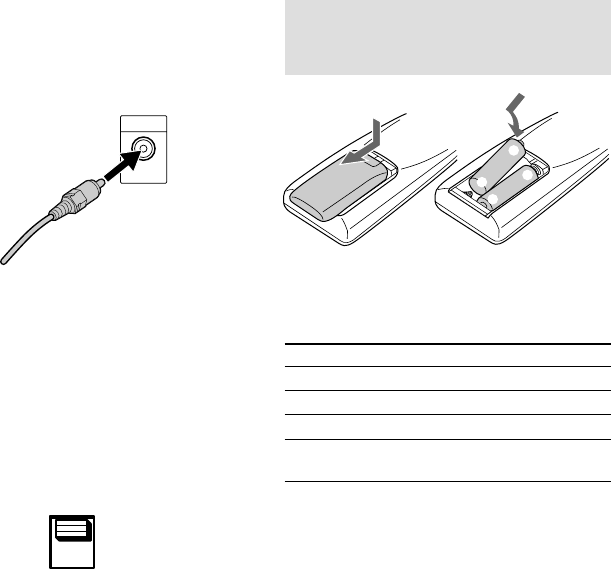
10
GB
3Connect the video input jack of your TV
to the VIDEO OUT jack with the video
cable.
When using a TV
Turn on the TV and select the video input so you can
view the pictures from this system.
Tip
For even higher quality video images, you can use an
optional S-video cable to connect the S VIDEO input
jack on your TV to the S VIDEO OUT jack.
4For models with a voltage selector, set
VOLTAGE SELECTOR to the local
power line voltage.
5Connect the power cord to a wall outlet.
If the plug does not fit the wall socket,
detach the supplied plug adaptor (only for
models equipped with an adaptor).
To turn on the system, press @/1.
Inserting two size AA (R6)
batteries into the remote
Operating a Sony TV
You can use the following buttons on the
remote to operate a Sony TV.
To Press
Turn the TV on or off TV ?/1.
Switch the TV’s video input TV/VIDEO.
Change the TV channels TV CH +/–.
Adjusts the volume of the TV TV VOL +/–.
speaker(s)
Tip
When the remote no longer operates the system,
replace both batteries with new ones.
Note
If you do not use the remote for a long period of time,
remove the batteries to avoid possible damage from
battery leakage and corrosion.
110V-120V
220V-240V
VOLTAGE
SELECTOR
}
}
]
]
Hooking up the system (continued)


















