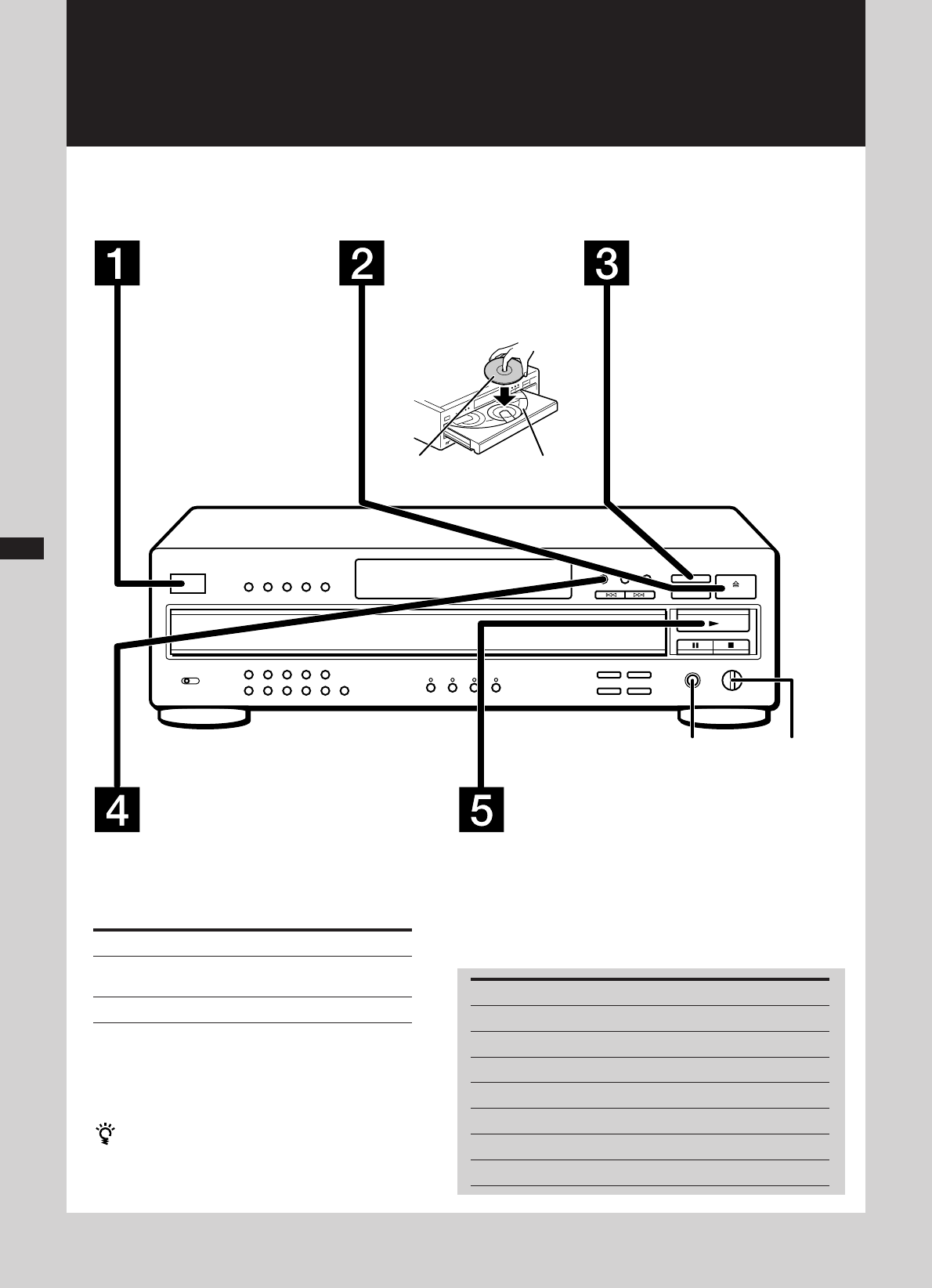
Playing a CD
4
EN
Before you start…
Turn on the amplifier and select the CD player position.
Press POWER to
turn on the
player.
Press §OPEN/
CLOSE, and place
a disc on the disc
tray.
To place other discs,
press DISC SKIP and
place the discs in
the order you want
to play.
Each time you press the button,
the disc tray turns and you can
place the discs in the empty disc
compartments. The player plays
the disc in front of you first.
Disc numberWith the label
side up
Adjust the
headphone
volume.
Connect the
headphones.
Press CONTINUE.
Each time you press the button, “ALL DISCS” and
“1␣ DISC” appear alternately in the display.
When you select
ALL DISCS
1␣ DISC
The player plays
All discs in the player consecutively
in the order of disc number
Only the disc you’ve selected
Press (.
The disc tray closes and the player plays all the tracks once.
Adjust the volume on the amplifier.
To stop playback
Press p.
When you want to
Pause
Resume play after pause
Go to the next track
Go back to the preceding track
Go to the next disc
Select a disc directly
Stop play and remove the CD
Press
P
P or (
±
≠
DISC SKIP
DISC 1 – 5
§OPEN/CLOSE
You can select a disc directly and start playing it
in Step 5
Press one of the DISC 1 – 5 buttons, and the player
plays the disc you’ve selected.
POWER
12345
DISC
CONTINUE SHUFFLE PROGRAM
DISC SKIP
OPEN/CLOSE
LINE OUT
PHONE LEVEL
PHONES


















