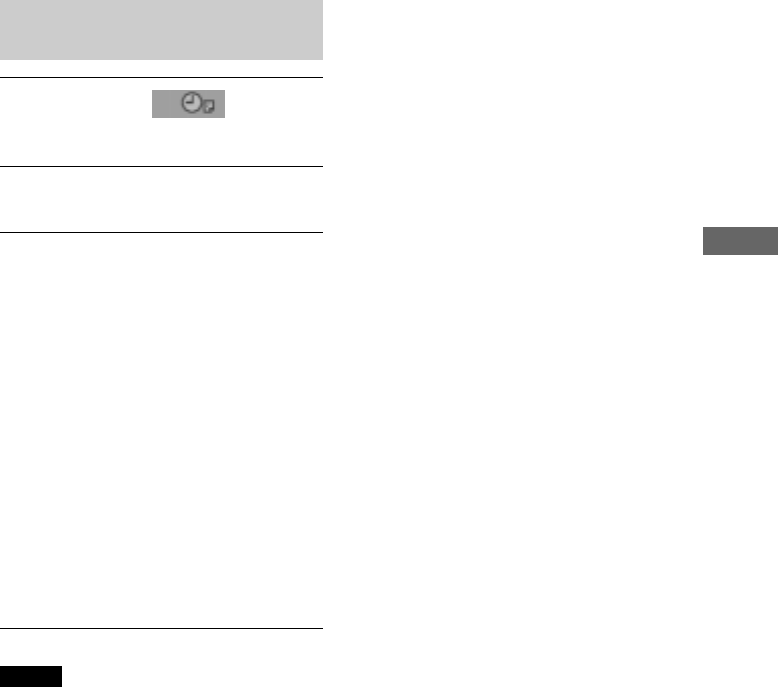
Searching for a Scene
49
US
To search for a particular point
using the time code (TIME SEARCH)
1 In Step 2, select (TIME).
“T
**
:
**
:
**
” (playing time of the
current title or track) is selected.
2 Press ENTER.
“T
**
:
**
:
**
” changes to “T --:--:--.”
3 Input the time code. Press </> to select
“<NUM>” and select the time code
number by using the scroll key, then
press the Scroll key.
Example: To find the desired point at
2 hours, 10 minutes, and 20 seconds
after the beginning.
Select “2” and press the Scroll key.
r
Select “1” and press the Scroll key.
r
Select “0” and press the Scroll key.
r
Select “2” and press the Scroll key.
r
Select “0” and press the Scroll key.
Notes
• The title, chapter or track number displayed on the
TV screen is the recorded data on the disc.
• You cannot search a scene of a VIDEO CD.


















